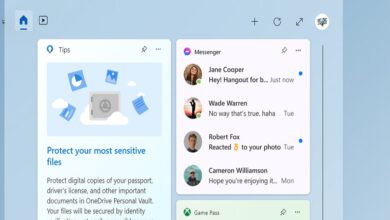21 keyboard Shortcuts You should Know for Windows 10
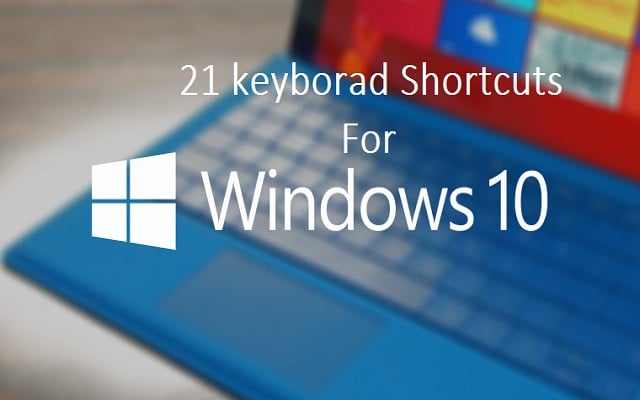
Here are 21 keyboard shortcuts you should know for Windows 10. As Windows 10 is available in Pakistan along with many other countries. Every one of us is well aware of some basic hacks such as Ctrl+C and Ctrl+V for Copy and Paste respectively. Ctrl+X for Cut.
But here are 21 keyboard shortcuts that you should know if you are using Windows 10.
Know and Master,21 keyboard shortcuts You Should Know for Windows 10
Some of these alternate ways may as of now be familiar to you, yet consider new clients who simply changed from a Mac or basically have depended more on mice or touchscreens.
Windows 10 is also available for updates in Lumia Series. For details read this :List of Lumia Smartphones that will Get Windows 10 Update
Windows key + A Open Action center
Windows key + C Open Cortana in listening mode
Windows key + D Display and hide the desktop
Windows key + E Open File Explorer
Windows key + H Open the Share charm
Windows key + I Open Settings
Windows key + L Lock your PC or switch accounts
Windows key + S Open Search
Windows key + Number Open the app pinned to the taskbar in the position indicated by the number.
Windows key + Arrow key Snap app windows left, right, corners, maximize, or minimize.
Windows key + Comma Temporarily peek at the desktop.
Windows key + Ctrl +D Add a virtual desktop.
Windows key + Ctrl + Left or Right arrow Switch between virtual desktops.
Windows key + Enter Open Narrator.
Windows key + Home Minimize all but the active desktop window (restores all windows on second stroke).
Windows key + PrtScn Capture a screenshot and save in Screenshots folder.
Windows key + Shift + Up arrow Stretch the desktop window to the top and bottom of the screen.
Windows key + Tab Open Task view.
Ctrl + Shift + Esc Open Task Manager.
Alt +Tab Switch between open apps.
Ctrl + Alt +Tab View open apps.
There are a lot of console alternate routes on Windows 10, yet we think these are the best ones to memorize and apply.
Hope these shortcuts will help you in saving your time and making you more expert and hands-on Windows 10.
PTA Taxes Portal
Find PTA Taxes on All Phones on a Single Page using the PhoneWorld PTA Taxes Portal
Explore NowFollow us on Google News!