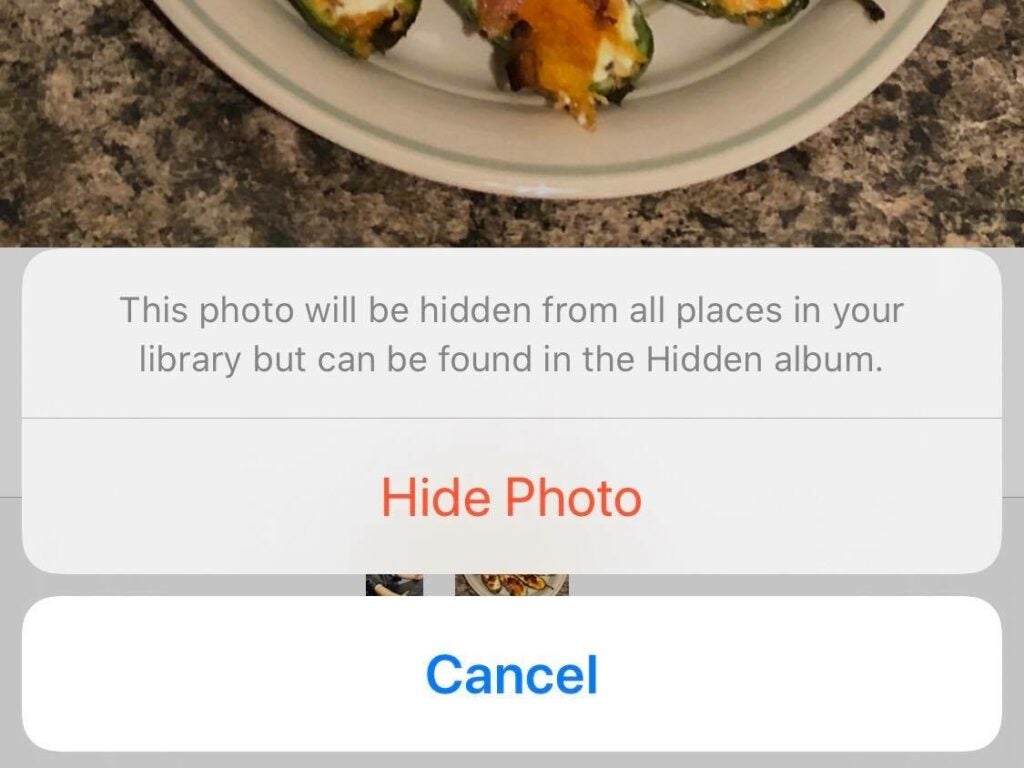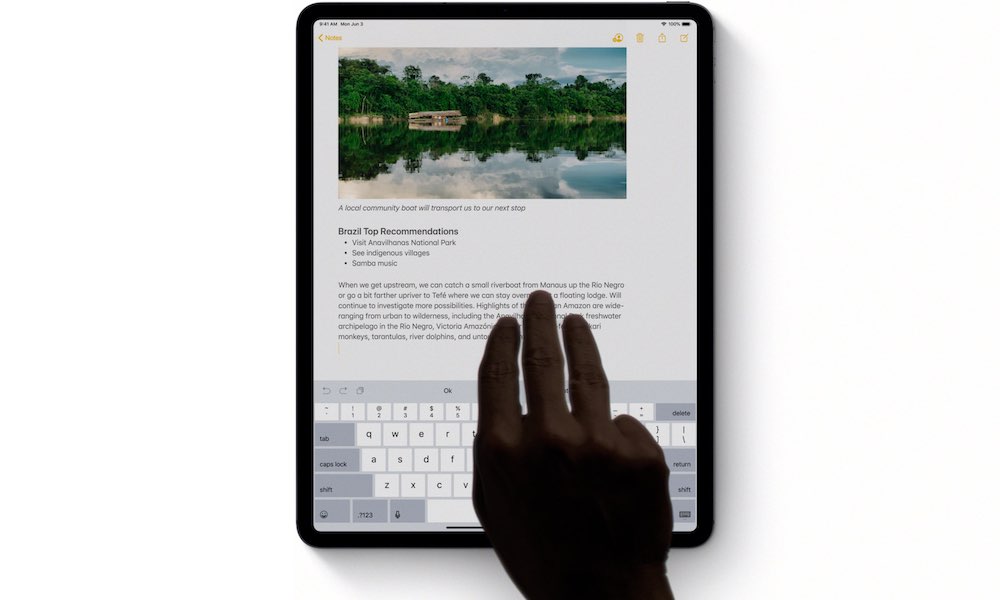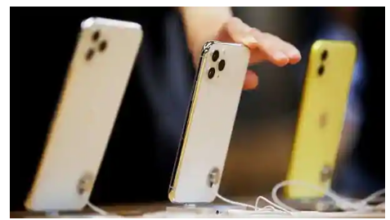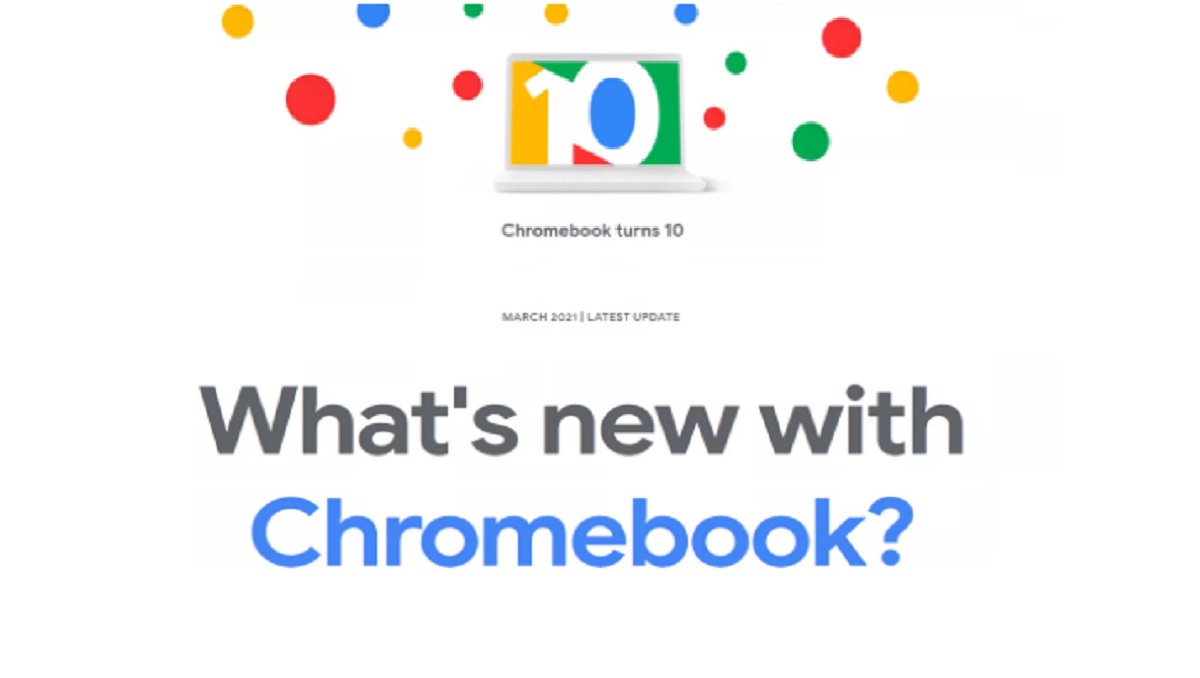5 Hidden features iPhone: Tricks you have never used before

You often hear about the main additions that Apple introduces to iOS and iPadOS, but there are a plethora of hidden functions that you never used before (but should). Here is a collection of our favourite hidden features iphone in iOS that will help you be more productive, have more fun, and do other things.
Both iPhones and Android smartphones have advantages and disadvantages, but the common perception is that iOS is easier to learn and use, while Android provides greater customization and setting options.
5 Hidden features for iPhone you are not using
1. iPhone keyboard can double as a trackpad
Did you know that the iPhone keyboard can also function as a trackpad? With this function, you will be able to move the mouse more precisely and navigate to certain sections of text without having to tap on the screen. You’ll need an iPhone with 3D Touch capability (iPhone 6S or later) to use it, but it also works on any iPad.
2. Take Screenshots of Entire Webpages in Safari
Sometimes you want to record a complete webpage rather than just the small area visible on your iPhone’s screen.
- Begin by opening Safari on your iPhone or iPad and waiting for the webpage to load.
- For iPhones with Face ID, use the Lock and Volume Up buttons to take a screenshot.
- To open the screenshot in fullscreen mode, tap on the thumbnail that appears in the lower right corner.
- Then you’ll notice two tabs, one titled “Screen” and the other “Full Page.” Choose the full-page option.
RELATED: Iphone 13 concept shows large camera module with smaller notch
Hide your private photos
Fortunately, the iPhone makes it simple to hide your most private photos.
Select one or more pictures under ‘Photos’, then press the ‘Share’ button and select Hide. As stated in the confirmation message, your selected images will be removed from all locations in your library, but you will still be able to see them in the Hidden folder inside your Albums.
Get a Private Wi-Fi Address
Apple added a feature called Private Wi-Fi address to safeguard your privacy. This option hides your identity by providing a new MAC address to your iPhone or iPad for each network to which you connect.
By navigating to the Settings app and choosing Wi-Fi, you can enable this Private address option.
Then, click the “I” icon next to your Wi-Fi network and make sure the Private Address toggle is set on (green).
Tap to Undo with Three Fingers
When you make a mistake in a text field, most people are aware of the Shake to Undo function. You can’t always shake your phone, no matter how convenient it is. All you have to do is tap the screen of your iPhone or iPad three times. This three-finger touch is compatible with nearly all text fields in iOS. It may be used in notes, emails, and messages, among other places.
PTA Taxes Portal
Find PTA Taxes on All Phones on a Single Page using the PhoneWorld PTA Taxes Portal
Explore NowFollow us on Google News!