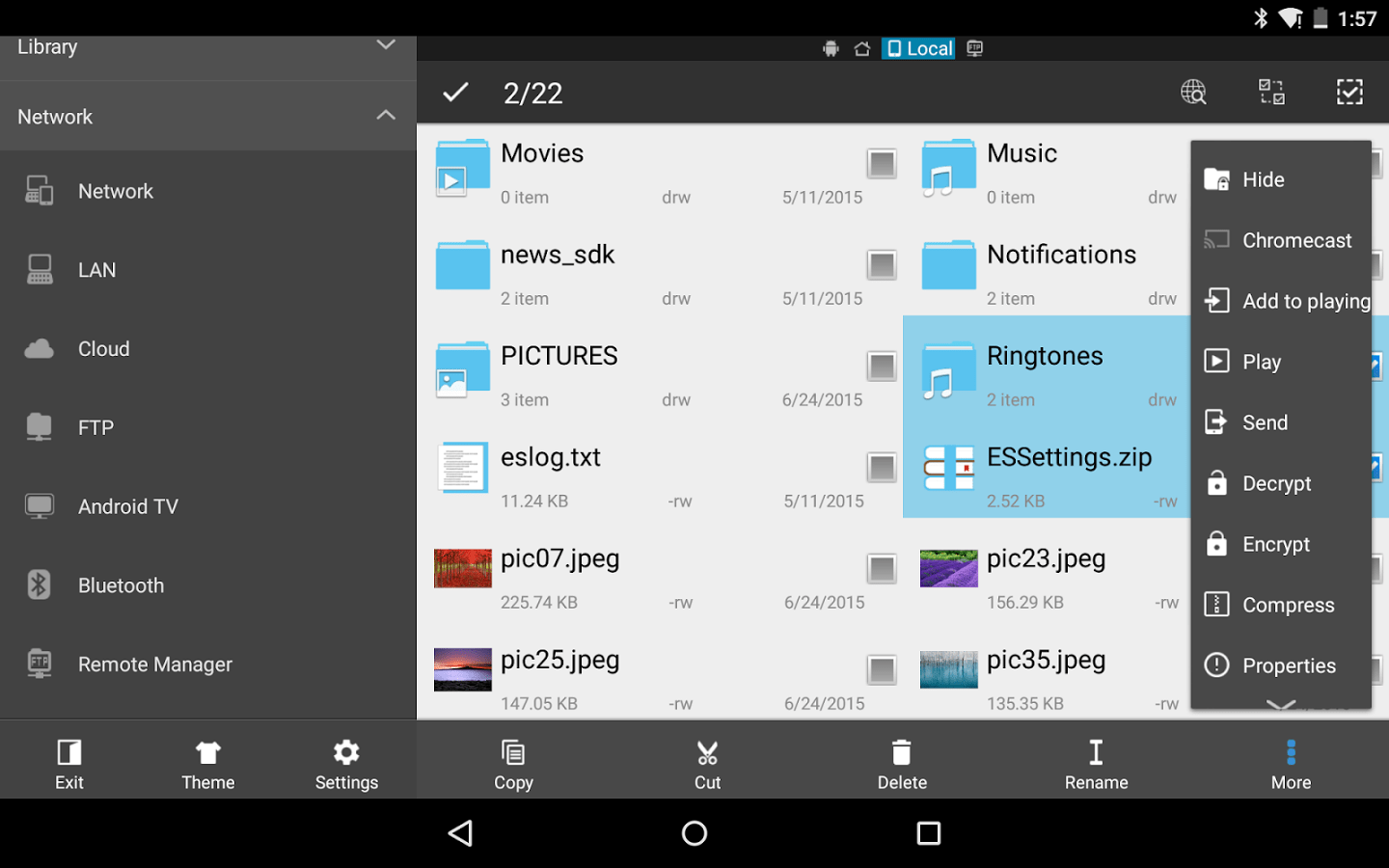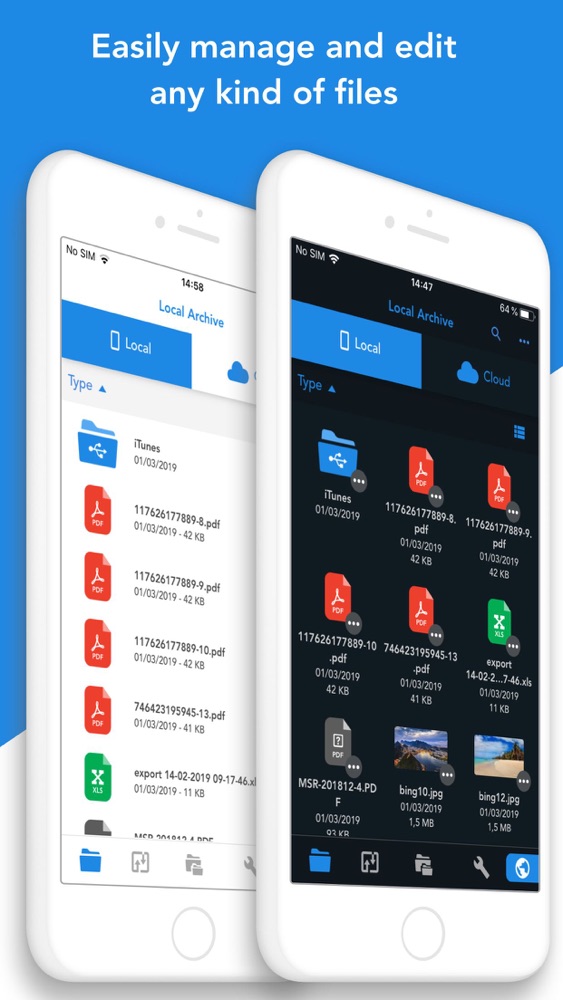6 Best ZIP Files Making Apps For iPhone and iPad

Many high-end smartphones with AI cameras produce hi-resolution pictures which require more space in the storage. Similarly, there are many files that take a lot of space in the memory hence slowing down the system. So, there is a need to make compressed files, so that they can take less space in the memory. There are many apps available to compress heavy files. Zip or compressed files take up less storage space and can be transferred to other devices more quickly than uncompressed files. On a computer, it is easy to make zip files but is difficult on phone. So, in this article, I have come up with some apps which make zip files easily on phones especially on iPhones or iPods. Here is the list of the 6 best apps for making zip files on iPhone and iPad. Let’s have a look at these apps.
6 Best Apps for Making ZIP Files on iPhone and iPad
1. iZip- One of the Best File Management Apps
iZip is considered one of the best file management apps you can use to create ZIP files on an iPhone or iPad. The app provides all the essential functions include the ability to create encrypted and unencrypted ZIP files. The app also lets you append a file to an existing archive. Overall, the app has a simple user interface and is pretty easy to use. You can integrate iZip with iCloud, Dropbox, Box, One Drive, and Google Drive.
Furthermore, the app provides you with some other functions as well. For instance, you can open different file types, including RAR, 7Z, ZIPX, TAR, GZIP, BZIP, TGZ, TBZ, and ISO. You can also view different document types inside the app from PowerPoint presentations, Excel spreadsheets, Microsoft Word documents, images, and more. The app is available on the Apple store and is free to download.
Download: iZip (Free)
2. WinZip – Best App for Making Zip Files
The other most popular app for making zip files on iPhone is WinZip. While using this app, you can create ZIP files and can perform some other basic functions. The app is free and supports the decompression of ZIP, RAR, 7Z, and ZIPX file types. It is also available on the Apple store to download.
The app is also integrated with Dropbox, iCloud, Google Drive and OneDrive. You can create ZIP files directly inside your cloud storage accounts. There is also a premium version that provides more functionalities just like creating encrypted ZIP archives. But obviously, you have to pay for it.
Download: WinZip (Free)
3.ES File Explorer – A Leading App for Zip Files
The next on the list is ES File Explorer. This app is quite old and famous for its number of features. Basically, it is a file management app with some archiving capabilities. These archiving capabilities helped ES File Explorer to make a place in our list of the best apps for making ZIP files on iPhone. Just like the above-mentioned apps, it allows you to create and open ZIP, RAR, and 7Z archives.
The interesting part is that you can secure your archives as well without spending a penny. It provides a variety of features. There’s a built-in code editor, a basic browser, an e-book reader, to name a few. The app is also available on the Apple store to download it free.
Download: ES File Explorer (Free)
Check Also: 5 Best Cheap Wireless Earbuds to Buy in Pakistan in 2021
4. Zip & RAR File Extractor- One of the Best Apps for Making Zip Files on iPhone
Just like the above-mentioned apps, you can zip and unzip files using Zip & RAR File Extractor. But you can create archives in two file types only, 7Z and ZIP. However, you can open ZIP, RAR, and 7Z archives. Although it does not provide support for many file types, its user interface is easy and intuitive.
If you are a privacy-conscious person. the Zip & RAR File Extractor also allows you to create secure ZIP files. You can secure your archives with a simple plain password or, for better security, an Advanced Encryption Standard (AES) password. The app is free to download. But for more advanced features, there is an in-app purchase available.
Download: Zip & RAR File Extractor (Free, in-app purchases available)
5. Total Files- Best App to Compress Files
Total Files is also a file management app, but with support for zipping files. You can also integrate with Dropbox, OneDrive, Google Drive, iCloud, and other cloud storage services. It also provides the facility to compress and decompress the files.
Not only this but you can also get complete file management features including a basic browser, and a PDF editor with annotation support. Like most other apps for making ZIP files on iPhone, its user-interface is also easy. The app is free to download.
Download: Total Files
6. Unzip – Best Zip Files Making App
Last but no least, Unzip is also one of the best zip file making apps to make zip files on iPhone or iPod. With this file, you can compress your files into a ZIP archive in a few steps. You can also secure these ZIP files. Moreover, there is also an option to import photos and videos from the camera roll for zipping. The app also allows you to open different compressed file formats, including ZIP, RAR, 7Z, TAR, ISO, and lots of other file types.
The app also comes with iCloud integration, hence making it easy to import files from the cloud. Additionally, you can view different file types inside the app, from Excel spreadsheets to Word documents to video and audio files. The app is free to download but the in-app purchase is available for advanced features.
Download: Unzip
Recommedned Reading: 5 Best Vivo Smartphones Under PKR 30000 in Pakistan
Source: MakeUseOf
PTA Taxes Portal
Find PTA Taxes on All Phones on a Single Page using the PhoneWorld PTA Taxes Portal
Explore NowFollow us on Google News!