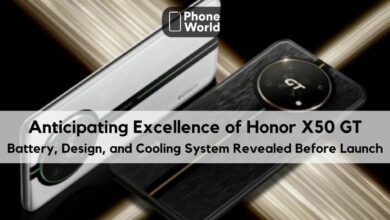6 Quick Tips to Save Your iPhone Battery Time

With the latest iOS 13 features you get in your phone, more it is prone to battery consumption. Even with a bigger battery time, you have to plug in your handset with charger in a day. If you are game freak and loves to make calls to friend and family then you have to know these 6 quick tips to save battery time on your phone.
Before you jump into knowing about the tips to save your phone battery, you must know that previous iPhones had smaller battery capacity as compared to new ones. We have enlisted 8 solutions to stretch our iPhone battery life. By changing a bit of settings, you can pass your day easily without plugging in your phone to the charger. Some are easy to do while others might take long to alter your behavior.
If you have bought your new iPhone, chances are you are unable to the battery bar full and might not be operation at it best. In this case, go to ‘Settings>Battery>Battery Health to check if use over time limited its capacity. If that’s a problem, you can send in your handset to the Apple repair shop to opt for a new battery in a minimal price.
Aside from that, here are the tips and tricks to get the most use out of a full battery charge.
Tips to Save Your Battery Time
- You can switch on ‘Low Power Mode’
- Low down phone’s brightness level
- Turn off LTE or Internet when not using it
- Limit your streaming
- Turn of ‘Location’
- Switch to Dark mode
If you really have to conserve your battery, and don’t mind shutting down anything but the iPhone itself, there are other options to stop the drain. First, stop any background activity left: go to Settings > General > Refresh Background App, which you can either restrict to Wi-Fi only or shut it off completely.
PTA Taxes Portal
Find PTA Taxes on All Phones on a Single Page using the PhoneWorld PTA Taxes Portal
Explore NowFollow us on Google News!