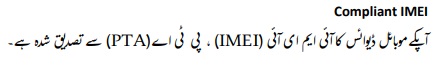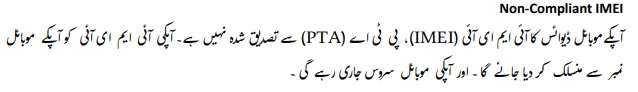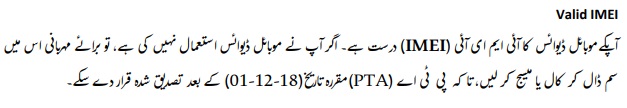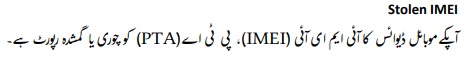8484 SMS Responses Explained: 4 Responses That you May Get
Responses Till 1st December 2018 i.e Phase 1 of DIRBS
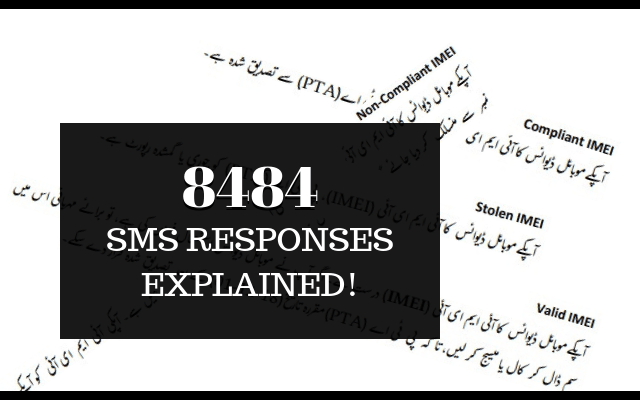
We’ve been updating you recently about PTA blocking mobile devices after 1st December 2018. You need to verify your mobile devices whether a smartphone, feature phone, a tablet or any mobile device that has SIM functionality.
To verify, you simply need to obtain the IMEI of your mobile device and send it in a text message to 8484.
How to Obtain IMEI of your Mobile Device?
- Dial *#06#
- Look for the IMEI on the box of your mobile device
- If it is a feature phone or a smartphone that has a removable back cover, look for it under the battery.
After you have noted down your IMEI, next step is to send that IMEI(s) to 8484.
Note: If it is a dual SIM mobile device, you will find two IMEIs, send both of them to 8484.
Brief Explanation of 8484 SMS Responses that you will receive after sending IMEI to 8484
There are 4 (four) responses in total, you will get a single response out of them after sending a text to 8484. We’ll try to briefly explain each SMS response from 8484 and what you need to do afterwards. (Note: The responses that you will get will be in “Urdu”, we’ll post them as you will receive them and then explain them in English)
1) Compliant IMEI
SMS response that you’ll get:
Explanation:
Voila! Your mobile device is PTA approved. As you have bought it in Pakistan, PTA approved.
What do you need to do after getting a “Compliant IMEI” response?
Basically, nothing! You are good to use this phone in Pakistan, without any issue after 1st December.
2) Non – Compliant IMEI
SMS response that you’ll get:
Explanation:
This 8484 SMS response basically tells you that the IMEI of your mobile device isn’t PTA approved, therefore, the SIM that you are currently using will be paired with the IMEI of your mobile device and you’ll be able to use it afterwards i.e after 1st December 2018.
What do you need to do after getting a “Non-Compliant IMEI” response?
Your mobile device will be paired with the particular Local SIM that you are using, that’s it, you cannot do anything further.
3) Valid IMEI
SMS response that you’ll get:
Explanation:
This particular SMS response from 8484 tells you that the IMEI of your mobile device is Valid but not PTA approved.
What do you need to do after getting a “Valid IMEI” response?
You’ll need to put a local Pakistani mobile operator SIM in the device and do any commercial activity i.e SMS, Call, Internet/Mobile Data. That way PTA will be able to mark this particular device as “Complaint” in their next phase.
4) Stolen IMEI
SMS response that you’ll get:
Explanation:
The IMEI of the mobile device that you sent to 8484 is reported as “Stolen” to PTA.
Can you do anything to make it compliant?
No, this particular mobile device that you bought was stolen and was reported to PTA. It will be blocked!
Hope you find this guide helpful, if you want to know more, comment below and also spread the news with your loved ones!
Wanna know more on DIRBS and mobile registrations and blocking:
- A Basic Guide for International Passengers Carrying Mobile Phones to Pakistan
- How to Verify the Status of Your Mobile Phone’s IMEI via SMS or APP?
- How to Bring Phone in Pakistan without Paying Tax?
- Overseas Pakistanis Can Bring only One Phone Free of Duty in a Year
- How to Check for an Invalid IMEI When Buying a Used Phone?
- How to Save Your Phone From PTA Blockage?!
PTA Taxes Portal
Find PTA Taxes on All Phones on a Single Page using the PhoneWorld PTA Taxes Portal
Explore NowFollow us on Google News!