Adobe Scan App Lets You Scan and Edit Physical Documents
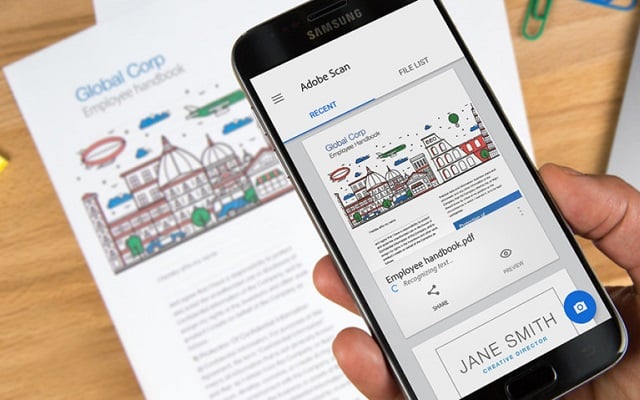
To minimize the hassle of creating the soft form of your document, Adobe has released an app called Scan. Adobe Scan App Lets You Scan and Edit Physical Documents. This app is available for both iOS and Android users. Now transform your physical document into digital document with just one tap.
Adobe Scan App Lets You Scan and Edit Physical Documents
See Also: Top 5 Android Apps Released in 2016
You just need to take a picture of your document or you can choose from your phone’s gallery as well. Then save that picture and your picture will automatically will become a pdf file.
Adobe Scan is powered by Adobe Sensei which is a unified AI and machine learning framework that’s the magic behind the world’s best digital experiences.
According to a blog post:
Adobe Scan represents a radical reimagination of how to capture your most important document content. Adobe invented PDF creation for PCs, and with Adobe Scan we’re doing the same for a mobile-first world. What makes Adobe Scan unique is its integration with Document Cloud, which lets you work across cloud services, mobile and desktop apps. Use Adobe Scan and a free Adobe Document Cloud account to automatically upload, store, share and access your scans from wherever you are. Subscribers to Acrobat DC can also unlock powerful functionality to edit and organize documents, collect signatures and much more.
Here is how this app work,
Check Also: Here is the List of Best iPhone Apps to Download
PTA Taxes Portal
Find PTA Taxes on All Phones on a Single Page using the PhoneWorld PTA Taxes Portal
Explore NowFollow us on Google News!






Adobe Scan is powered by Adobe Sensei which is a unified AI and machine learning framework that’s the magic behind the world’s best digital experiences.
https://www.plagiarchecker.com/blog/plagiarism-checker/
This is the free scan app with text recognition superpowers.
Use your phone or tablet to capture images and transform them into versatile PDFs that speed up work.