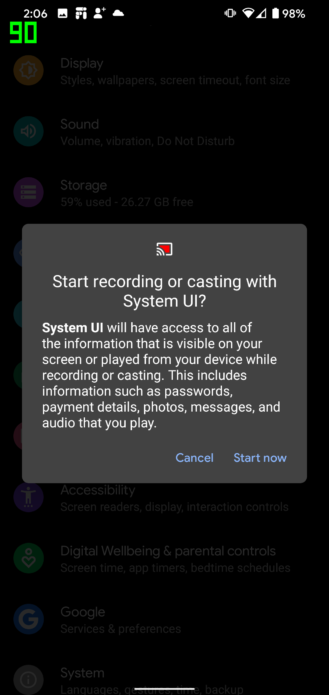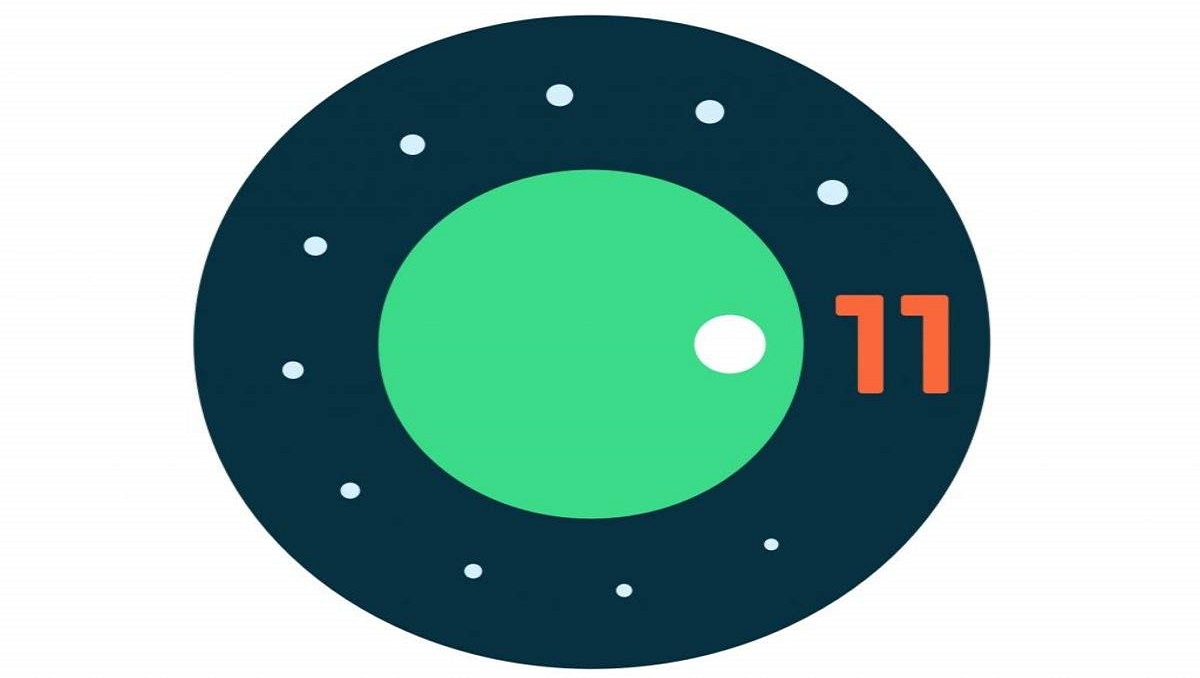Android 11: Screen Recording Is Back and It Works
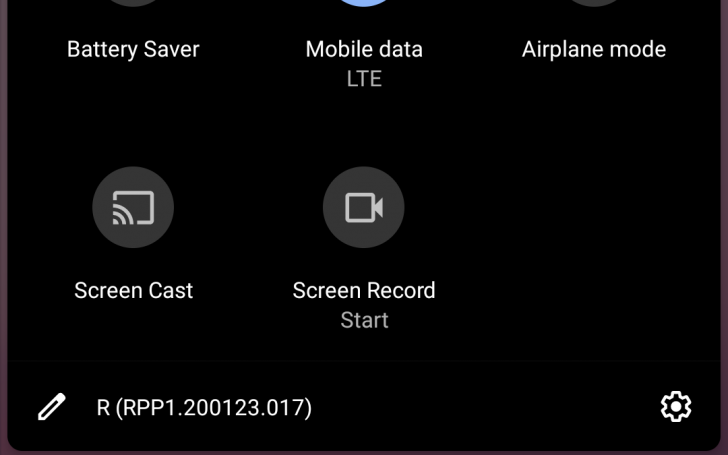
Screen recording finally appeared as a native function in last year’s Android Q/10. Sadly it was pretty damaged, and it was finally removed by Google (although you can still turn it on). Today it’s back in the latest developer preview of Android 11, with its own tile in fast settings, but it’s still a bit of a mess.
Yeah, screen recording is back, and it looks like it’s actually (mostly) working in Android 11.
- When you pull down the Fast Settings options on top of the monitor, a new Screen Record icon comes in. Tap on the button.
- A message will pop up asking ‘Start recording’. There’s also a note below that the System UI will be able to access all the computer information, including things like passwords and payment information. If you don’t want to record the screen, you can either select “Cancel” to continue recording, or “Continue Now.”
- Once you tap “Start Now” a device notification will indicate that screen recording has begun. Below the notification you will also see three options: “Stop,” “Pause” and “Cancel.”
The continuous warning, too, is updated. In the old version, a backdrop matched to the machine theme was displayed, and buttons were given to interrupt, pause, or cancel recording. The latest edition is now shown in a bright red background which is highly noticeable. Yet three buttons were omitted as well, and the recording is now stopped by simply pressing on the notification.
PTA Taxes Portal
Find PTA Taxes on All Phones on a Single Page using the PhoneWorld PTA Taxes Portal
Explore NowFollow us on Google News!