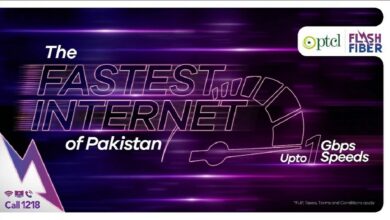Android Devices are Getting ‘Tab Groups’ on Chrome

Google Chrome has started rolling out ‘tab groups’ for Android devices with a new grid layout. Now users will not see the the vertically arranged list of cards on the screen with smaller tabs any more as it is replaced by a new layout. The new layout will help Android users to drag and drop one tab on another in order to form groups.
In 2019, this new layout for Chrome tabs was announced for the very first time and then rolled out to desktops last year. The new layout for Android will give easier way for users to organize tabs on Chrome.
Android Devices are Getting ‘Tab Groups’ on Chrome
@googlechrome just updated the way tabs are managed in your @Android and @Apple #Chrome app.
You can now group the tabs together and follow an endless list of tabs and manage them in a better way.
Thank you @Google— Ishaan ⚛️ 👁👁 (@ChampionRunner) January 29, 2021
It is important to mention here that this grid view is already available for Chrome on iOS. On iOS devices, the feature allows users to group the tabs together and manage them more efficiently. Now on iOS, users can also see a New Tab label in the top-left corner of the page.
For Android device, the new tab ‘+’ icon is now located on the top left corner of the Chrome home page while Google has also added the incognito tab just next to Tab Groups. To access the menu, you need to tap the three dotted icon on the top right corner of the page.
To experience the new addition, you need to update the Chrome version. In case, you have already an update to the latest Chrome version and still unable to see the new layout, then you need to enable it manually by visiting ‘chrome://flags/#enable-tab-grid-layout’ in a browser tab.
Recommended Reading: Google Chrome Getting Dark Mode Improvements
PTA Taxes Portal
Find PTA Taxes on All Phones on a Single Page using the PhoneWorld PTA Taxes Portal
Explore NowFollow us on Google News!