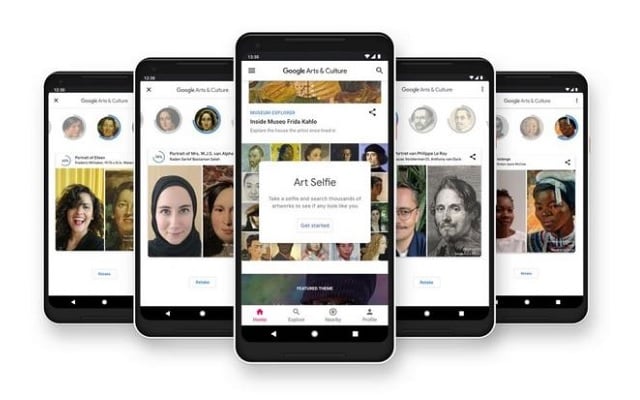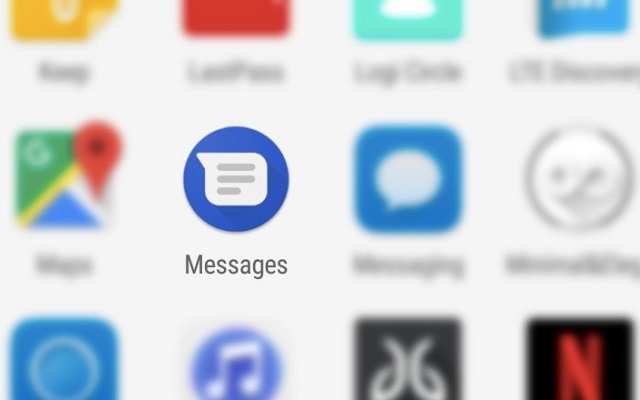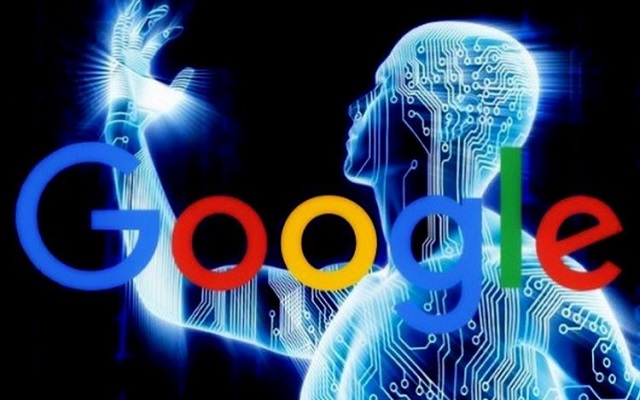Android Messages for Web is Now Live for All
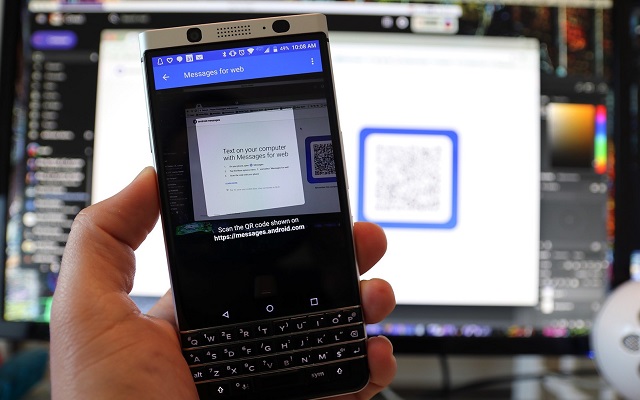
Just like WhatsApp for Web, Android Messages for Web is Now Live for All. The working is quite similar to WhatsApp Web. To get the Android Messages for Web, you have to pair your computer to your phone. This will allow you to send and receive SMS from either device.
Android Messages for Web is Now Live for All
Also See: Google Will Soon Let you Send Text Messages from Desktop
For all those who work mostly on Laptop or desktop, this feature will be really useful for them. The pairing process is also quite simple, as is the interface.
How to Use Android Messages for Web:
- Open the Messages app on your smartphone
- Tap the overflow menu (three dots in the top right-hand corner)
- Tap “Messages for Web”
- On your computer, open https://messages.android.com/ in your browser of choice
- On your phone, tap “Scan QR code” and scan the code on the webpage you just opened on your computer
- You will now link Messages on your phone to Messages for Web on your computer. You should now see the Messages interface in your browser window
Also Check: Google Podcasts App now Officially Available in the Play Store
PTA Taxes Portal
Find PTA Taxes on All Phones on a Single Page using the PhoneWorld PTA Taxes Portal
Explore NowFollow us on Google News!