15 Best Android Photo Editor Apps in 2022
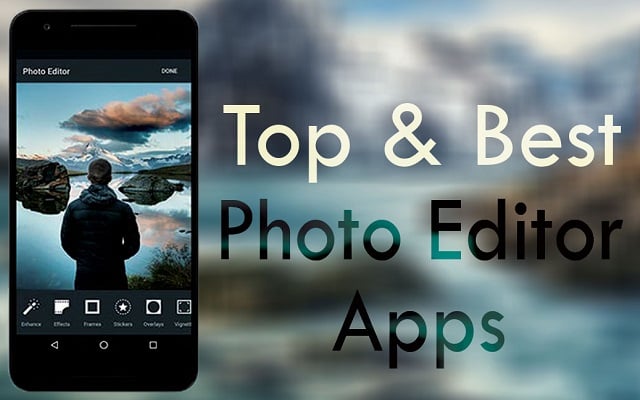
Everyone just loves to take selfies. We take selfies when visiting our favorite place or friends or sometimes we just take selfies for nothing. Taking selfies and post them on your social media platform is a trend these days. Many smartphone manufacturers have already started working on the improvement of selfie cameras. Also, many smartphones are available in the market with the best selfie cameras. However, we still try to make our pictures more beautiful and use many photo editing apps for it. There are a variety of photo editors available in the market. However, for your ease, we bring some famous and stunning Android Photo Editor Apps. Let’s check out the 7 best Android Photo Editor Apps that are absolutely free for use.
1. PicsArt Photo Studio
The best Android Photo Editor app that I used on my own is PicsArt Photo Studio. The app has so many stunning features. With over a 100million downloads PicsArt is one of the favorite photo editing apps. The reason PicsArt is such a stand-out is due to the sheer number of options you have for customizing your photos. It comes with a built-in camera feature and a social network for sharing photos.
Other features include collage, draw, frames, stickers, and more. The app is available for free with some in-app purchases, though, you have to deal with ads. It is all in one app. You can apply different types of filters on your photos using this app. You can also make the collage using this app. I just personally love this Android Photo Editor app. So, if you want to enjoy the editing of this app, you can get it from Google Play Store.
You can download the app by clicking on PicsArt.
2. Photo Lab
Are you thinking about how to edit photos on android? Photo Lab brings a special touch to your photographs. It includes a set of over 900 different effects, including practical photomontages, trendy camera filters, fine frames, imaginative artistic effects, multi-photo collages, and many more.
The photo editing app can easily be controlled with a simple and intuitive app. It has best collection of camera filters and is the best camera filter app for android. Every simple tool a user requires is included in this Android photo editor: crop, rotation, lighting, sharpness, and even touch.
In addition, you could save your work to the Gallery, quickly upload, or send it via email via Twitter, Facebook, Instagram. It has a free version which shows advertisements. However, the biggest downside is that when you use the free version, it watermarks the images. For one-touch montage and sophisticated face recognition algorithm for face picture montage over 50 preset styles with one click.
You can download the app by clicking on Photo Lab
3. YouCam Perfect
YouCam Perfect is a handy Android photo editor tool to embellish your photographs in seconds in 2021. Try editing the background, vignette, and HDR effects using its effects and one-touch filters, photography and motion, mosaic pixelate. YouCam Perfect is the best photo editing software for android. The app provides an Eye Bag Remover, a Face Reshaper, and Body Slimmer to reduce the tail to get you to look thinner immediately.
All in all, if you’re looking for the best photo editing application for selfies, it could prove to be a great consideration. YourCam Perfect has the capabilities for video selfies. It can be downloaded for extra functionality and features ads free of charge for certain in-app purchases it’s got real-time skin-enhancing effects in still and video selfies and cutting and removing objects. This is the best photo filter on android. More features include multi-face identification, which enables a group selfie to be touched instantly, and Smiles to add a smile to every pic.
You can download the app by clicking on YouCam Perfect
4. Photoshop Express
One of the most famous and most stunning photo apps for android is Photoshop Express. With a simple and minimalistic interface, Adobe Photoshop Express is a great Android photo editor for quick, easy, and powerful editing on devices. Also its the best free photo editing app for android It is packed with essential features like crop, straighten, rotate and flip photos.
Photoshop Express has one-touch filters, a variety of effects, colors, auto fix, frames, and also some advanced tools like Image Rendering Engine to handle large files like panoramic photos. One of the best features of this app is its Noise Reduction feature can minimize unwanted grain and speckling in night photos. The app is free to download. The best part of the app is, it is ad-free. That’s why I call it one of the best Android Photo Editor Apps. Moreover, it provides you the service to share photos on Facebook, Twitter, and other social networking sites as well. So, if you want to enjoy the editing of this app, you can get it from Google Play Store.
You can download the app by clicking on Photoshop Express
5. Photo Editor Pro
Photo Editor Pro is a good editor. This is a new style editor with lots and lots of things like filters, stickers, and so on. The app contains all these effects in a storage layout and you can choose and download them. Certainly, only the pro-subscription is available for some of them so get ready. In either event, any images might actually be edited.
You can do such things as retouch images, edit things out of the shot, and it covers other basics, such as cutting. We think that the $7.99 monthly fee is fair as long as you regularly use the service. In addition, the developer has some other Play Store photo and video editor apps.
You can download the app by clicking on Photo Editor Pro
6. AirBrush
AirBrush is a perfect way to edit people’s images. Airbrush is a decent image editing app for android. It has several human-focused features including pimple removal, skin smoothing, red-eye removal, and a lightening function of teeth and eyes. It’s the best app to edit the face and body. There’s even a bokeh mode to transform a shot with a blurred image into one.
In addition, you can edit the image before you take the app using a different camera feature. You will then have the selfie framed in the camera and then make edits before you take the final product. Some of the more premium features are subscripted so before you pay something, you can get a seven-day free trial. AirBrush is the best free photo editor for android, you must try this app.
You can download the app by clicking on AirBrush
7. Snapseed
Snapseed is a powerful and best free photoshop app for android. It is available for free and is also ad-free. The app has a user-friendly interface which is easy to use, just tap on the screen and open up any file you like.
Snapseed comes with many different types of filters to modify the look of the photo including 28 different varieties of tools. Once done with the editing, you can easily export the file to save it or share it with your friends. So, if you want to enjoy the editing of this app, you can get it from Google Play Store.
You can download the app by clicking on Snapseed.
8. Pixlr
Pixlr is the best app for everybody; it has all the required features for a customer. The combined effects, overlays, and filters are over 2 million. With different formats, backgrounds, and spacing choices, you can make a photo collage. It may also style a photograph with a doodle, sketches, and ink drawings.
Pixlr is a very good photoshop for android. You will directly post the photos on different social networking sites. It is free to download and features advertisements for in-app purchases. These are the special features of Pixlr choice for labeling or overlaying the most commonly used impact. Notable on-touch improvement software, an automated image color balance feature with up to 25 pictures, and different layouts, backdrop, and positioning options.
You can download the app by clicking on Pixlr
9. Fotor Photo Editor
Fotor is always one of the best android photo editor apps ever and for good reason. In addition to the basic editing features, editing tools, such as vignetting, shadow, tint, and highlights, have endless options. Fotor also has over 100 filters and a one-tap tool for enhancing when manual editing is not necessary. Fotor Photo Editor is the best to filter apps for android. However, it should be noted that you need to sign in to use the app. Fotor can be downloaded free of charge at the Google Play Store, although purchases are included in your app.
You can download the app by clicking on Fotor Photo Editor
10. PhotoDirector
PhotoDirector is a multifunctional photo editor application. With simple but powerful tools, it has a stylish and user-friendly interface where you can readily customize the colors and tone of your images. You can implement live picture effects as you snap your photos with an in-app camera feature. On Facebook, Flickr, and more you can edit images and share them quickly.
With some in-app purchases and ads, you can download this Android photo editor app for free. PhotoDirector is the best image editing app for android, you can enjoy features like; To removing photobombers or bad, it contains the Contentbly tool More features, such as Lomo, Vignette, HDR, and more, artistic preset photo effects. Its best photo editor app download from the play store. Dehaze image removal tool, photo fx for application of effects in certain areas in the images.
You can download the app by clicking on PhotoDirector
11. LightX
LightX is one of the best free photo editing apps for android. You can do all types of editing in one app. By using this app you can make photo collages, add photo frames to your pictures, and can add stickers. Moreover, you can also make a cutout and photo background changer. The app is giving you a huge variety of photo editing options. You can blur photos, create cartoons and caricatures, create sweet selfies and portrait photos, change hair color, add color splash effects, merge photos for double & multiple exposure effects and apply many other tools to edit pictures. You can put text on your photos and create your own text memes as well.
Moreover, you can edit pictures using various advanced photo edit tools like Color mixing, Curves, levels, and vignette effects in the app. You can edit brightness, Contrast, Exposure, Hue, Saturation, Shadows & Highlights of pictures. You can apply an array of photo filters like Vintage, Retro, Drama, Glow, B&W, grunge, and many more photo filters on photos. In short, LightX is the best photo editor for Android to make your photos more stunning. The App is available on Google Play Store.
You can download the app by clicking here, LightX
12. Adobe Apps
Adobe has launched a significant variety of editing devices. Any of the best available picture editor software is included. Adobe Photoshop Express, Adobe Photoshop Mix, and Adobe Lightroom are some of these options. Everyone has a number of functions to support you in doing things. You would be able to do basic tasks like removing the red-eye from your smartphone or DSLR camera to edit RAW images.
Particularly, with new additions, Adobe Lightroom is modified more frequently. The only possible warning is that some of them need a subscription to the Adobe Creative Cloud to access all the features. Many who still use Adobe CC can surely only get them unless they have a CC subscription.
You can download the app by clicking on Adobe Apps
13. AfterLight
AfterLight is the perfect picture editing app for quick editing. The app is easy to use and has many built-in snappy tools. The App has 15 adjustment tools to enhance your images to perfection with ease. Moreover, it has a total of 59 filters. Among them, 27 are fully adjustable Original Filters, 14 Guest Filters by various Instagram users, and the new Seasons filter pack including 18 filters. That’s why it is one of the best Android Photo Editor Apps.
Moreover, you can use cropping and transforming tools to make your pictures more stunning. Also to add more fun to your photos, the app has 77 different simplistic and adjustable frames, paired perfectly with Instagram. Moreover, the app also includes the new Wallpaper Pack. AfterLight is the best filter app for android So, if you want to enjoy the editing of this app, you can get it from Google Play Store.
You can download the app by clicking on AfterLight
14. Portra
Portra is one of the simple and stunning Android Photo Editor Apps. All you have to do is give it access to the camera, click a photo or selfie and apply the filter of your choice, and watch the filters go to work. There are 19 filters available, giving the users choice to make their pictures more beautiful. Filters include everything from different
- Sketching styles
- Watercolor Paints
- Oil Paints
- Effects
The app giving you full control and flexibility as you can adjust the level and style of each filter with a couple of sliders. The best thing about this app is that the filtered photos are not heavily resized. Moreover, if you want to take print of your pictures, you can take it easy, as the pics are large enough to take prints. The app is quite similar to one of the most famous apps, Prisma. So, if you want to enjoy the image editor android app, you can get it from Google Play Store.
You can download the app by clicking on Portra
15. Photo Mate R3
Photo Mate R3 is Photo Mate R2’s spiritual successor, one of the leading picture editors on the list. It is very recent, and it will grow and develop over time. This app is the best photo editing software for android. You will have access for now, including all bases, to a very powerful set of editing tools. It also has native support of photographers’ RAW images.
The software also has a lens range that helps you to fix lens problems like vignetting, distortion, and chromatic aberration. It’s almost as popular as it is on Android. The only drawback is the similar features of other photo-editors.
You can download the app by clicking on Photo Mate R3
Final Words
You can convert your images with creative masterpieces with the apps mentioned above. The picture editing software can be picked to suit your needs. For eg, PicsArt or Pixlr can be used for the preparation of collages. Also, try YouCam Perfect or Prisma if you want to apply cool effects to your selfies.
These are the 15 best applications that you can find in the Android Photo Editor in Google Play Store. They all have their merits, as you can see. Others have more filters to offer, while others are more manually customizable. They are free to download, but you can get advertisements and pay for premium content in a big chunk. Everybody for whom you finally go, I hope you got some help from this list.
Have you found this list of Android’s best photo editor applications helpful for 2021? In the following comments, post your reviews and feedback.
Also Read: 15 Best RPG Games for Android Offline in 2020
PTA Taxes Portal
Find PTA Taxes on All Phones on a Single Page using the PhoneWorld PTA Taxes Portal
Explore NowFollow us on Google News!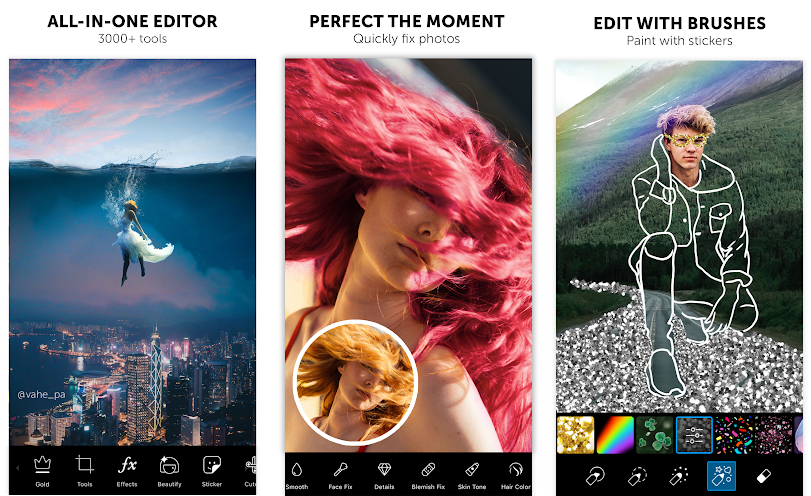

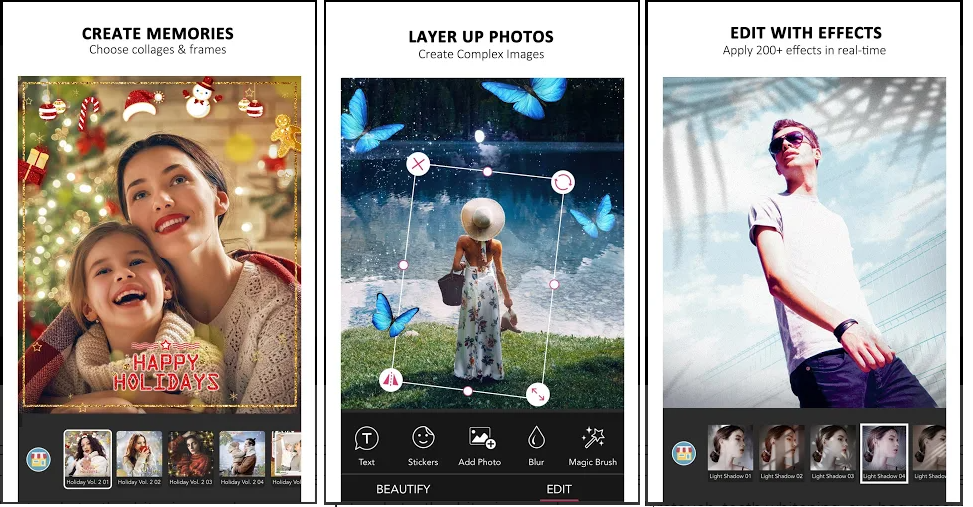
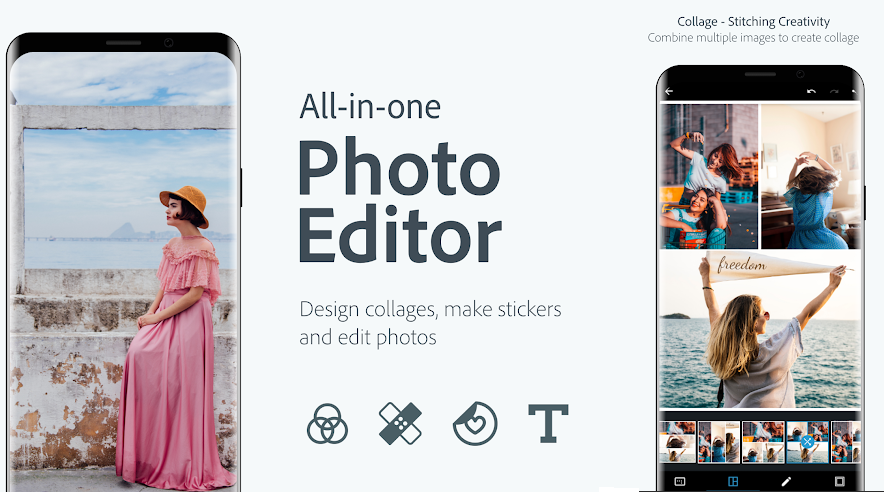
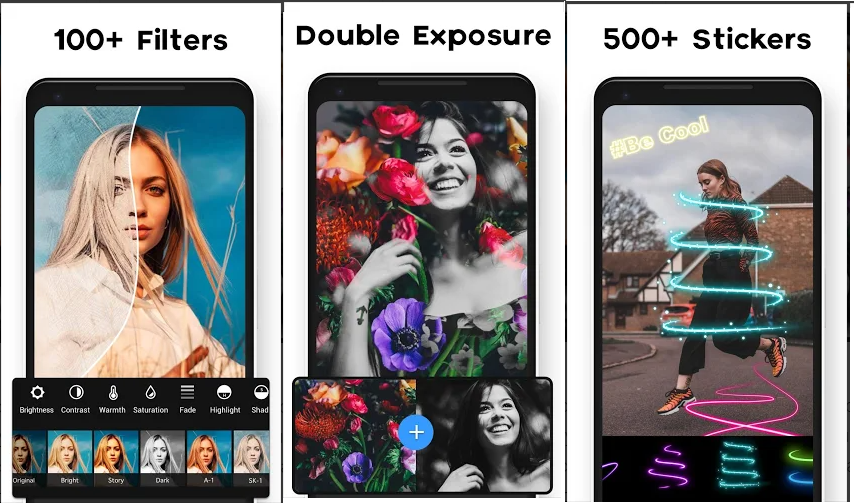

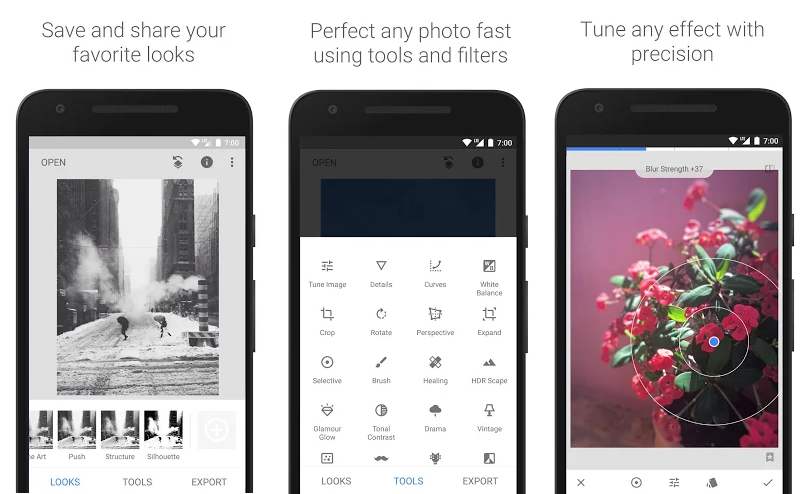
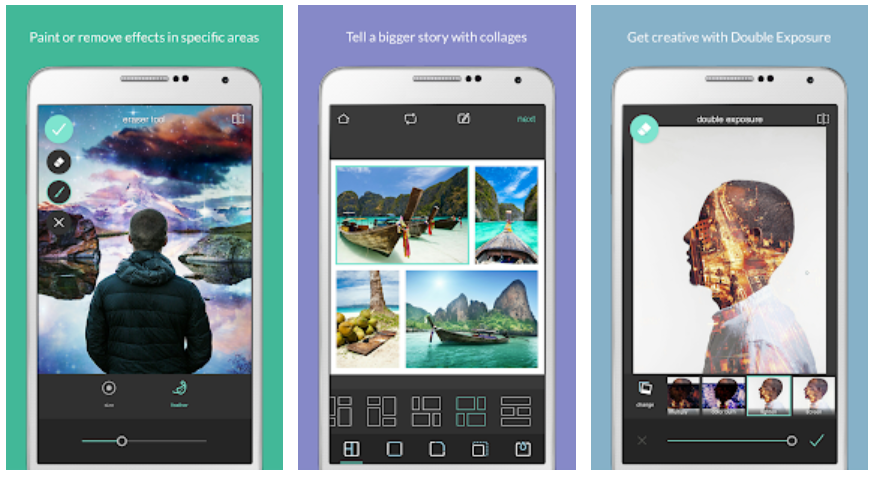
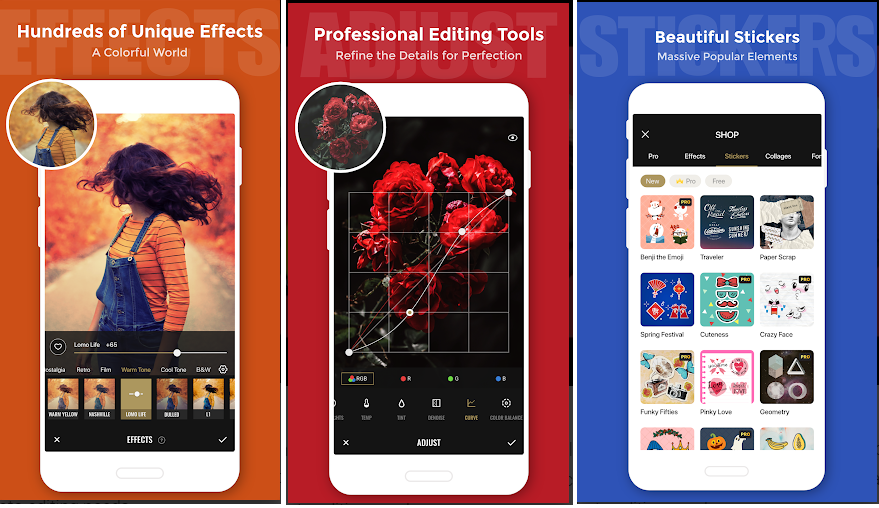
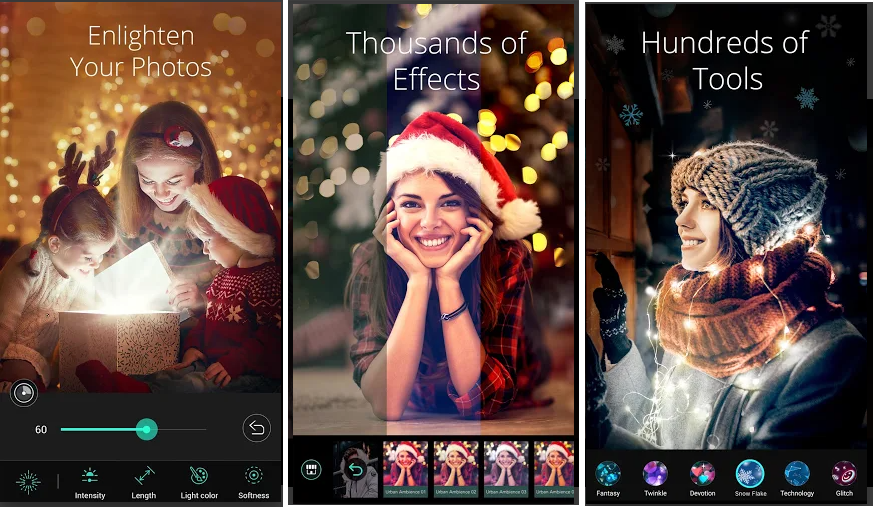
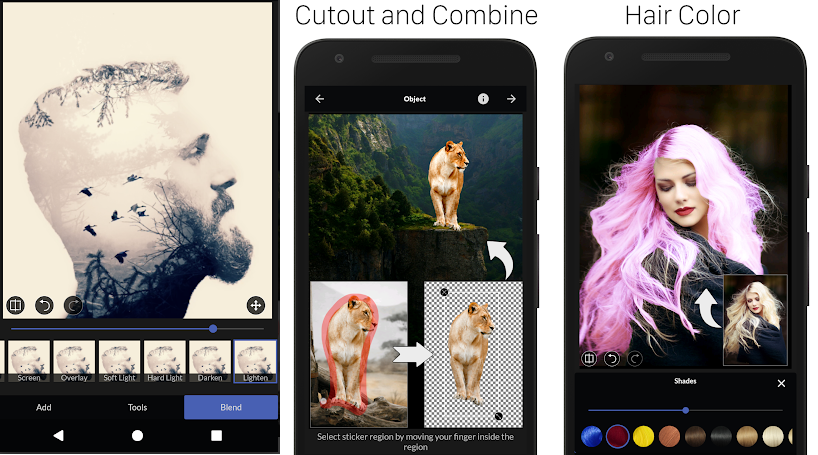
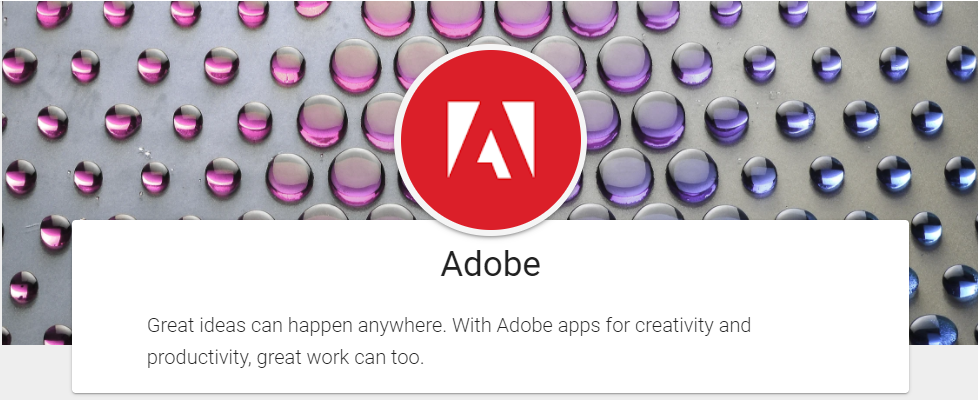

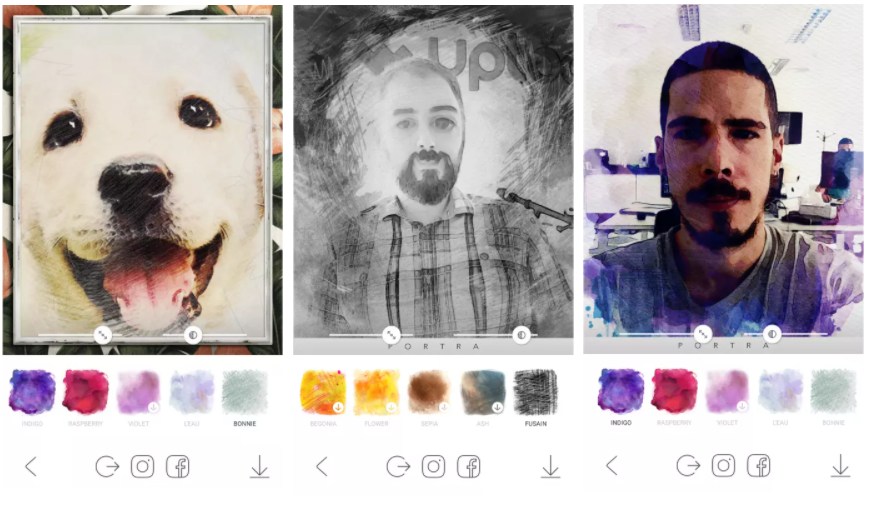
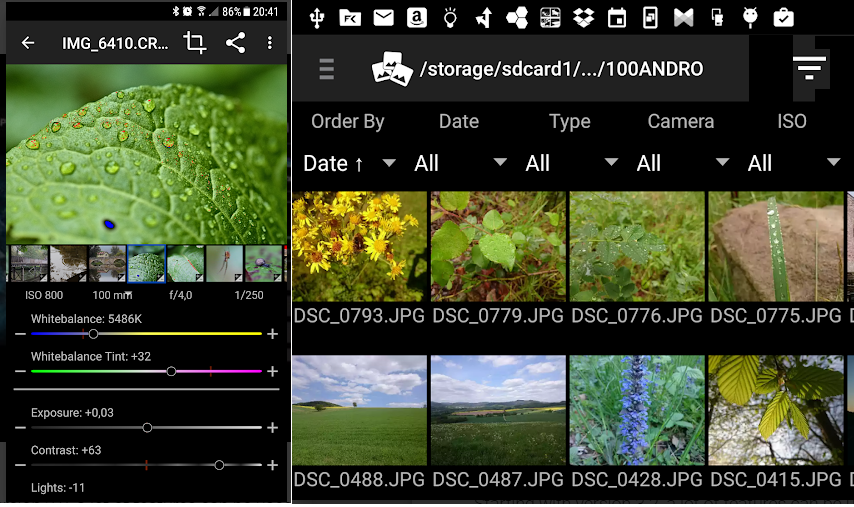


Hello everyone, first of all, thank you so much for this wonderful article all the tools in this article are very helpful and cost-effective. you can use these photo editing apps very easily.
Thank you for your feedback
Very Lovely Article <3