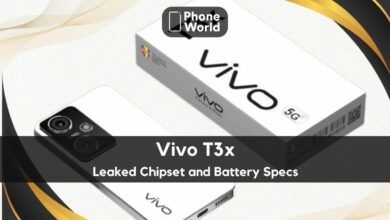Apple Airpods: Common Problems and How to Fix Them?

The Apple AirPods— the original model as well as the latest version, branded as AirPods 2— are some of the best wireless earbuds in the market, but they’re not without their fair share of faults like anything in this world. Like with anything that is wireless, because of no real fault of their own, the AirPods could malfunction. Nevertheless, don’t be so quick to toss them.
If your AirPods cause you severe headaches or you just think that something doesn’t work properly, here’s a guide to help you identify (and hopefully fix) the most common AirPod problems right here right now.
Launch the Find My iPhone app on your iOS device or head to the iCloud website to get started, sign in with your Apple ID, and click Find My iPhone. Pick your AirPods from there and you will see a map showing where they are or their last position before being turned off. If you see a green dot next to the AirPods button, it means it’s switched on and you can play a sound to make it easier.
Pairing problems
When you run into a problem where your AirPods don’t connect to your phone or tablet, the first thing you need to do is put them back in the charging case, wait about 10 seconds, then take them back out and pop them up again in your eyes. If that doesn’t work, then the next step is to try and turn on and off Bluetooth on your phone or tablet. So repeat the process above. In all but the most exceptional cases
Audio issues or static
Unlike some of the other issues described in this article, there are many things that can cause static and/or subpar audio quality, so it is much harder to diagnose. Interference can affect Bluetooth connections, which can cause everything from static to decreased audio quality and even disconnects. If this only occurs in one area, the problem might be interference.
Android volume trouble
If you’re using your AirPods with an Android device, you may have faced an issue where the volume is much smaller than with iOS devices. Most AirPod apps use the W1 chip— and H1 on the AirPods 2— to connect with your iPhone or iPad, but Android devices don’t get that privilege, and this can impact volume control.
Bad battery
The AirPods should last out of the box at a fresh charge for about five hours, providing three hours of talk time on the AirPods 2 — up from two hours on the initial AirPods. Nonetheless, this will begin to wear down over time.
A Genius solution
No one wants to get on the customer service plane, but if you have a problem with your AirPods not mentioned above or if they don’t work at all, your best bet is to contact nearby Apple store.
See Also: Methods to fix “MMS Won’t Download” Problem
PTA Taxes Portal
Find PTA Taxes on All Phones on a Single Page using the PhoneWorld PTA Taxes Portal
Explore NowFollow us on Google News!