Apple Introduces a ‘Legacy Contact’ Feature for its Users
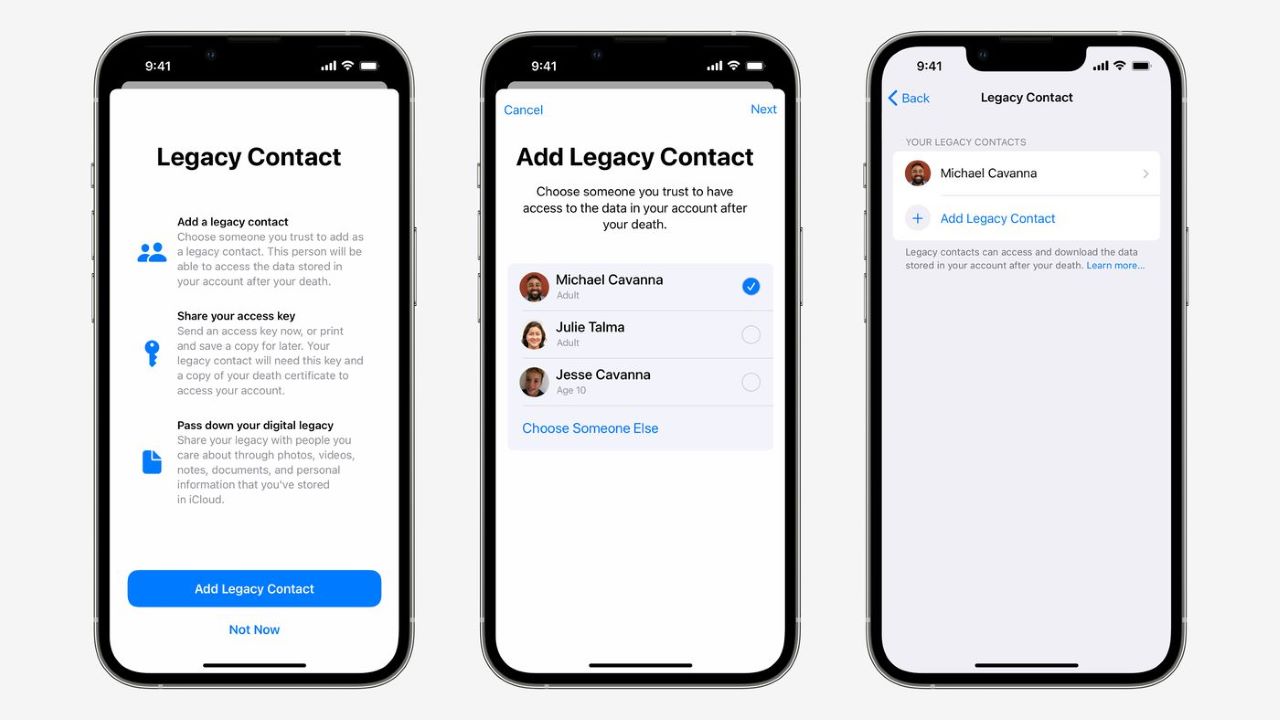
It is impossible to access any Apple Device without knowing the security code. So when any owner of the Apple device passes away in an accident or in a suicide case, his/her loved ones couldn’t access the device to know what really happened. In order to tackle this, with the new software update of iOS 15, Apple device users can now add a legacy contact for their Apple ID. The legacy contact would be able to access all the data they’ve stored in the account.
Apple Introduces a ‘Legacy Contact’ Feature for its Users
The data will contain images, videos, messages, notes, files, device backups, and much more. Though a few bits of data which include film, music, books, or subscriptions they’ve bought cannot be accessed. In addition to that, the data saved in Keychain such as payments information and passwords won’t be passed on.
Moreover, the trusted legacy contact doesn’t require to have an Apple ID or an Apple device but just needs to be 13 years old or elder to access all the data from the device someone who has passed away.
The legacy contact will just require an access key that his/her loved one made when making them their legacy contact, along with the death certificate of the deceased person. After the information gets verified, the selected contact will receive a special Legacy Contact Apple ID. However, the original account holder’s Apple ID will no longer function and the activation lock will be removed from all devices that are using that particular Apple ID.
The legacy contact will have the access to all of the data for a limited period of around three years from the date of approval. In addition to that, Apple users can add more than one legacy contact, thus providing access to more individuals.
How to add Legacy Contact?
To add legacy contact, Apple device users will have to visit Settings on any Apple device, click on their name, then Password and Security. Afterward, they will have to click on Legacy Contact.
Check out? Apple Plans to Make All of Its Components in-house: Report
PTA Taxes Portal
Find PTA Taxes on All Phones on a Single Page using the PhoneWorld PTA Taxes Portal
Explore NowFollow us on Google News!





