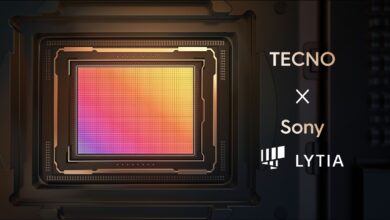Aviary- A new beautiful Twitter App designed for iOS 14

According to the latest news report, with the recent release of IOS 14, tons of new and updated apps are unveiled. Aviary is a brand new Twitter app and is the structure by keeping the IOS 14 features in mind.
It is simple enough to pick up from the app store, immediately use, and powerful enough to tweet just the way you want. It brings the latest features that you expect from modern devices. Aviary is accessible for the latest devices like iPhone and iPad.
Aviary- A new beautiful Twitter App designed for IOS 14
This delightful interface is a couple with various enhanced features that feel the part of your device, enhancing your Twitter experience, and taking it to the next level. With this new beautiful app, you can easily browse Twitter without distracting promo tweets and ads.
Furthermore, its enhanced features enable us to apply filters to hide tweets containing particular keywords, unwanted users, media, a specific kind of quotes, and more.
When using this Twitter app with the exclusive list of settings and gesture options, you can quickly view the user list; efficiently respond to tweets, change accounts, set custom apps, and share content. The fun doesn’t stop here. You can still access your information with Siri Shortcuts, Share Extensions, and Widgets even when the app is not open.
It is available with list of settings like Tweak app icons, different kinds of gestures, and how your tweet will appear on the screen. One of the best and most prominent features of this app is viewing your timeline and latest tweets directly from your home screen with its latest widget features for IOS 14.
You can now update your timeline and post tweets from a small Apple Watch screen. It cost only $4.99 to download from the App Store.
PTA Taxes Portal
Find PTA Taxes on All Phones on a Single Page using the PhoneWorld PTA Taxes Portal
Explore NowFollow us on Google News!