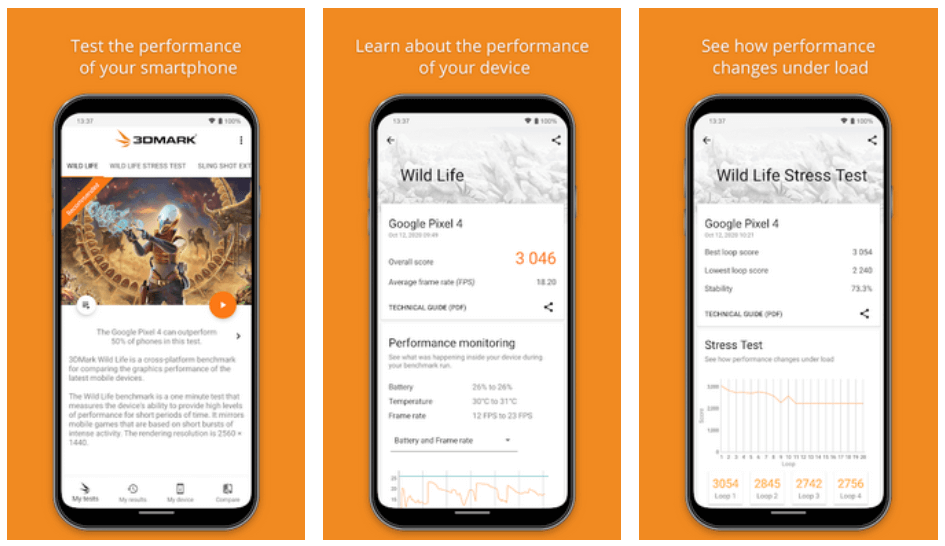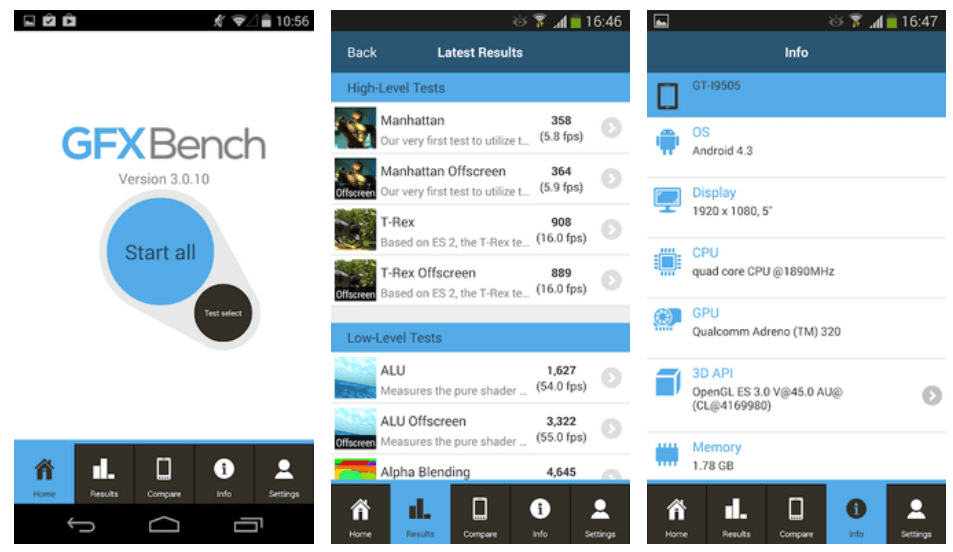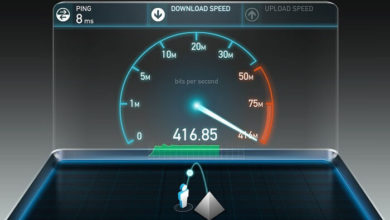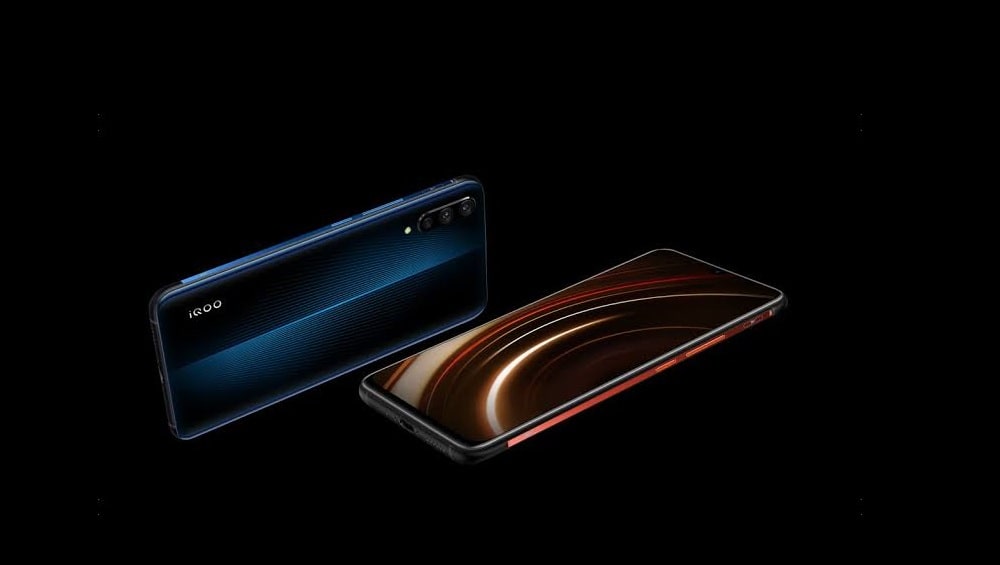5 Best Android Benchmark Apps on the Playstore in 2024
Top Android Benchmark Apps
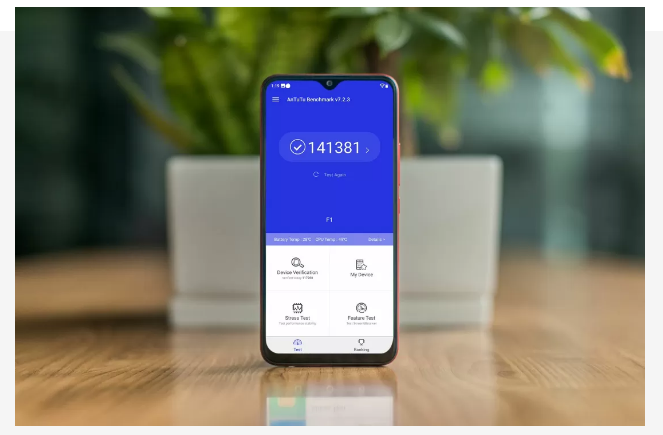
It’s always nice to hear that the new Samsung Galaxy Note 20, Apple iPhone, Huawei, HTC One X, or Google Pixel 5 are as fast as you’d hoped. But, aside from whizzing around a few web pages and “testing” if the Angry Birds runs smoothly, how do you determine a device’s speed? To cope with this issue, the Google play store has made it easy to compare your device against the latest flagships by using android benchmark apps.
Android is widely regarded as one of the top mobile operating systems, whether on a smartphone or tablet. This may be one of the reasons why Android is used by over 80% of mobile users. In certain countries, such as India, the company’s market share has surpassed 90%. Android is common among mobile users because of its simple interface and easy availability.
What are Android Benchmark Apps?
Android users can download a variety of free and paid applications from the App store, also known as the Google Play store. There are millions of applications available in the Google Play store that are designed to make your life easier. They are really successful and make life easier for you.
The efficiency of your smartphone and its battery life is also affected by the use of multiple applications. By making benchmarks, you can see where your device stands in comparison to those on the market. To check or compare your device’ strength against others, there are apps, which are known as Benchmark applications for Android.
The benchmarks include raw processing speed (how quickly it executes functions), data access levels, 3D performance (how many polygons it can draw per second and how detailed effects it can handle), and task-specific tests like browser speed. Because of the variety and complexity of these assessments, it’s uncommon for one to cover all bases.
5 Best Android Benchmark Apps on Google Playstore in 2024
Here are the five best Android benchmarking applications that you can use to see how your smartphone stacks up.
1. AnTuTu Benchmarking
On Android, AnTuTu Benchmarking is the defacto efficiency and gaming benchmarking app. By performing a variety of tests, including the separately downloaded 3D Benchmarking software, this benchmarking tool offers you an average score made up of four elements: 3D, UX, CPU, and RAM.
It is able to measure a total score for your phone. You can then compare your smartphone to a variety of other common devices or upload it to the online rankings. Although this is useful for easy on-the-spot comparison, it doesn’t offer any insight into device performance disparities.
2. 3DMark Android Benchmark
Futuremark’s 3DMark was developed specifically for smartphone avid gamers. 3DMark reports on the device’s gameplay performance test score, which involves testing graphics performance, CPU performance, and Touchscreen input performance all at once to provide a true gaming score.
3. Geekbench
Geekbench version 4 is one of the best Android Benchmarking apps in this list. It is one of the applications like Antutu for Android. It’s a multi-platform test that works on both smartphone and desktop computers.
Geekbench calculates an average benchmark score based on the single-core and multi-core performance of your smartphone or tablet’s Processor. But what do the numbers really mean?
Geekbench has built a reputation for itself by consistently and reliably producing benchmarks for smartphones all around the world, making comparisons far simpler. It compares across diverse operating systems and platforms, in addition to multi-core benchmarking. Geekbench is a decent benchmarking tool that gives more reliable results.
However, one disadvantage to this software is that it is not free to download. Users would pay a small fee to download it from Google Play, which is less than a dollar.
You can also check Best Youtube Video Downloader Apps
4. GFXBench Android Benchmark
Another benchmark app on our list is GFXBench. It assesses a device’s capabilities, taking into account graphic rendering and other factors. The user interface is simple and well-designed. Vulkan OpenGL is included. It also provides battery and stability tests to give you a complete picture of the system.
GFXBench supports both industry-standard and vendor-specific APIs, including OpenGL, OpenGL ES, Vulkan, Metal, DirectX/Direct3D, and DX12, as a genuine cross-API benchmark.
GFXBench, the most common benchmark app for graphics and games on both Android and iPhones, has just received its latest big update, which includes the Aztec Ruins scene, which is the most demanding test yet. And this one uses a variety of low-level APIs to enable you to compare device performance in detail.
5. PC Mark and 3D Mark
PCMark measures the value of your device’s hardware as well as the battery life. There are a variety of tests available in PCMark, such as Work 2.0, Computer Vision, and so on. Any test you take will yield comprehensive data, as well as charts. This software will calculate the active battery life for daily activities when it comes to the battery test.
The PC Mark app also has a battery test, while the 3D Mark app is solely for 3D Benchmarking. Both applications have comprehensive reviews of the test results as well as the ability to compare the device to others to see if it stacks up.
The 3D Mark Benchmarking test is the most known of the group. Developed as a PC benchmarking tool in 1997, it quickly became the industry standard app for testing gaming hardware and graphical output.
Frequently Asked Questions
Are apps like AnTuTu benchmark safe to download?
AnTuTu is already available on Apple’s App Store, which is surprising. Additionally, it has been stated that by using Google Chrome to access the AnTuTu site, you will get a security alert that the site includes dangerous applications that can collect tracking data. AnTuTu has yet to respond to this latest development.
How do you benchmark a mobile app?
Choose which applications you want to test. Benchmarking a wide variety of applications would provide you with the most useful information.
Choose the areas that will be assessed.
Give each area a score.
Examine the results.
What are the three types of benchmarking?
Process, efficiency, and strategic benchmarking are the three forms of benchmarking that can be described in this way. Process benchmarking entails comparing the measures in the operation to those mapped out by others.
What is an example of benchmarking?
Benchmarks may be used to equate processes in one retail store to ones in another in the same chain. External benchmarking, also known as comparative benchmarking, compares a company’s results to that of its competitors.
What are the benefits of benchmarking?
For an unbiased opinion of how well the company does in comparison to others. Dig deep into efficiency gaps to find places where you can improve. Create a series of consistent procedures and metrics. Encourage quality improvement attitude and culture.
Conclusion
We did our best to choose the most reliable yet highly-rated apps for you. We rate the AnTuTu benchmarking app higher than the other apps. Above mentioned apps are one of the best Android benchmarking apps currently available on the Google Playstore. Please let us know which one you want to try; we enjoy hearing from you.
PTA Taxes Portal
Find PTA Taxes on All Phones on a Single Page using the PhoneWorld PTA Taxes Portal
Explore NowFollow us on Google News!