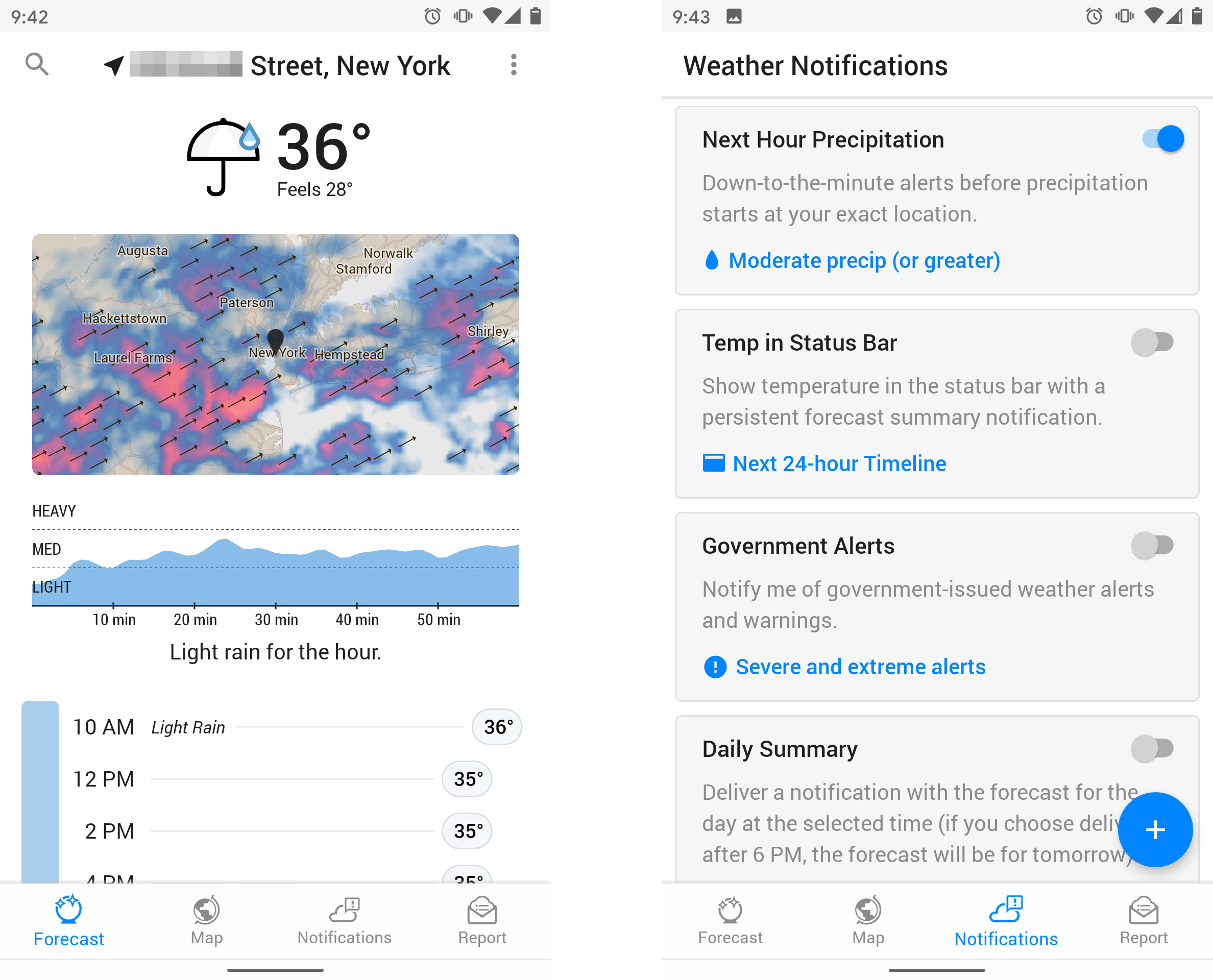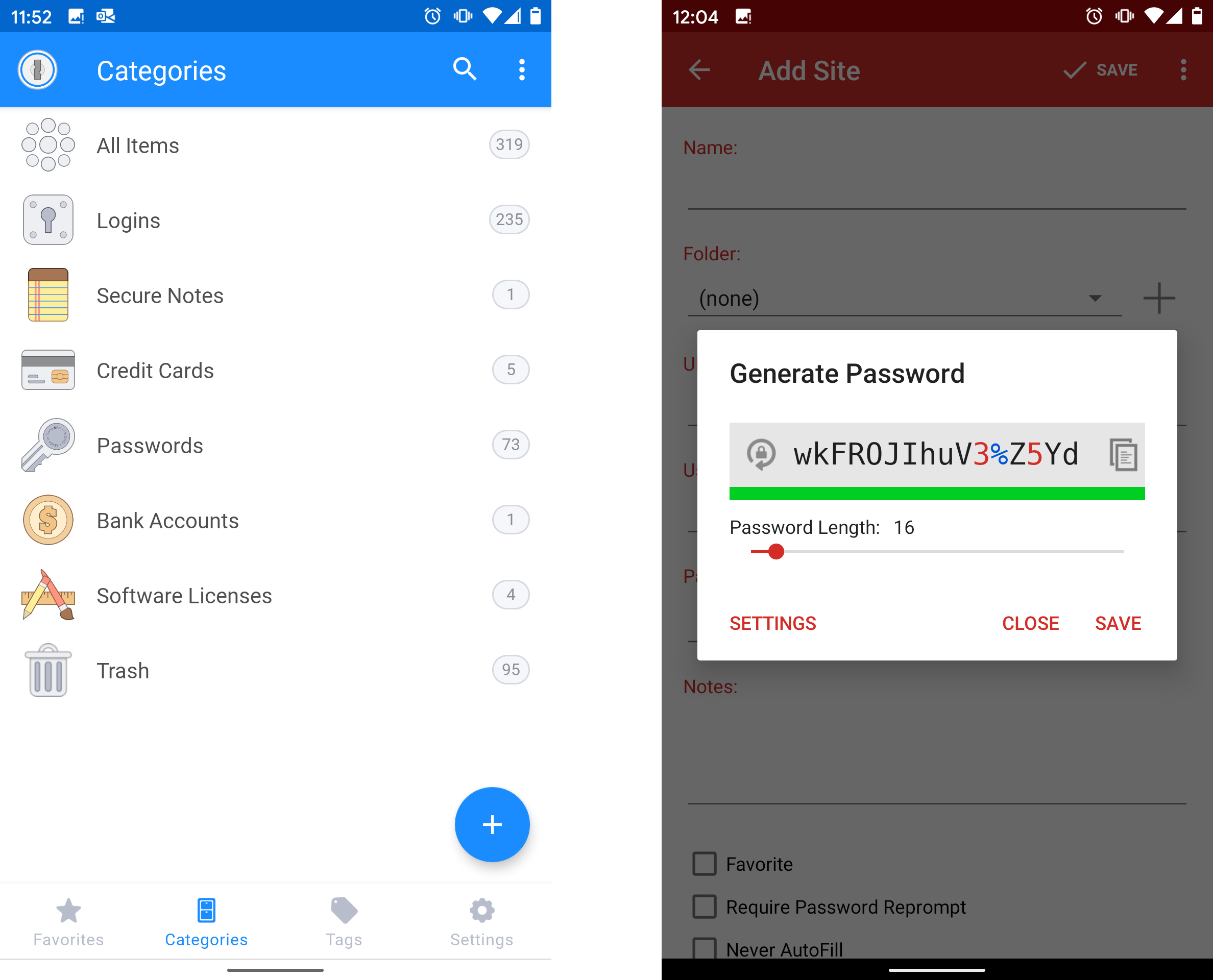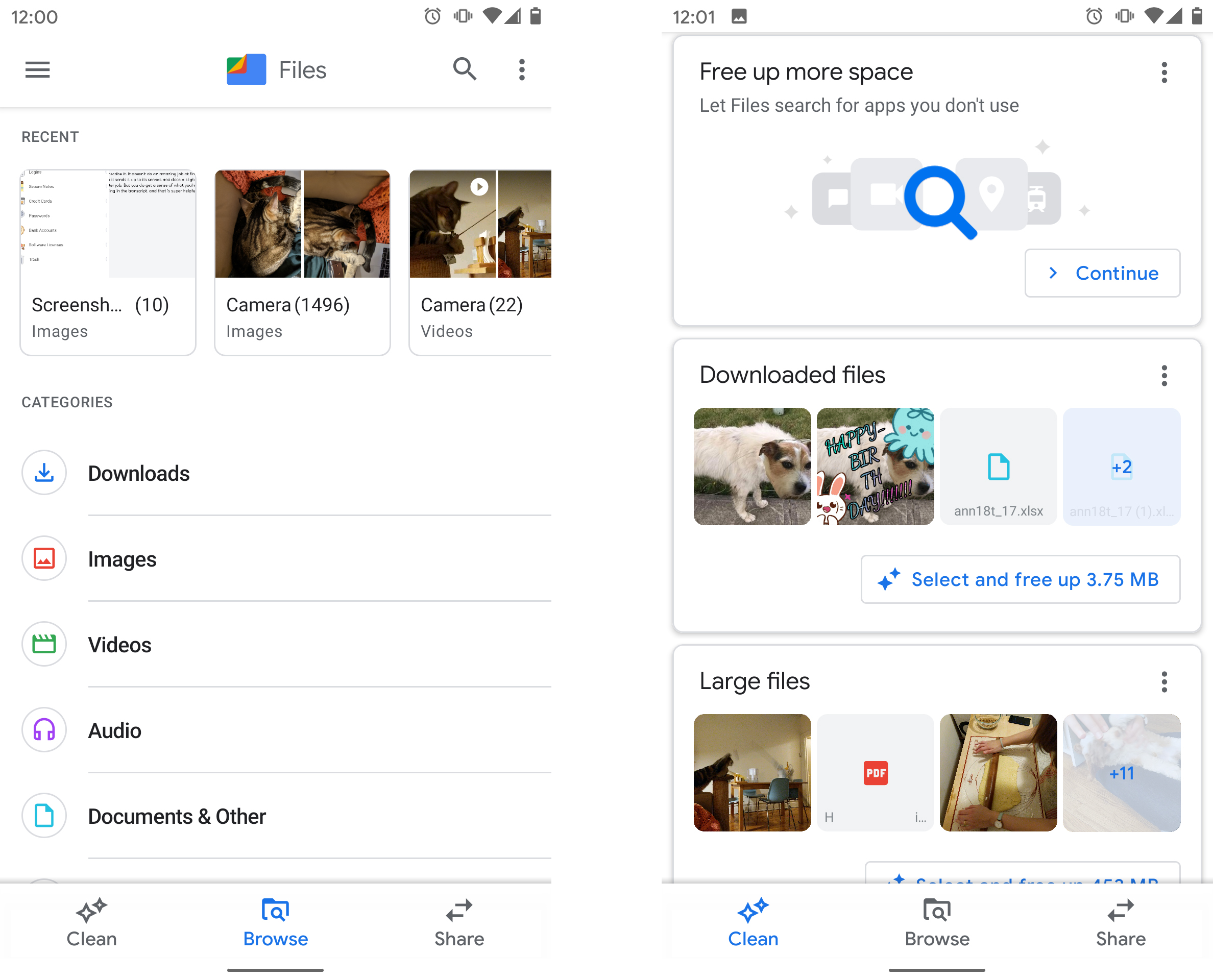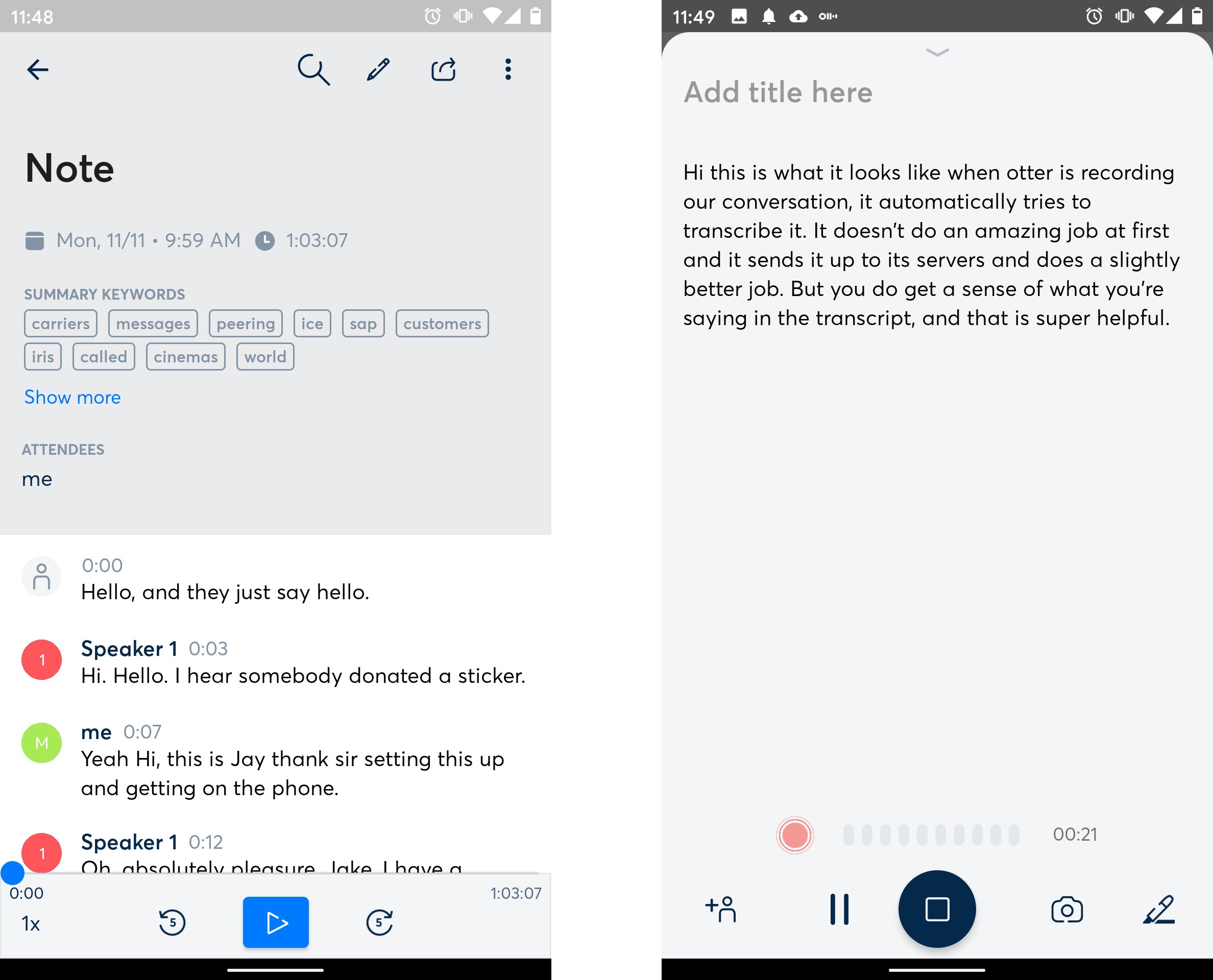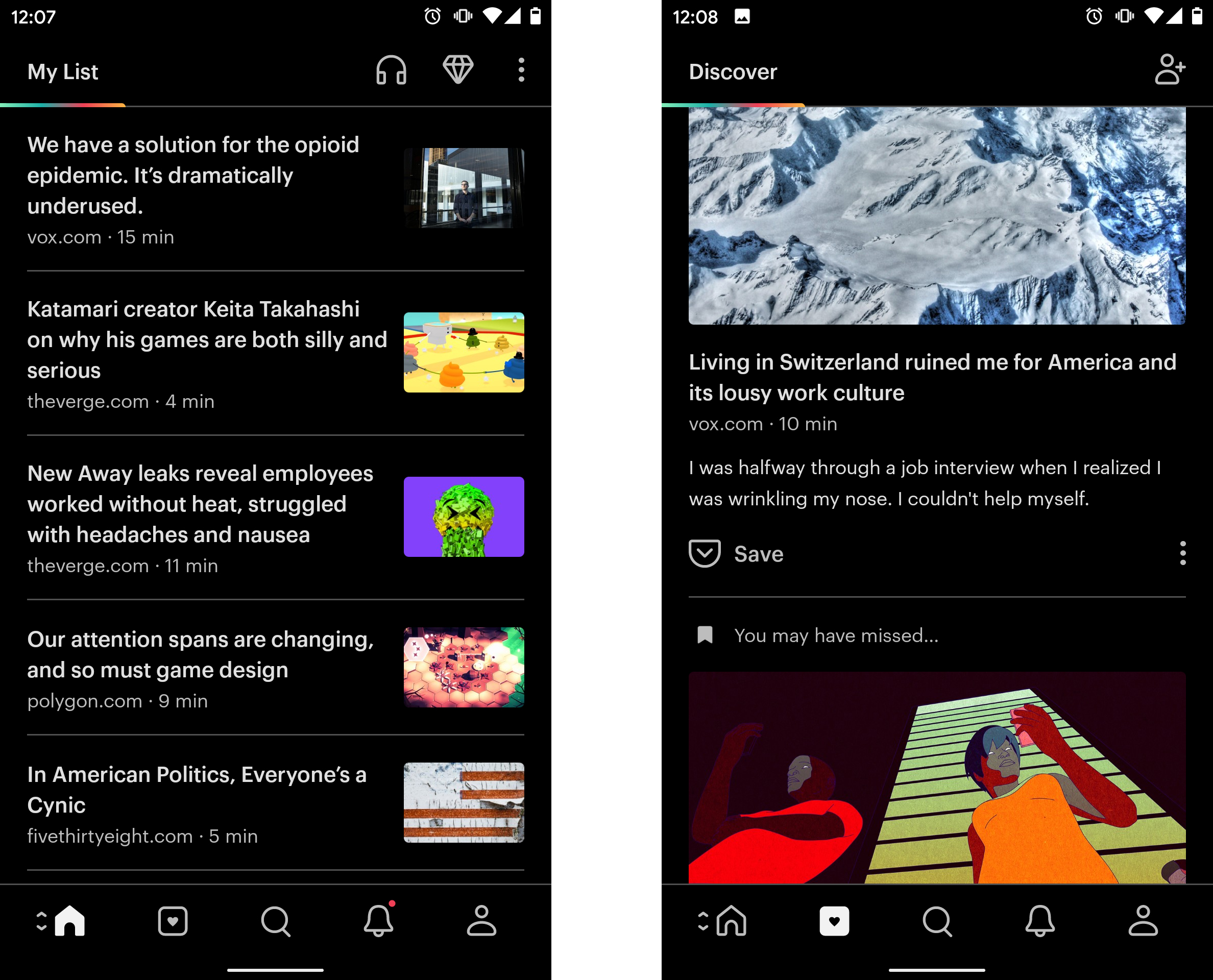6 Best Apps For Your New Android Device in 2024
A guide to explore new apps for your new android device

Setting up a new phone is a whirlwind of password entry, uploading contact data, updating social media apps, and entering even more passwords. When all of this is done, it’s time to fill your phone with everything else you might need every day: a smarter weather app, a good email client, and a few things to make sure you’ve got plenty to read and listen to. Here’s our suggestions for best apps for android for your new device.
Best Apps for a New Android Smartphone in 2024
Starting with
Dark Sky
Having powerful apps in your pocket after a decade of owning a smartphone no longer feels like a surprise. But every time it works, Dark Sky always feels a bit like magic: it’s a weather app that forecasts when it starts and stops raining, down to the minute, and it’s usually pretty darn accurate.
Do you have to sprint for it before the rain starts, or do you have to wait a few minutes inside because the bad weather will pass? Dark Sky gives you the opportunity to learn and prevent you from getting dirty. The basic features of the app are free, but to get its detailed rain forecasts you will have to pay $3 per year. The quality is absolutely worth it.
1Password
You’ve probably heard this before, but you really ought to use a password manager. I’m going to admit that they can be a bit of a hassle. But once you get into the flow, everything you do online is much easier, and most of the time logging in becomes a breeze. Password managers build and store powerful unique passwords for every website you use.
Large website breaches occur on a regular basis— all of your other accounts are free. I recommend two programs here: 1Password is my preference (I have been using it for years), but it comes with a monthly fee. LastPass is a perfectly good free alternative; I find it’s just a little less beautiful to look at. I have found this one useful and think its one of the best apps for android.
Google Files
This should only be the Android-built file browsing application. For times you need to go looking for a file that has been saved to some obscure location on your computer, Google’s Files make it much easier to search, with obvious download, video, audio, and other documents pages.
OTTER
Android does not come with an integrated voice recording app for whatever reason (although some device manufacturers, such as Samsung and Google, make their own). If you’re a person who usually records meeting, interviews, or anything that involves talking people, Otter could be your best partner. The software makes it easy to leap into a recording, and once it’s done, it produces an automatic translation (only in English) of the entire interview, including trying to break it down between different speakers.
Microsoft Outlook
Google’s Gmail app looks much better than last year due to a big update, but the app is still not that good for anyone who has to deal with tons and tons of email every day. If you’re overwhelmed by messages, especially those you don’t need to look at right away, Microsoft’s Outlook can take over. It divides your inbox into two parts— “Focused” and “Other”— automatically hiding inside that lower section anything it thinks is unimportant. The app can also restrict your alerts to just the emails that it considers relevant enough to reach your main inbox, which is a major relief for anyone frustrated by notifications.
I find articles I want to read all day long but don’t have time for them. Pocket lets you save those stories quickly for later, so you don’t forget about them, and it downloads them so you can read them offline — perfect if you’re somebody who’s often on a subway, plane, or just waiting with a poor signal somewhere. Can I finish reading all my Pocket queue? Not at all. But that only means that when I have some time to kill, I will always have something waiting on my phone.
For me, it is one of the best apps for android for your new device.
Also Read: Best Time Lapse Apps for Smartphones
PTA Taxes Portal
Find PTA Taxes on All Phones on a Single Page using the PhoneWorld PTA Taxes Portal
Explore NowFollow us on Google News!