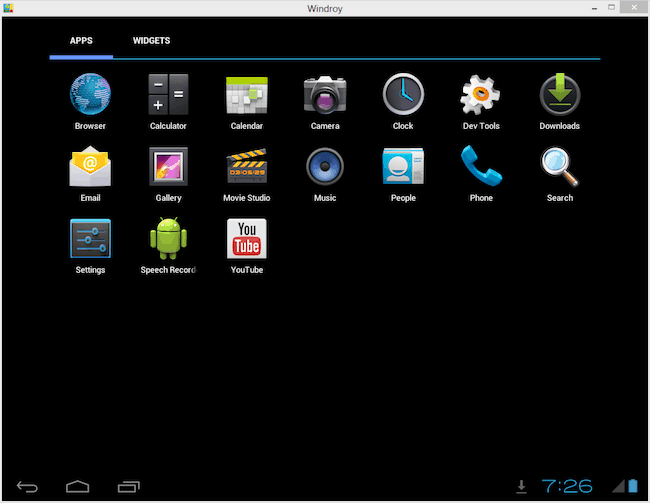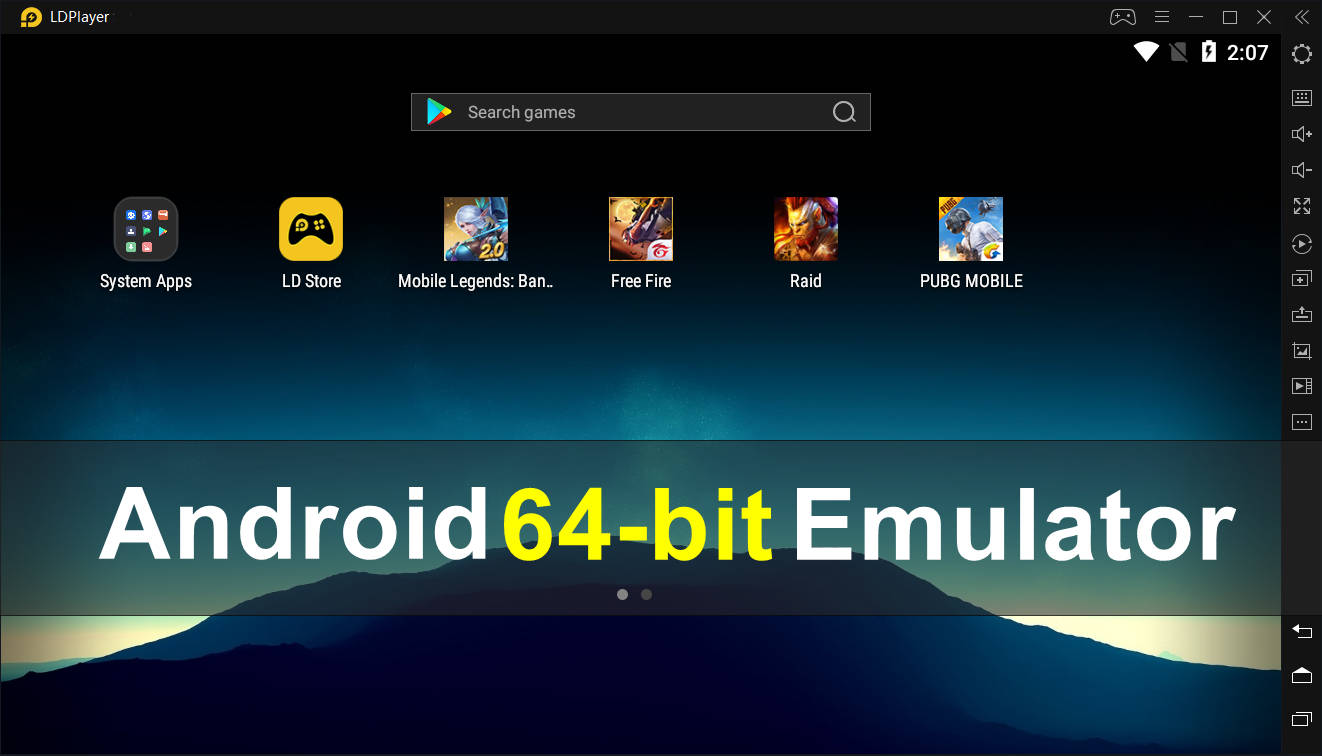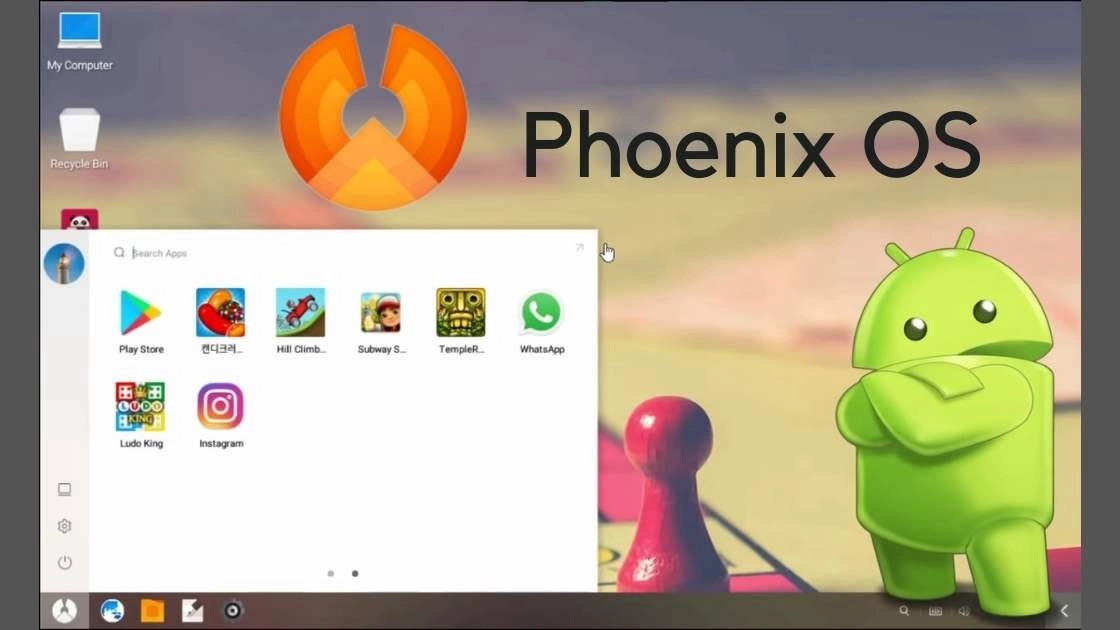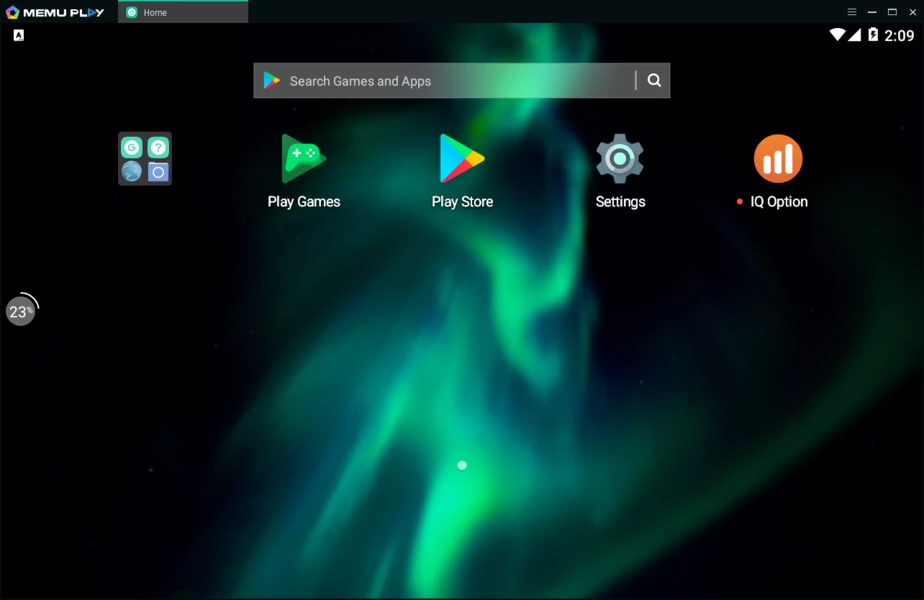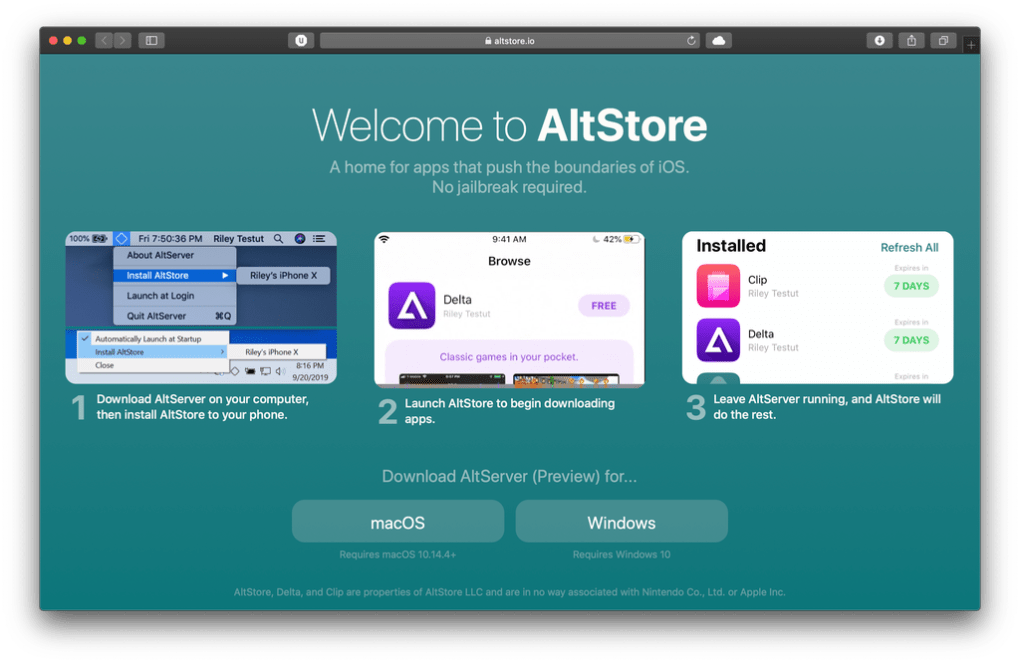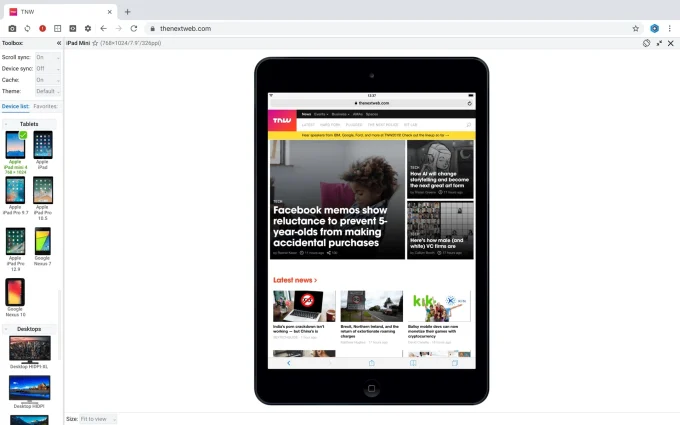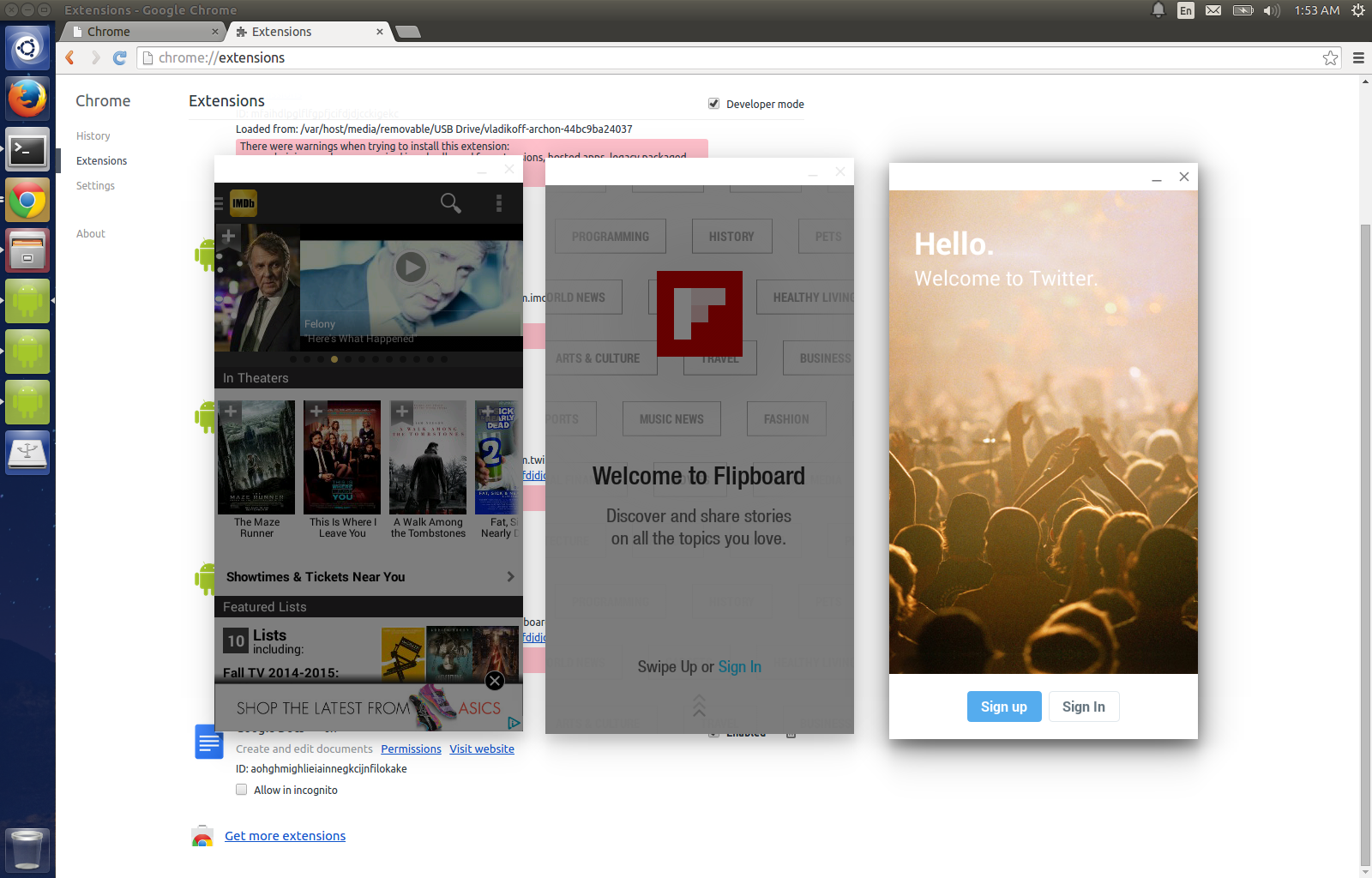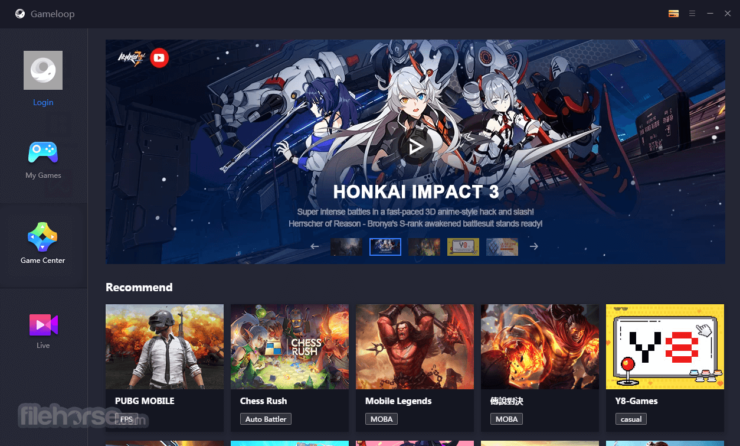15 Best BlueStacks alternatives you should use in 2024

Though there are several Android emulators available, we tested each one to see which ones are the most reliable yet best Bluestacks alternatives and have a comparable or better experience than Bluestacks.
Android emulators are not a recent concept; they’ve been around for quite some time. Despite the fact that smartphones are becoming more affordable, people still tend to run Android applications on their desktop computers. Bluestacks has been an eminent name in this regard since the idea of Android emulation was first introduced.
BlueStacks is one of the most common and powerful Android emulators available for Windows and Mac. However, did you know that there are many Bluestacks alternatives that provide comparable or better features than this software?
On our PCs and Macs, the majority of us use BlueStacks. Since Bluestacks cause issues such as file size, graphic card errors, results, and so on, it is preferable to use another app like Bluestacks. If you’ve come to this page looking for the best BlueStacks alternatives, you’ve come to the right place.
Why do you need alternatives to Bluestacks?
- As certain as you may be, Bluestacks is only just a basic emulator.
- You won’t be able to complete certain time-consuming programming activities on it.
- Insufficient RAM on your PC can cause processing problems when using Bluestacks.
- Bluestacks is slow to respond and has an unappealing user interface.
- It is only available for Android versions of Kitkat and Lollipop.
Best Bluestacks Emulator Alternatives for Windows in 2024
You are fully fascinated by Android. Don’t you think so? And more so as it lands on your Windows PC or Mac, providing you with the most comfortable controls and customization options.
Consider using Snapchat or playing the PC game Mini Militia. Bluestacks works best as a basic emulator.
1. Andy Android Emulator
Andy Android Emulator for Windows PC is one of the best BlueStacks alternatives. Android phones with small screens can easily use this alternative.
Another reason to use this emulator is to solve the Android phone’s storage problem. This is the Android emulator for you if you want an easy-to-use interface.
With these basic features and swift functionality, having every Android run on Windows would be a blessing. It also lets you use your Windows to access your Android device’s file manager, get updates from your Android device, and more. If you’re not a developer and want to use your Android device on your PC, Andy Android Emulator is the way to go.
2. Nox App Player
On the Android Market, Nox is the most advanced and user-friendly emulator. It can also be seen as a decent bluestacks alternative in 2024. It’s no wonder that Nox is the best Android emulator because it’s the only one that can run your favorite Android games on real hardware.
It runs on Android Nougat 7.0 and features the Material UI, but root access is one aspect where Nox Player completely outperforms Bluestacks. If you’ve ever tried to root Bluestacks, you know how difficult it is. However, with Nox Player, all you have to do is allow a toggle in the settings, and voila! – you’re firmly rooted. That’s how simple Nox Player is for you to use.
Pros
Android Nougat 7.0 and have root access, gamer’s paradise.
Cons
The fee is even a bit higher than other alternatives
3. Windroy
Windroy is a quite basic program, but it’s decent enough to clone Android’s ambiance onto a Windows PC, and it’s very easy and smooth. It makes it simple to install and launch applications, so you can use it to run the apps and games you like with minimal effort. The great thing about Windroy is that it functions as part of the operating system itself, rather than as an emulator.
The drawback is that it does not have access to Google Play, so you must update apps using the app’s APK format. Other features include support for all screen sizes (including 1920×1080), keyboard functions, mouse use, and network devices, as well as connectivity with Flash and Windows Media Player.
Pros
User-friendly, runs as OS
Cons
Unable to access Google Play
4. LD Player
LDPlayer is currently one of the fastest Bluestack emulators for PC available. It helps you to choose a different Android OS version. Multi-Instance is one of the best features of LD Player. As a result, you can run two or three instances of the program simultaneously.
The emulator would run smoothly on Intel-based computers. In view of the Android update, LDPlayer, like Bluestacks, runs on Android Nougat for improved performance and compatibility. A dedicated app store for games that run well on LDPlayer is also available.
Pros
Multi-Instance is one of the best features
5. Android Studio Emulator
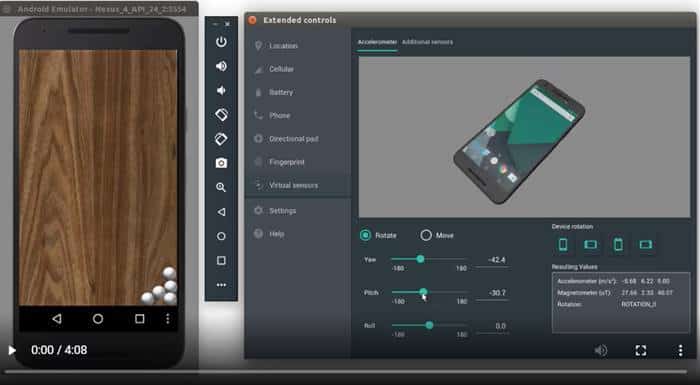
Most developers tend to use this Android emulator to test their applications before releasing it to the device or phone. It allows access to all actual hardware and software, and it does not necessitate any changes to the Android device in order to validate it on real hardware. If you have a developer system, this app will undoubtedly act as the best alternative to Bluestacks.
Pros
Access to all actual hardware and software
6. Phoenix OS:
Phoenix OS is an open-source, free Android operating system that can be installed on a Windows PC. For people who want the best of both worlds, it’s an excellent alternative to Bluestacks because it provides a desktop-like experience for Android apps and games. Users of Phoenix OS can make use of a comfortable desktop experience while still running their preferred Android apps and games without any issues. Phoenix OS has the benefit of being able to function on low-end hardware. This implies that customers may install Phoenix OS on older laptops or desktops and still have a smooth experience. Phoenix OS also has a number of features that make it perfect for multitasking, including support for multiple windows and a file manager.
Pros
A lot of customization options for users.
7. Memu:
Memu is a popular Android emulator made for players who wish to use their PC to play Android games. Thanks to Memu’s sophisticated hardware acceleration capabilities and performance optimization tools, players may experience a responsive and smooth gaming environment. Memu has the benefit of supporting multiple instances, allowing users to run many Android games or apps simultaneously. It is therefore perfect for people who wish to multitask or play multiple games simultaneously. Memu also provides a variety of customization options, such as key mapping, that can enhance the game experience.
Pros
Easy for users to control and customize their Android apps.
8. YouWave:
YouWave is a good Bluestacks substitute for Windows, but whether you should use it ultimately depends on your own requirements and preferences. YouWave is a paid Android emulator with a variety of features, including keyboard mapping, gamepad support, and multiple instances. It offers an intuitive design and supports a variety of Android applications and games. It’s important to keep in mind that YouWave is not as popular as some of the other Bluestacks competitors available, and it could not offer the same degree of support or updates. Additionally, not everyone may find its pricing strategy to be suitable.
Pros
The simple & user-friendly interface makes it a great option for beginners.
Best Bluestacks Emulator Alternatives for Mac in 2024
Apple is well-known for being very selective about which products it allows into the App Store. Evidently, Apple’s strict software rules are part of the company’s allure, as they guarantee that iOS users’ protection is not compromised when installing content from the App Store.
1. KoPlayer
KoPlayer has recently risen to prominence in the world of emulators. Like all of the other alternative to Bluestacks on this list, KoPlayer focuses on enhancing the PC gaming experience to the max. You can also record the game, save it, and upload it to your preferred location on Mac.
The biggest issue with KoPlayer has always been its massive size, which consumes a lot of resources. Version 1.4.1055 appears to be much superior to previous releases, as the software’s scale has been minimized and several bugs and glitches have been addressed.
Pros
You can also record the game, save it, and upload it to your preferred location on Mac.
2. AltStore
Apple would believe that the applications you installed were created by the owner if you use AltStore. As a result, cracking down on these applications will be very difficult because they could threaten users who are legitimately developing new apps.
3. Blisk:
Blisk is another Android emulator that garnered popularity as one of the best Bluestacks alternatives for Mac users. It is best for people who wish to run Android apps and games on their Mac computers without having to install any additional software. Blisk offers a variety of features and functions that makes it a perfect option.
The developer-oriented approach of Blisk is one of its main benefits. There are numerous developer tools available on Blisk, including an emulator that works with both iOS and Android smartphones. It is the perfect option for developers who want to test their programs across many platforms and devices. Furthermore, users get access to the most recent web technologies thanks to its powerful browser engine, and its emulator is compatible with a huge selection of apps and games.
Pros
It has a developer-oriented approach.
4. Genymotion
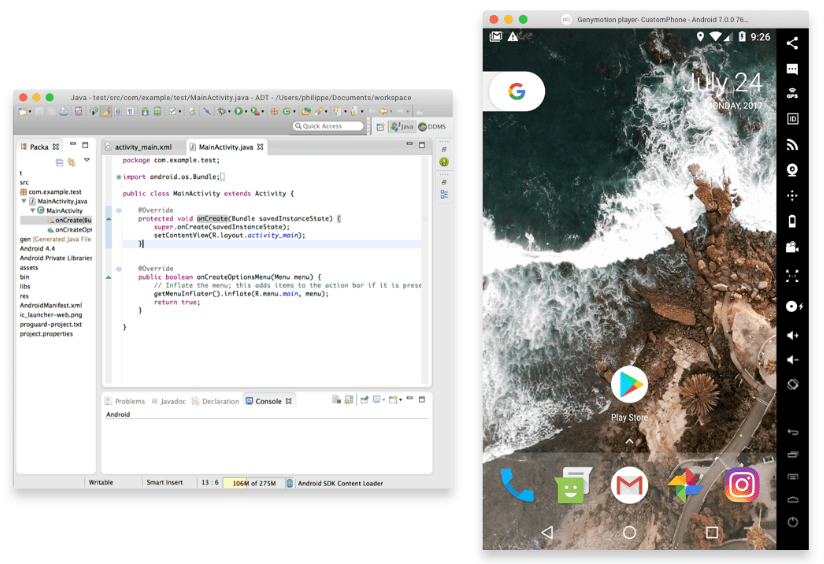
You can check out an incredible amount of Android applications, including games, tools, and productivity software that can help you get your job done easily and efficiently.
Pros
Free and have a range of android configurations
5. ARChon:
As a Bluestacks alternative, ARChon is a distinctive and powerful Android emulator that has become quite popular among Mac users. Mac users can now easily run their preferred Android applications and games on their Mac laptops thanks to ARChon. The fact that ARChon is a Chrome OS-based emulator that can also be installed on Mac computers via the Chrome browser is one of its main advantages of using it. ARChon also provides a variety of features and functions. For instance, ARChon provides keyboard mapping, gamepad compatibility, and multiple instances, all of which make it simpler for users to run their favorite apps and games on Mac PCs.
Pros
Can easily run on Chrome browser.
6. MuMu Player
MuMu Player can transform the Mac into the finest game machine ever, providing you with the best possible gaming experience. It runs on Android 6.0 and is compliant with a wide range of apps and games, including PUBG Mobile, FreeFire, Call of Duty Mobile, and several more. MuMu Player is a free software program from Netease that can be used on any device.
Basically MuMu Player requires an Internet connection to download the installation file. The developer also offers a portable version that doesn’t require any installation. You just need to unzip the Zip file to the folder you choose and run the file.
Pros
Free, range of apps and games
Cons
Requires internet connection every time
7. Gameloop
Gameloop is a Bluestacks alternative for gamers who want to enjoy a variety of Android smartphone games on their desktop computers. You may be shocked to learn that Tencent created Gameloop, formerly known as Gaming Buddy, as part of their desktop-mobile gaming experiment. Initially, this platform could only be used to play PUBG, but Tencent has now added support for a large number of APKs.
Gameloop is a decent bluestacks alternative to start enjoying all of the great Android apps if you’re looking for an easy platform for browsing web gaming, innovative workplace software and even android games that can be played online on your Mac or mobile device.
It will work smoothly whenever you like after you have installed it on your device. So, whether you want to play iconic games like COC, Free-Fire, or COD, Gameloop is a must-try. It is also entirely free to download.
Pros
APK file availability, smooth gaming experience, Free of cost
How to install Bluestacks alternative emulators on your PC/Mac
Before you install BlueStacks alternatives in your system, make sure your device meets the following requirements:
Device specifications at a minimum:
- Microsoft Windows 7 and higher are supported.
- Intel or AMD processors.
- RAM: Your system must have a minimum of 2GB of RAM. (Note that 2GB of disc space or more is not a substitution for RAM.)
- Free Disk Space on HDD: 5 GB
- You must have an administrator on your computer.
- Up-to-date Graphic card/drivers
Depending on the system, BlueStacks alternative emulator installation takes a few minutes. It will immediately open after it is done, and you will be asked to connect a Google account before you can begin playing mobile games on your PC.
How to Upgrade Bluestacks alternative apps
Please take these measures to update an older version of these apps to a more recent one:
- Run the installer to get the new update of these apps from its website.
- Instead of doing a clean upgrade, you would be asked to download if you have a previous version installed.
- Simply press the “Update” button and wait for the installer to finish.
- Your emulator will be updated until you’ve done it.
You had to manually uninstall the previous version of BlueStacks before running the latest update in the past if you tried to switch to a new version. This procedure was inconvenient for obvious reasons.
Frequently Asked Questions
Is BlueStacks bad for Mac?
Is BlueStacks 2024 safe? Regardless, BlueStacks is secure to use on any device, whether it’s a Mac or a Windows computer.
Which Bluestack version is best?
The new BlueStacks 5 is now available, giving players the best of the best when it comes to playing smartphone games on PC. This next major move aims to build on what BlueStacks 4, the best Android game player on the market, has to offer in order to provide the fastest and lightest emulator ever.
Is using BlueStacks illegal?
Android, as you already know, is an open-source operating system. As a result, Bluestacks is absolutely legal. Google, on the other hand, charges for Google Play facilities, while Bluestacks does so without violating any policies. It’s important to remember that using emulators like Nintendo, Gameboy, and Gamecube is illegal.
Does bluestacks make the PC slow?
BlueStacks is a program that allows you to run Android apps on your Windows PC or Mac using virtualization technologies. If your device’s specifications are inadequate, running many applications on it will put pressure on the processor, memory, and graphics card, causing the computer to slow down. If you have a low-spec computer.
How much RAM do I need for BlueStacks?
BlueStacks needs at least 1 processor core and 2 GB of RAM for each instance, including the main instance. To keep your operating system up and running, you’ll need at least 1 processor core and 2GB of RAM. You can and should set these to the values seen in the screenshot above.
Which version of BlueStacks is best for Windows 10?
‘BlueStacks’ is one of the best Android emulators available, allowing you to take control of all of the features.
BlueStacks App Player 4.250.0.1070 is the best for Windows 10.
Why does BlueStacks run so slowly?
When using blueStacks, make sure your system has enough space and that your drivers are up to date. When using the software on a system with limited storage and low-quality graphic drivers, you may face difficulty. Remove some needless software since they take up more memory and cause BlueStack to run slower.
Wrap Up
Android emulators are crucial in providing you with a better experience using Android apps and playing games on large screens such as Windows PC and Mac. Emulators make it easy to run Android applications on our devices.
You will undoubtedly find the right emulator for your needs, whether you are a developer looking to test software or a casual user looking to play some games. Andy and LD Player Android Emulators are the most common yet best alternatives to Bluestacks. It is preferable to use Android emulators because they consume less computing memory.
PTA Taxes Portal
Find PTA Taxes on All Phones on a Single Page using the PhoneWorld PTA Taxes Portal
Explore NowFollow us on Google News!