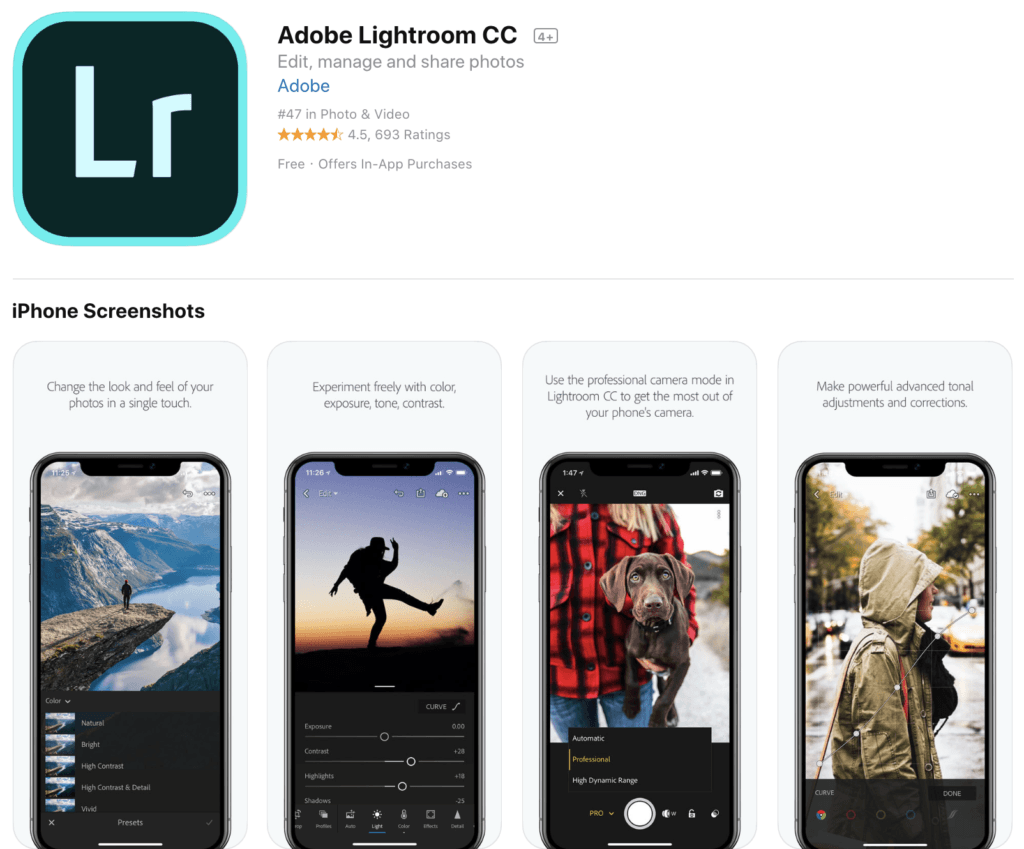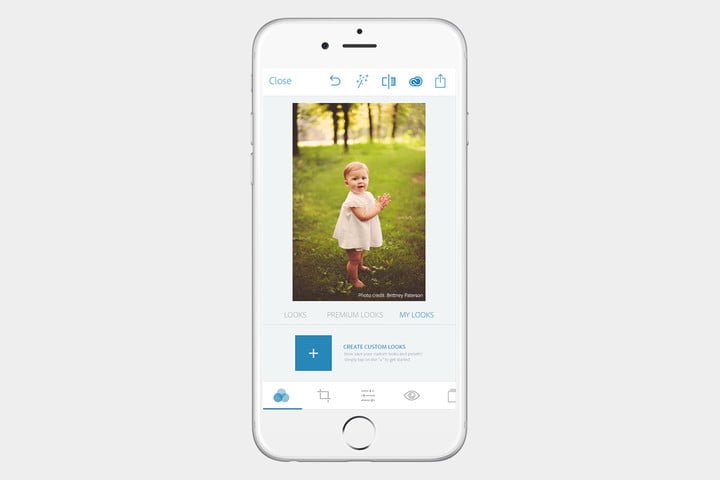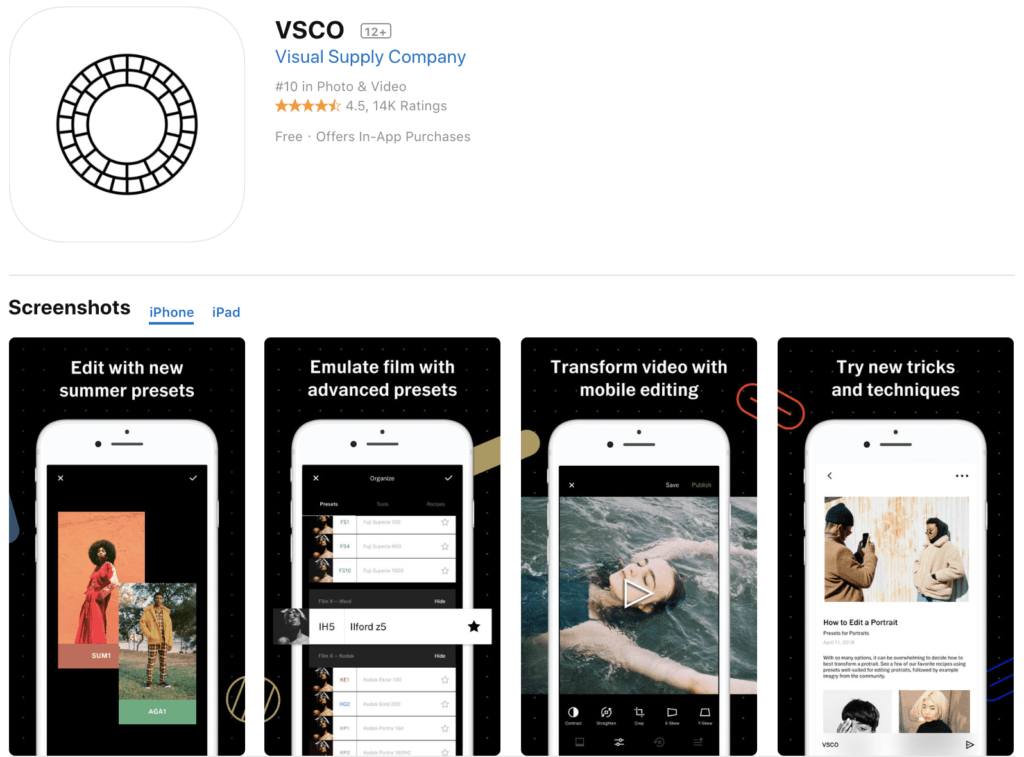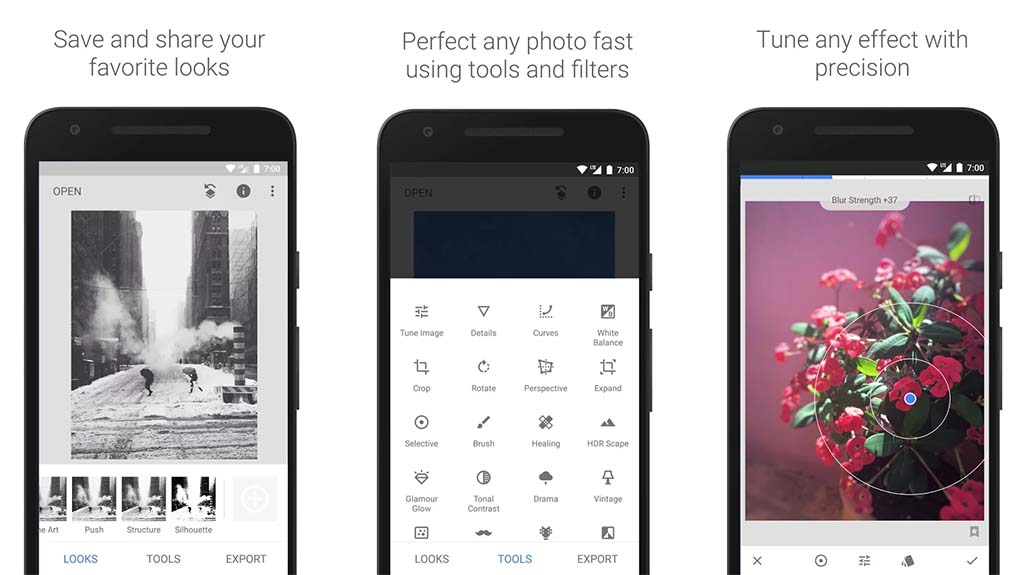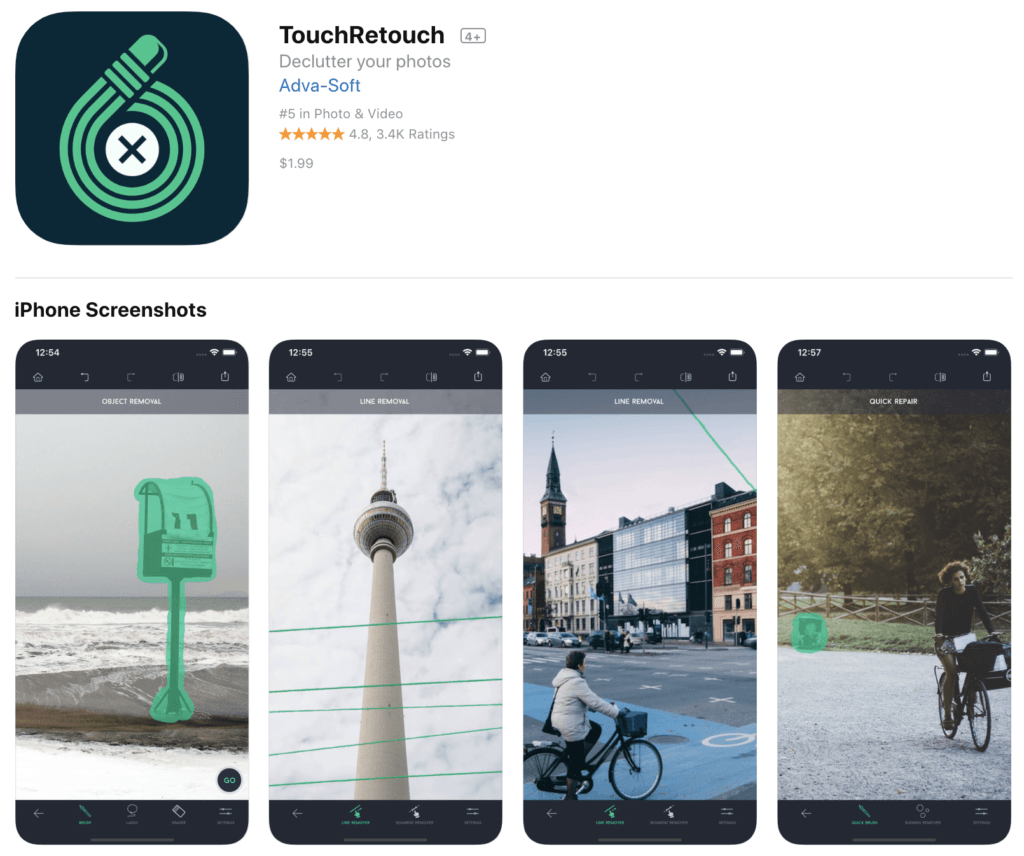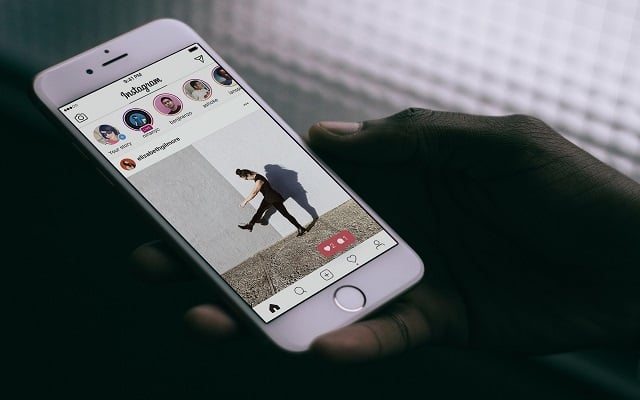Best Photo Editor Apps For Android and iOS in 2024
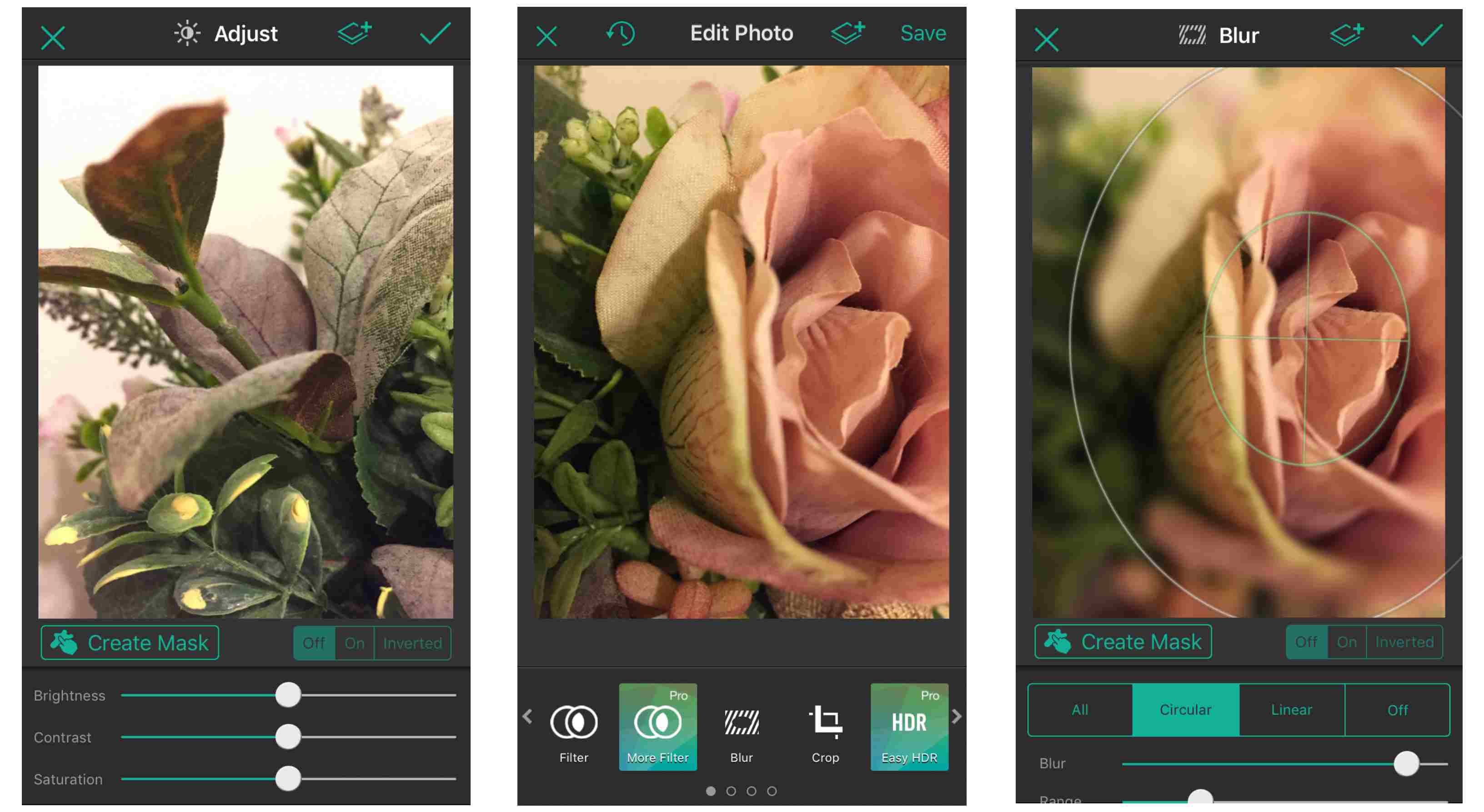
Thirty-two per cent of marketers claim that the most relevant type of advertising for their company is visual images. You want to promote your e-commerce business by photography but you want to attract the attention of your customer. That is extremely hard to do. Especially in the age of social media, when attention spans are reduced to eight seconds only. Here we’ll discuss best photo editor apps for Android and iOS .
Advanced photo editing was once confined to desktop computers. Now, thanks to impressive performance improvements in mobile devices and apps that take advantage of that power, not only do you capture high-quality photos on your phone, but you can also edit them directly on the same device, with much of the control you’d find on a computer.
When you have so many photo editing apps out there, it’s hard for you to pick the best one.
Best Photo Editor Apps For Android and iOS
Adobe Lightroom
Over the last few years Adobe has released a plethora of editing tools. These include some of the best available photo editor apps. Adobe Photoshop Express, Adobe Photoshop Mix and Adobe Lightroom are among the options. Each has a variety of features to help you make things happen.
Adobe Lightroom has become the gold standard among professionals for digital photo-management and editing. Thankfully, it doesn’t take a pro to manage or edit photos in the cloud-based version, Lightroom CC, due to the simplified interface and wonderful syncing features. You will be able to do simple things such as removing red eye when editing RAW files that your smartphone or DSLR camera takes. In particular, Adobe Lightroom gets updated with new features rather frequently.
Photoshop Express
First on our list is Photoshop Express, one of the best android photo editing apps. It is surely one of the best photo apps (if not the best photo app for android users) because of its simple interface and features. It has all the basic features (like cropping, rotating, photo flipping and image resizing) and much more. User-friendly, and free download.
VSCO
Even though VSCO Cam started as a paid app, it’s now completely free. The filters it was stronger than many filters from other applications. Some filters cost you money. Yet they appreciated it. One of the reasons why we suggest this app is because there are a lot of tools in this app to make your photo beautiful.
This free photo app features a collection of awesome filters that make your pictures look like they’ve been shot on an analog camera. These soft and subtle filters add a touch of class to your photos compared to many Instagram presets which are heavily filtered. The filters in the apps can also be adjusted via a simple slider.
Fotor
Fotor is a long-time member of this list and there are plenty of blogs and lists that mention Fotor as a choice that must have. We both agree. It has much more practical editing tools than most, and includes the ability to improve images for your convenience using a one-tap tool.
This editor is great for users in different languages, as it covers all the key words around the world. Here you can have a personal account to do the editing and keep your work free.
SnapSeed
Snapseed is a Google-designed, professional grade photo editing software. It features a huge number of editing options to help even the most mundane photographs jump to life. With its wide range of features and intuitive interface, Google’s Snapseed packs a punch, rivaling mobile photo editors. Yet, unlike other editing apps, you can straight forwardly edit and create your own.
It also has all the classic tools like cropping, straightening, frames, vignettes, text, etc. And the sharpening feature does the job without giving the image a grainy appearance.
Photo Lab
Photo Lab isn’t among the most popular apps for photo editors. However, the app does manage to do quite well. It boasts over 640 filters, frames and effects which make it one of the largest collections offered to the users. With this one you can make montages, edit images gently, add effects together to create some exclusive photos for sharing using friends.
If you want your picture to stand out, then you can get help from Photo Lab. It’s also one of Android’s best photo editing apps and it makes your pictures unique.
Touch Retouch
Have you ever taken a photo with an object in it that you’d like to remove? Well, TouchRetouch is a photo editing application which allows you to do just that.
TouchRetouch is one of the most unique photo editing apps on the market. It’s not doing the usual things like smoothing your nose, or curing redeye. You can use this photo editing feature to remove things like telephone wires, poles, power lines, street signs or trash cans. Defaults, pimples or even mischievous photobombers can also be hidden. There are tutorials inside the app that teach you how to take full advantage of it.
Final Words
Have we missed any photo editing apps? Which apps do you use for photo editing? Who knew you needed these apps or more to make your photos look good? OK, maybe you don’t need them all. But experimenting with best photo editor apps is a good idea, and finding the one that works best for your style.
PTA Taxes Portal
Find PTA Taxes on All Phones on a Single Page using the PhoneWorld PTA Taxes Portal
Explore NowFollow us on Google News!