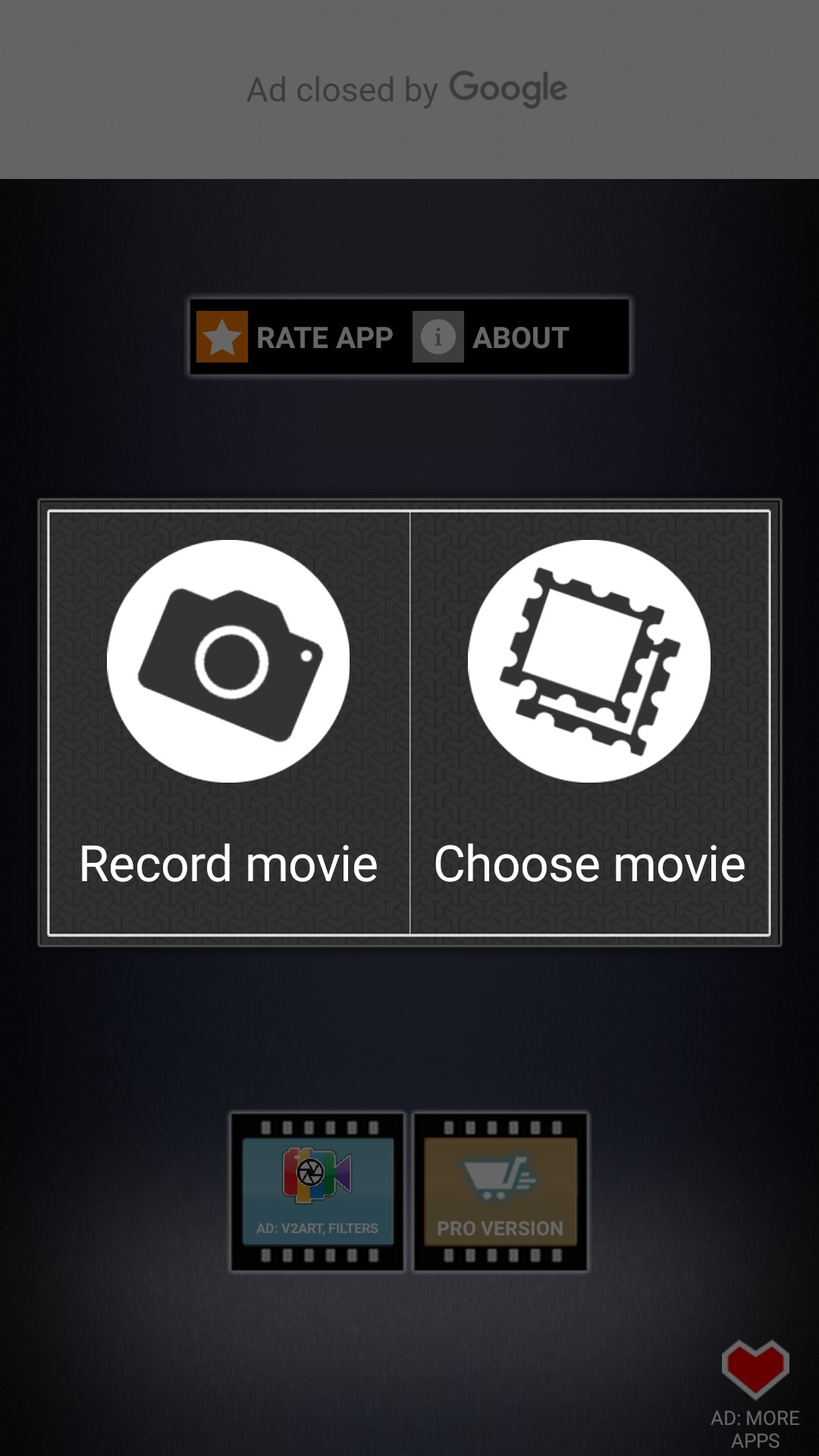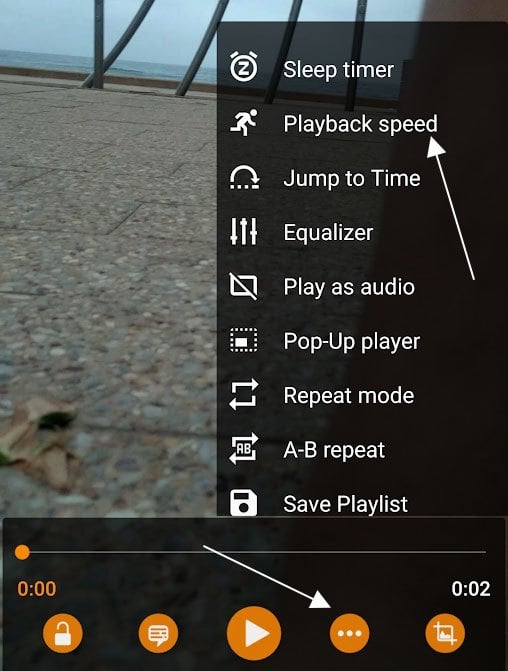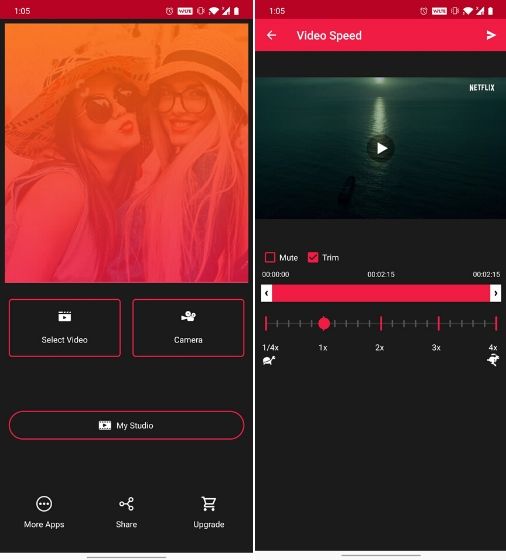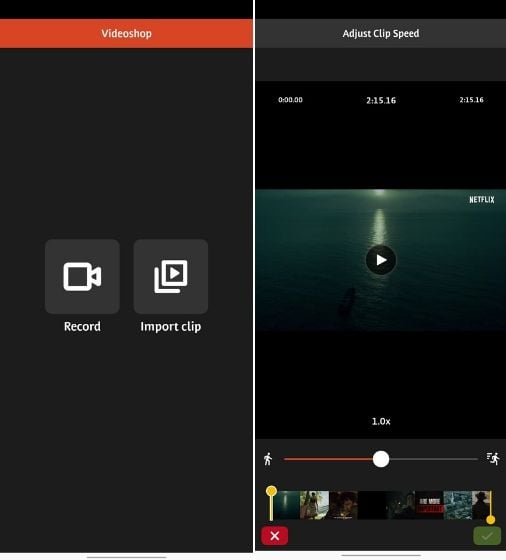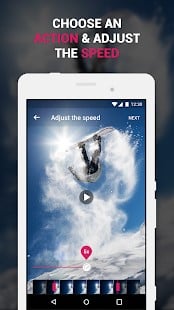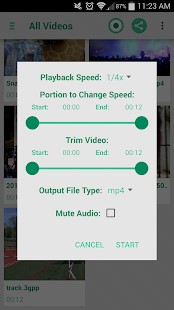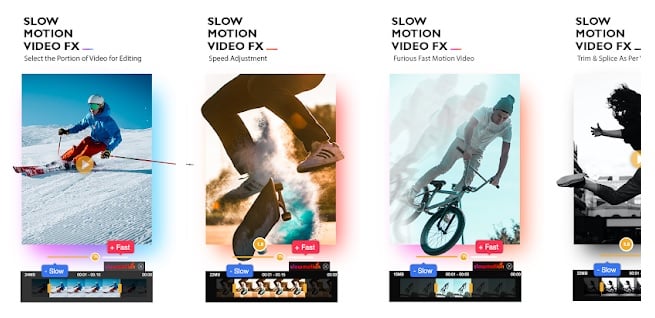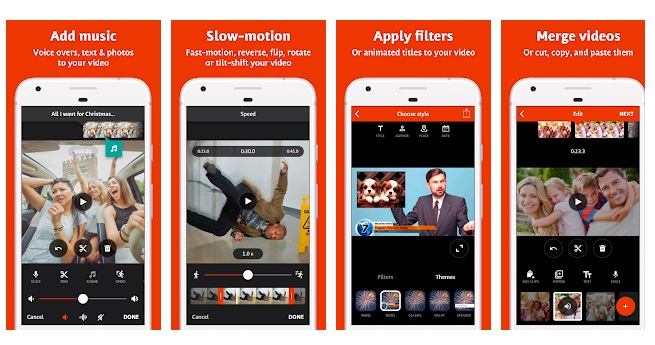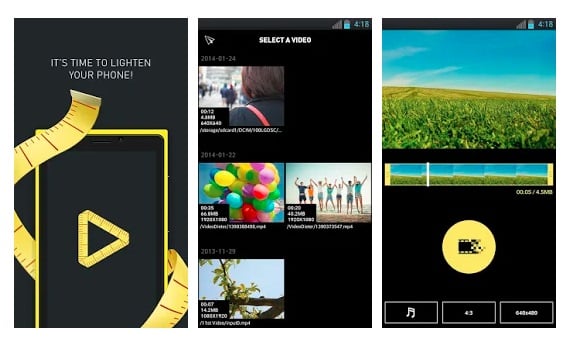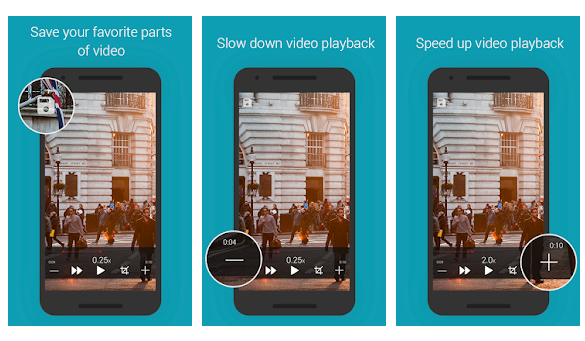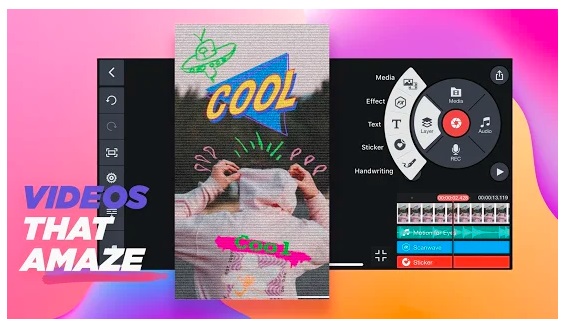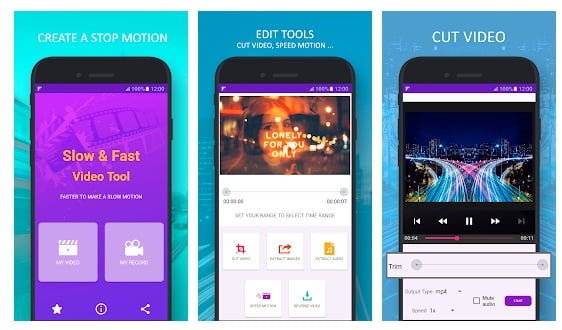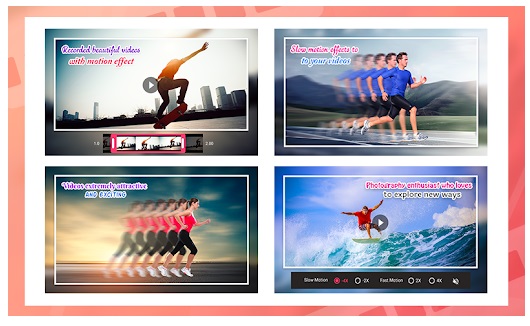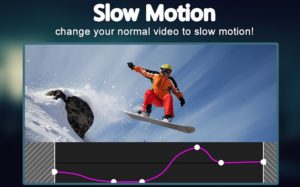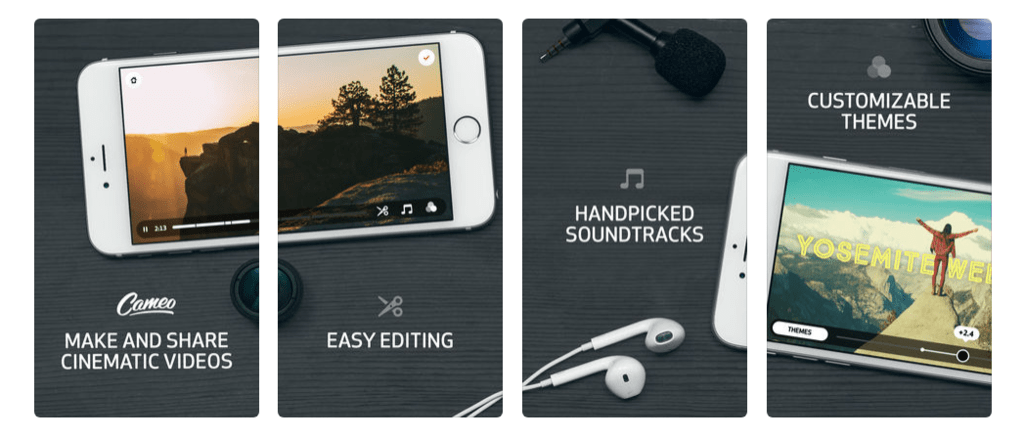20 Best Slow Motion Video Apps for Android in 2024
Latest Slow Motion Apps For Android

The advancement in technology is making devices smarter. Those days had passed when people opted for dedicated cameras for snapping and rolling separately. In the modern era, there are flagship smartphones of numerous companies which even compete with DSLRs. One of the most charming features of a DSLR which is now available in the flagship smartphone camera too is the ability to record slow-motion videos. For this purpose, there are several slow motion Apps for Android which we’ll be discussing here.
Not only do the slow-motion videos look amazing, but they also offer an extra layer of creativity. Slow-motion effects can make an ordinary video fun to watch and also provide a completely distinctive viewing experience. But not everyone can afford a flagship smartphone. But if you still wish to create slow-motion videos, then Android has a solution for you. There are slow-motion video apps for Android that can provide you with the same experience.
Slow Motion Background:
Initially, Slow-motion playback starts with high-speed recording. With early film, this was called “over cranking,” since the camera operator would literally crank the film reel through the camera faster. This video will then be played back at standard frame rates, extending time and making the action look slower.
Slow-motion functions the same way as digital, even where the frame rate of recording is higher than the playback frame rate (or “time base”). With this setting, the versatility mode of the camera is said to be varispeed, and the ratio between these rates represents the amount of slow-down.
How Slow-Motion Video Works:
Let’s have look at the basics of slow-motion video, and how it works. Video is just a sequence of still images (each one is a “frame”), which sets in order to create the motion effect. Most videos play at 30 frames per second on digital platforms. Eventually, you want a 30 fps playback of slo-mo clips, because it is the same frame rate as normal, non-slo-mo videos have. It is easier to understand slow-motion video when we relate it to the frame rate (fps). Or how many still photos one second can create the video.
The camera combines 24 frames to create an illusion of motion in a normal video clip. We see 24 frames any second time in the video playback. That’s what real-time is called. It would record 60 frames per second of video if changed the camera settings to 60fps. The one-second video now takes 2.4 seconds then add the 60fps video clip into the schedule that is set to playback at 24fps. Converting 60fps to 24fps would slow down a person moving through a frame, but will not be enough to show anything that is incredibly fast.
For slowing down a clip of yours, you need for instance a much higher frame rate to break down a camera with a trail hammer. The motion would be blurred if the data between the two images will not be appropriate to fill the gaps between them.
However, you must capture a frame rate higher and then playback to the usual 30 fps, to slow down a recording, and still look smooth without losing the quality. For instance, you can record 60 fps or more to playback the video at half speed.
Dos and Don’ts of Slow-Motion:
You can learn about the dos and don’ts of slow-motion video making that will help you avoid some of the most common mistakes. These problems are incredibly common and avoidable if you know a few things about slow motion. Here are the guidelines for making good slow-motion videos.
- Adjust the shutter speed: Do you want to avoid strange objects and a strange ghost effect while you shoot slow-mo shoot? You must then ensure that your shutter speed is twice as high as your frame rate. If you shoot at 60 fps, set your shutter speed at 1/120 or nearest and set a shutter speed at 1/140 if you shoot at 120 fps (or whatever is closest). That’s okay!
- Use enough light: You have some lights to show properly, but… what kind of lights do you have? During making the slow-motion video set a proper light, less light will hit your camera sensor. This means the result would come as darker images. Make sure that you have sufficient light for your scene to ensure you get the appropriate result.
- Be aware of flickering: You must be cautious about flickering. Most of the time flicker appears in the background, called a banding phenomenon, so you can use plenty of flicker-free light sources out there or measure the frequency and camera configurations of your light source to ensure you do not produce such a ridiculous strobe effect.
- Using a stabilizer: Slow motion is an excellent way to mask unstable images, but if you’re careful and have used a stabilizer, the images will appear smooth and impressive.
- Music to use: Slow motion footage either doesn’t record distorted and unusable audio. So, play some good music on the deck to cover the background.
- Ramping Speed: To bring a little fun to your edit, you can try a normal *cough* horribly overused *cough* with an editing method called “speed ramping”, where the speed of the picture varies between different frame rates. Editors usually have a 24 fps shot, then slow it to 120 or 240 fps.
- Testing: You might want to do a few experiments first before you start and then will take the slow-motion shots. Ensure that your lights are perfect and that your attention is obviously on point. If you’re doing new things and you want to be a rock star on your own, then do your own experiments! Please try slow-motion and find out new things with a cool new effect.
The slow-motion video provides attractive and fascinating experiences of capturing moments. This improves the emotional effect but also promotes a camera system’s technical capabilities. So, we listed below the Best Slow Motion Video Apps For Android in 2024.
Best Slow Motion Video Apps for Android 2024
1. Slow Motion Video FX:
Slow Motion Video FX is one of the best and finest slow-motion video apps for Android. It has an astounding ten million user base. This implies that millions of people have been shooting slow-motion videos from this App. What features set this application apart is the user interface that assists an average user to create a slow-motion video. Slow-motion Video FX may not seem to be very fancy with extra buttons on it, but it certainly meets its intended purpose. Though, the app is free to download but contains advertisements. If you really like the free version of the app then you should also try its ‘Pro’ version from the in-app purchase. If you’re thinking about how to record a slow-motion video in Android using the Slow Motion Video FX, follow the below-mentioned steps:
Download and install the app from Google Play Store. Afterward, launch the app and select whether you wish to make a slow-motion FX or a conventional slow-motion video which is given in the picture below.
As you can see in the picture given above, you can record a new movie and can also choose a movie from your storage.
2. VLC:
If you are searching for a slow-motion video player then I would certainly recommend the famous media player, VLC. Among many other things that VLC does, slow-motion playback is one of its most prominent features and this attribute has been part of VLC for a long time now. This app is the best android slow-motion video. You can play all forms of media formats and slow down the videos using a convenient slider on your own screen. It can support slow-motion playback of up to 0.25x. And it doesn’t end here, if you want to play the video in fast motion then you can do that as well and it has a limit of 4x. The slow-motion option is located under the 3-dot menu as “Playback speed”. Hence I would recommend, rather than using dedicated slow-motion apps, you should try the VLC player as it’s completely free and does not bring any kind of annoying ads.
3. Hudl Technique
Hudl Technique is a dedicated slow-mo app that is also used by athletes and coaches. The app is proven to enhance games by shooting a slow-motion video. It is later used to analyze the technique of an athlete. What aspect makes Hudl Technique one of the finest slow-motion video maker apps for Android is that we can record videos in HD quality or import them from either your Google Drive or Dropbox. The app allows you to analyze your video frame by frame and lets you zoom in for a closer look as well. This professional tool allows you to work on a couple of videos simultaneously to help you in comparing them. Therefore, if you’re searching for a 240 fps camera app for Android then it’s the best choice.
4. Slow Motion Frame Video Player
Slow Motion Frame Video Player is a simple application, especially for the video player that helps the player to slowly play videos. Just like the VLC media player application, it has the advantage and has a plus, minus button, on which the video replay speed is increased and decreased. however, no capability to replay video is available in this application. It is also a main video playback app and does not allow you to add the effects of slow motion. It only allows you to slowly watch a movie. For someone who wants to watch slow-motion content, this is a really good app.
check out? Top 12 Largest Stock Exchanges in the World in 2024
5. Video Speed:
Video Speed is next on my list for the best slow-motion video app only because of its simplicity. You will get a simple and intuitive user interface where you can either record slow-motion videos or you can convert your existing videos to slow-motion. All of this is operational with just a tap on the home screen. It can decrease the video playback as low as 0.25x which is quite impressive and can also increase the video playback by as much as 4x. Apart from these, the best attribute of the Video Speed app is that it’s highly connected to social media apps. So you can make slow-motion videos and directly post them on TikTok, Instagram, Snapchat, Facebook, etc. This app supports every media format like MP4, AVI, MKV, MOV, WEBM, and a lot more.
6. Androvid:
Androvid is a very easy-to-use slow-motion video app for Android. With this Video Editor, you just not only slow down your videos but can also rewind them to make them look like magic. The app also allows you to trim the videos and convert them into GIFs for sending easily. AndroVid allows you to use the frame grabber feature that offers you to take a particular frame of the video out of it. In addition to that, with its transcoder, we can convert videos to a wide range of formats like 3GP, AVI, FLV, MPG, MP4, WMV, MOV, and VOB formats. The AndroVid is available in two versions, FREE and Pro. You have to make an in-app purchase for the pro version. This is one of the best apps for slow-motion video.
7. Videoshop- Video Editor:
Videoshop – Video Editor is regarded as one of the best video editing apps available for Android. It lets you crop videos, add music, adjust colors and contrast, make animated titles, recording voice-overs, and much more. But a feature of this app that we are going to emphasize in this article is the capability to apply slow-motion effects to every video. The most prominent part while using Videoshop is that we can select a part of a clip where we wish to apply the slow-motion effect.
To apply slow-motion effects using Videoshop, you can click on the “Speed” button. Now choose that part of the video where you wish to apply the slow-motion effect. After that, you can adjust the speed by using the slider at the top. Once you are happy with your preference, click on the “Done” button at the top-right corner. It might take some time depending on the length of your video to process the effect. When the processing is done, we can playback the video and enjoy the slow-motion effect.
8. Efectum:
Electrum is another brilliant slow-motion video maker app for Android that allows you to edit your videos. You can select to either capture the new videos or import them directly from the storage. Rather than having enormous features, Efectum is handy and you can become an expert on this tool in a matter of few minutes. Electrum is a dedicated slow-motion app that can assist you to create a slow-motion video or you can make a video faster to play as well. The app allows you to add effects and music to your video. If you’re among those people who wonder how to use slow motion in Android, the app is probably the solution for them.
9. Coach’s Eye
Coach’s Eye is a brilliant professional application that helps you to improve your skills by assisting you to make slow-motion videos of superior performance. The application is developed regarding the fact that analyzing self-performance can help it get better. This app has proved to be very helpful for coaches and parents as it offered a platform to keenly analyze one’s performance. Along with its dedicated service, you receive 2GB of personal space on its free version and 150GB on the subscription-based VIP version. Also, using Coache’s Eye for making slow-motion videos is very easy due to its user-friendly interface.
10. Fast & Slow Motion Video Tool
As the name suggests, the Fast & Slow Motion Video Tool is another best slow-motion apps that you can install on your smartphone. It is vital to know that the app would not have an in-built camera app, which limits you from taking live shots. On the contrary, you would find every video of your Gallery as you launch the application. Just choose your favorite video that you want to add slow motion to and get it slowed by up to 0.125 X. So you can say that it’s pretty slow. Though the application is free, which comes with some advertisements. However, if you want to get an ad-free version with some more features, you can try its paid version.
11. Slow Motion Video Maker:
As the name suggests, the slow-motion video camera is a dedicated application for making slow-motion videos. Familiar to the other apps in this list, it provides you with slow-motion playback at 0.25x and 0.5x speed. You can either capture a video directly from the application in slow-motion mode or change existing videos on your smartphone at slow-motion rates. Along with it, there is also a Reverse video mode that works impressively and can capture videos interesting for TikTok and Instagram stories. Furthermore, there is a mini video editor tool where you can remove sound from the background, crop videos, and much more. The thing which I like about this application is that it supports many classic video formats like FLV and AVI. Therefore, if you desire to have a feature-rich yet simple slow-motion video app, then you should prefer Slow Motion, Video Maker.
12. VideoShop
If you’re searching for a dedicated slow-motion application for Android, then VideoShop is a good option. The app is comprised of a complete package of all the features needed to edit any video in real time. The tool assists you add the slow-motion effect to any faction of the video. It can be done on the go. In addition to that, VideoShop allows you to decrease or increase the video speed in real time, which can also be shared over various social media platforms. Along with adding slow-mo to your videos, you can also alter the display of your clips, add sound effects, blend multiple videos, add filters, and much more. One con of this app is that you may experience a bit of slowness on your device, as the app requires more resources to meet your needs.
13. Video Dieter 2
Video Dieter 2 is a slow-motion expert app that is best for creating any slow-motion video. The interface of the app may not be very conspicuous. However, the final result provided is better than any other such tool. The application features slow motion and compression of videos, which assists you to save a big chunk of storage on any device. With the help of Video Dieter, you can remove the unwanted part of the video by cropping, adding slow or fast motions, adding background music, and more. If you’re searching for a smaller-sized video, you can utilize the time-lapse option of the application. Therefore, if you’re searching for better quality slow-mo videos in smaller sizes, Video Dieter 2 is a good choice for you.
14. Slow Motion Video Zoom Player
Slow-motion video zoom player brings a lot of exciting features to the table. For instance, you can play a number of video files at a slow speed and can also increase the playback speed. The wonderful part is that with this app, even the audio synchronizes with the slow-motion playback so it gives a feeling of time to slow down. Furthermore, we can export videos in many resolutions ranging from low to high quality. Along with it, the app has support for zooming into videos which is an exceptional feature. Moreover, there is a video-to-GIF converter, support for PiP mode, reverse and fast playback, and much more. Regarding all the features, all I can envisage is, if you are looking for a versatile slow-motion video app then this app would be the right option.
15. KineMaster
KineMaster is one of the finest slow-motion video apps, which is designed for professional amateurs. The app contains a wide range of unique features that include multi-layer videos, text, and images with focused trimming and envelope control. The app offers you a better grip over your smartphones while you’re editing any video on them. Along with speed control (slow motion), we can also add 3D transitions to our videos with various animation styles. In addition to that, KineMaster offers you an exact frame-by-frame cropping and an instant preview of all your edits to assist you to improve them.
16. Slow Motion Video Maker With Music
If you’re searching for something for an app with multiple exciting features, Slow Motion Video Maker With Music is the perfect application for you. The app is very easy to use with an intuitive user interface. It would ease your struggles to add slow or fast motions to your videos. This app lets you either import a video from the storage or simply capture it from the camera. Along with the slow motion, this app also features charming transitions, filters, and titles. Furthermore, we can also stabilize, and reverse our videos and equalize the sound with them.
17. Slow Motion Video Maker New Version
The Slow Motion Video Maker New Version also grabs a spot on the list due to its perfect specifications for creating making slow-motion videos. One another benefit of using this application is that it can support almost every known video format to let the editing start. The application is easy to use and appears to be non-fancy yet emphasized its intended task.
18. Slow Motion Free
Slow Motion free is one of my all-time favorite and best apps for slow-motion video. It has a modern and well-designed interface and a wide range of interesting features. You can make slow-motion videos either by shooting live or importing a video from the storage. Along with it, you can rewind and loop videos that are best for TikTok and Instagram posts. Also, there is a post-processing editor that allows users to crop, trim, rotate, change audio, apply effects, and much more.
This awesome application transforms your special moments into wonderful memories. Slow Motion FREE is also a slow-motion video viewer. Likewise, you can select a file in your recorded video folder or record a new file in the application. You can also set the video speed. This is the best app for slow-motion video editing or for slo-mo recording.
19. Moto Camera
Moto Camera is definitely one of Android’s best slow-motion video apps right now. It not only allows you to slowly capture videos but also convert your stored videos into slo-mo clips.
Get the best shot of your perfect moment. When you touch the button to capture the moment, it takes multiple shots. After recognizing problems like blurred subjects or blinking eyes, it recommends the best photo to keep in your gallery. Moto’s smart camera adjusts automatically for crystal clear results in light. It can record videos in slow motion. You can set the speed between 0 and 1 depending on how slow you want it to be. It has a very convenient and simple interface to use.
20. Controlled Capture Lite
This unique application has many useful features for those who wish to do much more than just slow motion. It has the option of creating fast-motion videos, backward videos and loop features, and many beautiful filters.
It allows capturing normal photos and videos easily and enables you to record lapse-time sequence images as well as slow-motion videos. Controlled capturing will introduce you to a new world of mobile or tablet camera applications uses. With controlled capture, you can record slow and fast events, like a flowering opening or a golf shot, and then see the details of such happenings. This is the best slow-motion app for android to observe nature transformations.
Conclusion:
These are some of the best applications you would use to make videos on your Android device for slow motion. You have to record videos with a high frame rate, preferably 60 or higher for decent-quality slow-motion clips.
The list contains every brilliant slow-motion video app. My own picks from the list are VLC and Efectum. The reason is the reliability and less ad content. You can tell your favorite slow-motion video apps in the comment section below.
These 20 apps are the best to use that will help you to make and enjoy slow-motion videos. While searching for Android Slow Motion Video App, you can pick the best slo-mo app for android from the list.
PTA Taxes Portal
Find PTA Taxes on All Phones on a Single Page using the PhoneWorld PTA Taxes Portal
Explore NowFollow us on Google News!