15 Best Time Lapse Apps for Android/iPhone in 2024

The people like me who love to take photographs of different scenarios always kept an eye on the apps and features that make the photos more attractive. One videography technique that is mostly used nowadays is the ability to record time-lapse videos. In a time lapse video, the frames are captured at a much lower rate than usual, and when the video is played, time appears to be moving faster. Some smartphones already have the time-lapse feature built-in. But if your smartphone does not have this feature, you can install some great time lapse recording apps that can let you do that. In this article, I will tell you the 15 best time lapse apps for Android/iPhone in 2024.
Check out 15 Best Time Lapse Apps for Android/iPhone in 2024
1. Hyperlapse from Instagram-Best time lapse App for iPhone
It is the official time lapse photo/video app from Instagram.inc. It’s just an awesome app and available on both iPhone/iPad. You can create stunning time lapse videos with it on your iOS device. All you have to do is just shoot and record. The app uses stabilization technology that will make your videos better and stable. That’s why we consider it as one of the best time lapse apps for iPhone.
Click Here to get the app.
2.Microsoft hyperlapse Mobile-Best time lapse App for Android
It’s an official app from Microsoft Corporation and is one of the best time lapse apps for Android. As it is an official Microsoft app, so it just contains awesome features. You can create awesome time lapse videos with it. You can import from the gallery and edit it and publish it. Or you can directly record a new video from its time lapse camera and create an impressive time lapse video with it. The best thing about this app is that it supports full HD 1080p editing. So record and convert your videos in full high definition quality.
Click Here to get the app.
3. Framelapse
It is one of the best time lapse video apps for Android. You can create stunning time lapse video in seconds by this app. Just load the video which you want to make time lapse adjust the frame rate and speed settings. See preview finalize it and your video is ready to use. You can create an awesome time lapse video. You can create full high-quality videos using this app. With this app, you get the best video quality and you can easily play your time lapse video in any device.
Click Here to get the app.
4.Lapse it Android / iOS
It is another one of the best time lapse video apps Android/iOS. Every single functionality which you need to create awesome time lapse videos is here. Just open the camera and record a video now you can edit it by its pro functions.
Adjust speed you can make a 240× slow time lapse video with it. Its high rendering engine gives you the best 1080p high definition quality. You can also apply awesome effects and make your videos more attractive and charming.
You can also add sound from its gallery just pick the song and add it. It is, no doubt, one of the best time lapse video apps for iPhone and Android.
Click Here to get the App.
5.Pic Pac stop- Best Time Lapse App Android
I choose this app as one of the best time lapse apps because of its plenty of amazing features. You can easily create time lapse and slow-motion videos from your photo and videos. Moreover, you can also load pre-recorded video or you can record a new one and apply the setting to make your videos more appealing. The best part is that using this app you can create high-quality videos. You can also draw pictures to make your time lapse videos more beautiful.
Moreover, you can also use free music from its library Just one click loading. Just create awesome time lapse videos and photos with it and share with the community to get more likes and shares.
Click Here to get the app.
6. Time lapse Pro for iPhone
If you are an iPhone user, then there is one more time lapse video app for you. Time lapse Pro is one of the best time lapse apps for iPhone users. Making videos using this app is just a click away. Using this app, you can adjust frames rate, speed, quality directly from the menu and start shooting now. You do not need to have extra knowledge for using this app. The app contains easy editing, you can add music on your videos and create awesome filmy time lapse videos.
Click Here to get the app.
7. Time lapse iOS
It is just one of the best timelapse video apps for the iPhone. Just set the settings like speed, frames, quality and much more and start shooting full HD time lapse video from your iOS devices. It also gives you the facility of recording 4k video. The app is so easy to use. Just create awesome time lapse videos and photos with it and share with your friends.
Click Here to get the app.
8.Time Lapse Camera App
It is also an awesome app for creating photo lapse and video lapse. Just open the app you clearly see both options at the front page of app photo lapse or video lapse. Choose the type of lapse you want to create. You can also set the speed, apply filters and make your videos more appealing. It is one of the best photo lapse and video lapse generator app for Android.
Click Here to get the app.
9. Stop Motion Maker – Life Lapse
For those who do not want a massive app with so many additional features, I suggest you this app for easy interface. It is one of the easiest time lapse video maker. The app contains on-screen controlling that makes management easier. You can directly record videos and convert them in a time lapse mode. Moreover, you can choose the music from your music library and add it to your video.
Click Here to get the app.
10. Time lapse video Editor pro
It is one of the best time lapse apps with great functionality for creating such a great stunning time lapse videos.
You can adjust speed, quality, add background music and you all set. You do not need to have extra knowledge for using this app. The app contains easy editing, you can add music on your videos and create awesome filmy time lapse videos.
Click Here to get the app.
11. iTimeLapse Pro:
iTimeLapse Pro is one of the best time-lapse apps you can find on the play store. You can use the iTimeLapse to share your time-lapse projects by exporting your video clips to the app’s gallery. In addition to that, the iTimeLapse Pro also enables you to see the video clips produced by the other users within the app. Furthermore, iTimeLapse enables you to shoot an array of photos and then merge them into a video clip. It allows you to shoot frames manually or in a certain time frame. Also, you can add music tracks of your choice before you finally render it.
It would be worth mentioning here that if you wish to keep the resolution of your video output high, it is better to choose images of large size. Though, by selecting the large images, it will take a bit more time to render the video clip. Moreover, with this time-lapse pic app, you can also overlay audio tracks on the final video clip.
You can also acquire more options for sharing your projects by purchasing the pro version of the app. Along with that, iTimeLapse Pro enables you to post your work on different social media platforms like YouTube, Facebook, and Vimeo with just one click.
12. iMotion for Apple Devices:
This is one of the most suitable apps for iOS devices, as this excellent timelapse app features reverse playback as well which you won’t see much often. For instance, in order to make more captivating video clips, you can make the sunset seem like a sunrise. Furthermore, the iMotion time-lapse app is also compatible with the Apple watch, so you can easily preview and control the video clips by using your watch. The app also features voice-activated recording. One another interesting feature of this app is that you can use a companion application to remotely control it. iMotion is best suited for both time-lapse and hyper-lapse videos as the movie length on this app is unlimited which is certainly a great thing.
In addition to that, you can also use iMotion as a time-lapse video editor and can apply a range of filters to your video clips, improve white balance, and much more. You can also auto-save clips while recording videos, which can prove to be really handy at times. However, you must remember that if you wish to use all the features of iMotion, then you will have to pay $3.99 to purchase the premium version.
13. SkyFlow:
Many experts regard Skyflow as the best video editing app for time-lapse. The application is used to create hyperreal time-lapses. Though we won’t recommend it for beginners, who have just begun to create time-lapse videos. The app encompasses some advanced features like manual exposure, WB, along with focus control. In addition to that, there is an amazing collection of other settings, effects, and modes to improve your video clips. However, Skyflow is not as easy to use if we compare it with some other time-lapse apps, these both are the best time-lapse apps in terms of flexible and reliable interface.
The best thing about this app is that it’s completely free with all the features available. So it is possible to shoot time-lapses without worrying about any sort of limitations on this app. The free version also supports recording and exporting videos in 1080p, 2.5K, and 4K resolutions. In addition to that, it also has two long exposure modes (Light Trails and Motion Blur) and a panorama motion feature. With Skyflow, you can also mitigate noise and enhance light sensitivity when recording nighttime scenes. Also, you can change some settings right during the video recording process.
14. OSnap:
This is another great time-lapse app specifically designed for iOS devices. Both rookies and professionals will enjoy the interesting features offered by the OSnap. Furthermore, the app has an intuitive and simple user interface with easy controls. The app also supports the portrait and landscape modes. In addition to that, you can remove or add the images at any point while recording the clip. The app will work perfectly on any iOS device including iPhone, iPad, etc. Along with that, OSnap features an astounding selection of settings like focus, exposure, and white balance. With this app installed on your phone, you will never forget to take a photo as the app encompasses a brilliant reminder feature.
Moreover, the app also enables you to record videos from 1 to 100 fps, which provides you with even more opportunities for making high-quality videos. Like many other apps on the list, this application also grants permission to you to add a music track to your video clips. Furthermore, all the basic features on the app are completely free. The OSnap is more powerful and flexible if we compare it to the Hyperlapse. It also provides hands-free control to its users. You can activate a certain image capture just by clapping or tapping the headphone volume button.
15. Pic Pac Stop:
Pic Pac Stop is one of the best time-lapse apps designed specifically for the Android operating system. You can not only record time-lapse videos but stop motion animations as well. Furthermore, you can use your camera to film a new video clip or you can also import one from your gallery in order to convert it. After a video is chosen, you can even add an audio track to it. Another great feature of this app is that if you have imported your video clip already, it is even possible to change it. The user interface is super convenient and easy to use. Though, the time-lapse photos app is available only for the Android operating system. Nonetheless, you can use Hyperlapse mode which is suitable for those who don’t have an opportunity to use Hyperlapse app for Apple devices.
The pic pac app enables you to make stop motion, time-lapses, and animations just by using your gallery images and videos, Instagram pictures or capture time-lapse photos. One of the distinctive features of this app is it’s hands-free sound-controlled in Timelapse Manual mode. So all you need to do is to make a loud sound to take an image.
Conclusion:
The above-mentioned list is made after hours of research work. If you like our article or have any queries regarding it, do mention them in the comment section.
PTA Taxes Portal
Find PTA Taxes on All Phones on a Single Page using the PhoneWorld PTA Taxes Portal
Explore NowFollow us on Google News!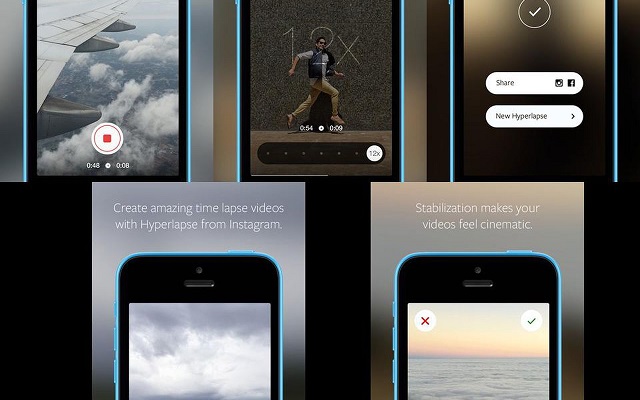

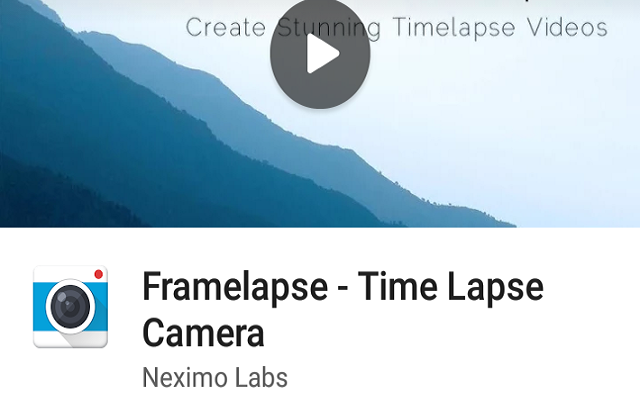
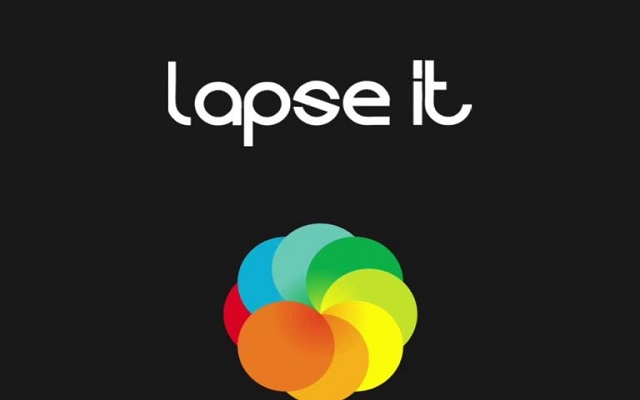
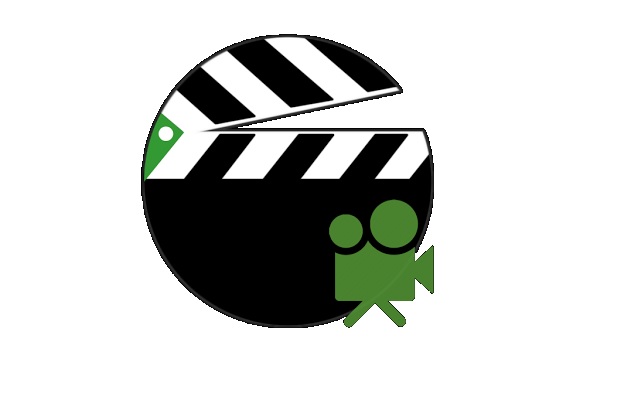


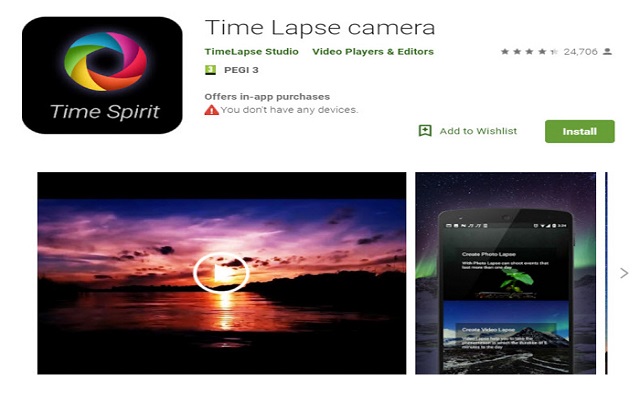

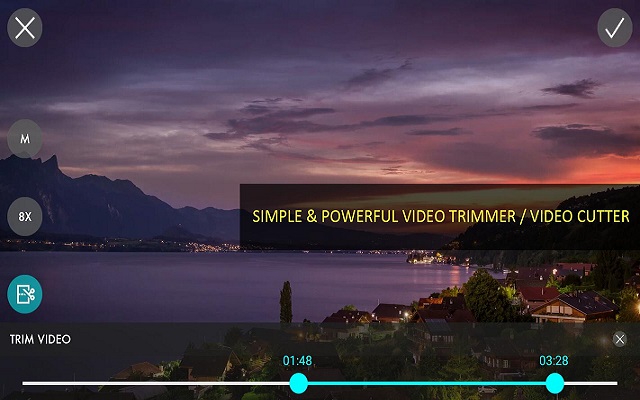






Hyperlapse is discontinued and no longer available.
Thank you for your information.