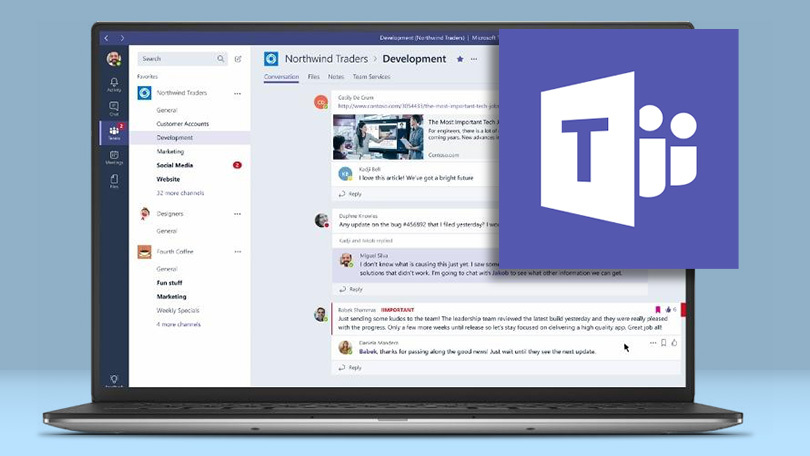Best Video Calling Apps For Work, Online Classes & Social Networking
Top Rated Video Calling Apps in 2024

No one had ever thought about a virus that would attack the world and alter the global patterns of interactions. The COVID-19 pandemic just struck the whole world by mere surprise. It has wreaked havoc on human civilization in a number of spheres. The virus has forced the masses to stay inside their homes because more interaction will allow more spread of the contagion. Consequently, places such as educational institutions, offices, banks, factories, etc. have been asked to remain shut in several parts of the world amid the coronavirus. But that doesn’t mean that we can’t develop alternative ways of interaction as human nature is adaptive. So, in this world of technology, e-chat apps, particularly video calling apps, are being used by everyone around the world.
The reason for choosing these apps is apparent. As most of these apps are HD video calling apps. Hence, they enable virtual online classes while sitting at home, official online meetings with individuals residing in different parts of the globe, and much more. Therefore, video calling apps have proved to be the best option for work, online classes, and social networking. Keeping that in mind, I am going to quote a list of the 10 Best Video Calling Apps for PC, Android, and iOS.
Best Video Calling Apps For Work, Online Classes & Social Networking in 2024
1. Zoom:
The Zoom video calling app is one of the most extensively used video calling platforms in the world right now. It has an array of useful features for both education and business purposes. Currently, Zoom is regarded as one most popular free apps in Apple’s App Store, according to the industry data reporting company, App Annie. It is also considered one of the best video calling apps for businesses and educational institutions. The downloads of the app are on the rise in recent months, as lockdowns of businesses, schools, and transportation increased. In Pakistan, Zoom is widely used as a video calling app for online classes.
The Zoom video calling app can be used on a PC or smartphone device to hold high-quality one-on-one video or voice calls or video conferences that involve groups. The company proposes a basic free service that allows unlimited one-on-one meetings and group meetings of up to one hundred people. The basic service only allows a group meeting of 40 minutes duration. Zoom also offers private chat windows among users and groups, along with screen sharing and the ability to record meetings.
2. Skype:
Microsoft’s Skype video app is much more than just a free video calling service. With Skype, you can make an HD video call for free. Along with being able to contact other users through a video call, the application also possesses an impressive range of other functions. For instance, with the conference function, it’s viable for a maximum of twenty-five Skype users to become a part of the group chat simultaneously.
One another fundamental Skype feature is its instant messaging service, which can be utilized to transfer text messages, files, and much more. One significant advantage of this feature is that text messages can be edited or removed after they’ve been sent. All of these exceptional functions can be used free of cost. However, It is mandatory for all parties to install a Skype account in order to use these various functions
3. Facetime:
FaceTime is Apple’s default video calling app and one of the most popular for iOS devices. Basically, it’s one of the best video calling apps for iPhone/iPad. So, if a person has an iPhone, iPad, or Mac, it operates seamlessly, allowing him to start a video chat with any of the contacts (so long as they are also Apple device users) the same way he would make a phone call or text message.
While FaceTime’s basic purpose is video chatting, as its name suggests, you can also make voice calls if you’re in an area with low phone signals. With the release of iOS 12 back in 2018, the company also added a Group FaceTime option, letting users chat with up to 32 people simultaneously if they all carry Apple devices.
4. WhatsApp:
The world-renowned messenger Whatsapp has also evolved into a good Skype alternative. Though Whatsapp was primarily a messenger for written messages only, users can now also use it for voice and video calls. Along with that, photos, videos, and voice messages can be exchanged as well. Besides the popular versions for smartphone operating systems, there are also desktop solutions for Windows and Mac. In addition to that, WhatsApp Web offers a version for the web browser. However, Whatsapp is recognized as one of the best video calling apps for Android and also the best video chat app for low-speed internet.
While you can chat with up to 256 people in a group simultaneously, video conferencing, nevertheless, is limited to just four people. The most significant benefit of WhatsApp, however, is the extensive distribution of the software: The probability that friends and associates will also use the app is comparatively high.
5. FB Messenger:
Facebook Messenger is a popular app for a lot of good reasons. The messenger operates well for almost every kind of digital communication you might wish to do with your friends and family. It can support up to 8 people in free HD video calls with absolutely no duration limit. When you are making a two-person call it automatically switches to a peer-to-peer structure, skipping servers and potentially bypassing congestion.
As, it’s also a product of Facebook, which implies you’ll need an account to get started. You just have to follow a bunch of easy steps to create your account. Another positive aspect is that Messenger use is better protected from Facebook snooping than posts and pictures on the main website. FB Messenger is available for Android, iOS, and PC.
6. Google Duo:
Google Duo was first launched in the year 2016. The Google Duo video-calling app takes a likewise minimalist approach to FaceTime. This app is also limited to its core function. Video calls among any two users are possible, along with video conferences between a maximum of eight people. Yet, there are some key differences between FaceTime and Google Duo.
Unlike facetime, Google provides the unique ‘knock knock’ function, which enables users a preview their contact’s live video feed before receiving any incoming calls. Another positive point is that Google Duo is not just available for Android devices, but also for Apple devices. Moreover, users of mobile Apple devices don’t require to add a Google account for the application, only a phone number is sufficient to enjoy calls on video conferencing software.
7. Microsoft Teams:
For organizations that run on Microsoft Office 365, this is the best video conferencing software. Also, the app is regarded as the best for laptop video calling. Microsoft Teams brings together chat, video meetings, audio calling, and Office apps like Microsoft Word, Excel, and PowerPoint into one platform for teamwork.
If you have Office 365 installed on your device, you already have access to teams, but if you haven’t installed it, there is a free version available for you. Microsoft also released updates in March uplifting user limit restrictions on those free versions and is also providing a six-month free trial of its enterprise software suite Office 365 E1 for businesses not already licensed for Microsoft Teams. Otherwise, Office 365 business plans that incorporate Teams begin at $5/user/month.
8. Line:
The Line is a free instant messenger that originated from Japan. The app offers an array of functions that are also available on other apps like WhatsApp. Along with the classic instant messaging function, which is already known to us, Line also enables video calls between two people. However, the messaging app can do far more than that, just like Facebook, Line can be used to make a timeline and share photos, videos, and much more with other Line users, ultimately building a small social network with your contacts.
Text messages and files can be stored in a separate folder by utilizing the ‘Keep’ function. Additionally, users can also buy gaming apps, stickers, and new designs. Previously, Line faced criticism for its lack of data security, but the app now seems to have learned from its mistakes. A Line can now provide its users with end-to-end encryption across all forms of communication.
Check out? Google Duo Group Video Calls will Soon be Available on the Web
9. WeChat:
WeChat is available for nearly all common operating systems. Among all the most extensively used operating systems, only Linux is not supported. The app’s array of functions is as extensive and complex as that of Line. Along with the typical characteristics such as the chat function, as well as IP telephony with or without video transmission for up to nine people. It’s also feasible to share files by a kind of timeline for posting updates. Users can obtain even more features through in-app purchases. Here, you can get not only small video games and digital stickers for the WeChat messenger but also use multiple services from online shopping to booking taxis or doctors’ appointments.
WeChat’s unusually broad range of functions is mainly down to the fact that a Chinese company developed the app. In China, the internet is far more tightly controlled by the communist government than in the US and Europe (with access to various services such as Facebook blocked). Therefore, WeChat is regarded as the go-to social media platform for citizens in China to communicate.
10. Viber:
A wide range of Viber’s features also closely resemble Skype’s. The app’s functions range from VoIP (with or without video) to instant messaging and the capability to transfer files, and just like Skype, it’s possible to use Viber to make calls to mobile phones and landlines but it’s not free. The users must pay for it. However, video conferences can only be set up among two user accounts. The app is available for Windows, macOS, Linux, Android, and iOS.
However, Viber pulled a great deal of negative attention globally in recent years because it collected an unusually massive volume of user data, violating several countries’ data protection laws. It is reported that Viber even recorded information about people who aren’t signed up with the service. However, since 2016, Viber has provided end-to-end encryption for all its services apart from landline and mobile calls.
Conclusion:
The list mentioned above encompasses ten of the best video calling apps for Android, PC, iOS, Linux, and macOS. The applications have been ranked on the basis of ease in video calling along with the range as well. The range implies the total number of participants who can take part in a video call. In addition to that, platform accessibility is also important for ranking a video-calling app. Conclusively, I have ranked the apps based on these factors. If you have any queries, you can comment in the section below!
PTA Taxes Portal
Find PTA Taxes on All Phones on a Single Page using the PhoneWorld PTA Taxes Portal
Explore NowFollow us on Google News!