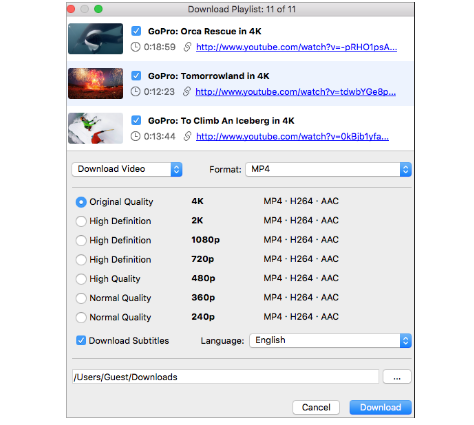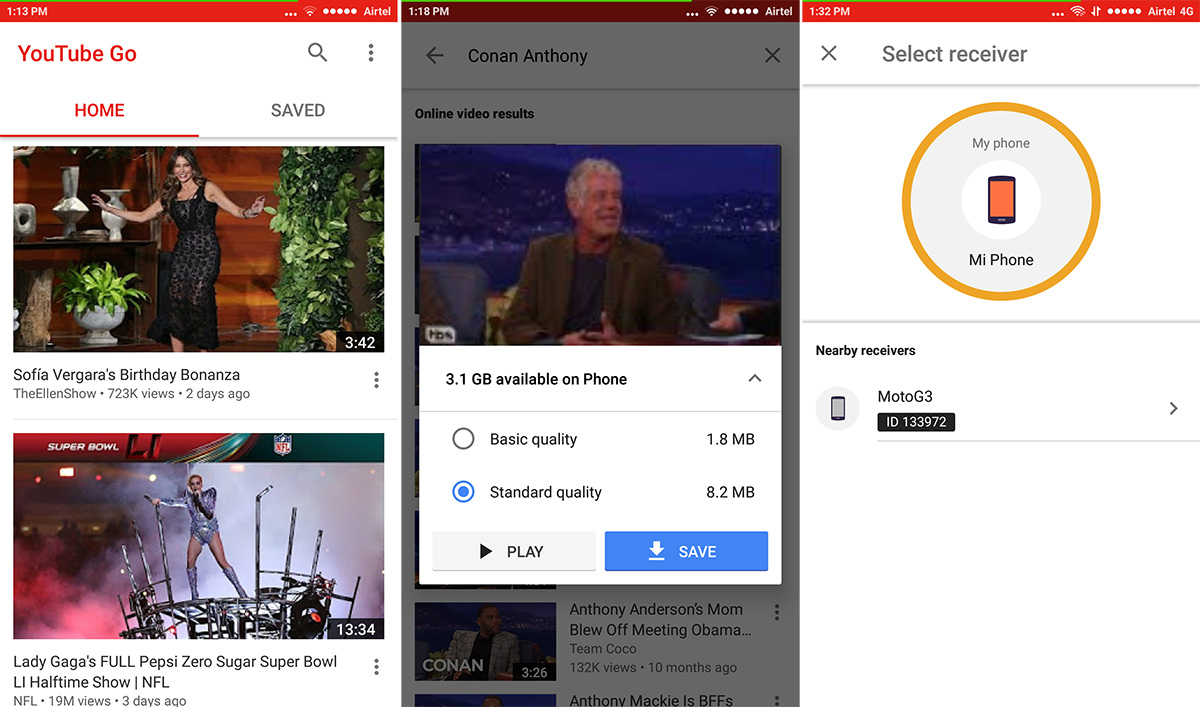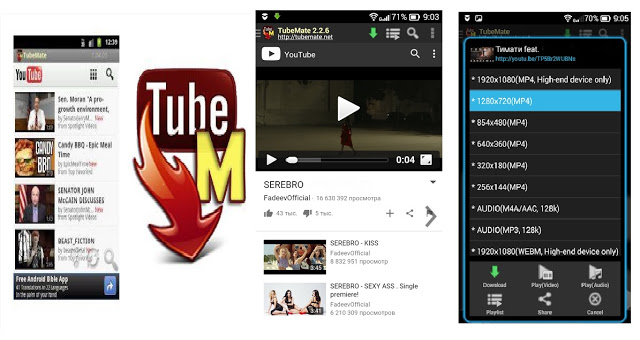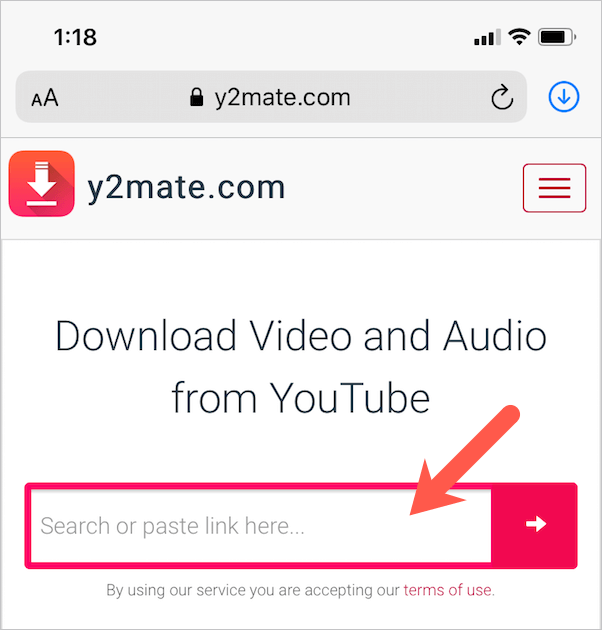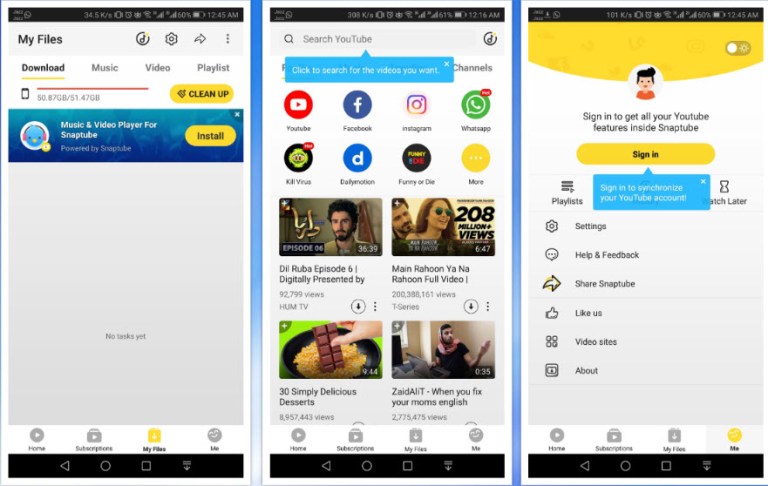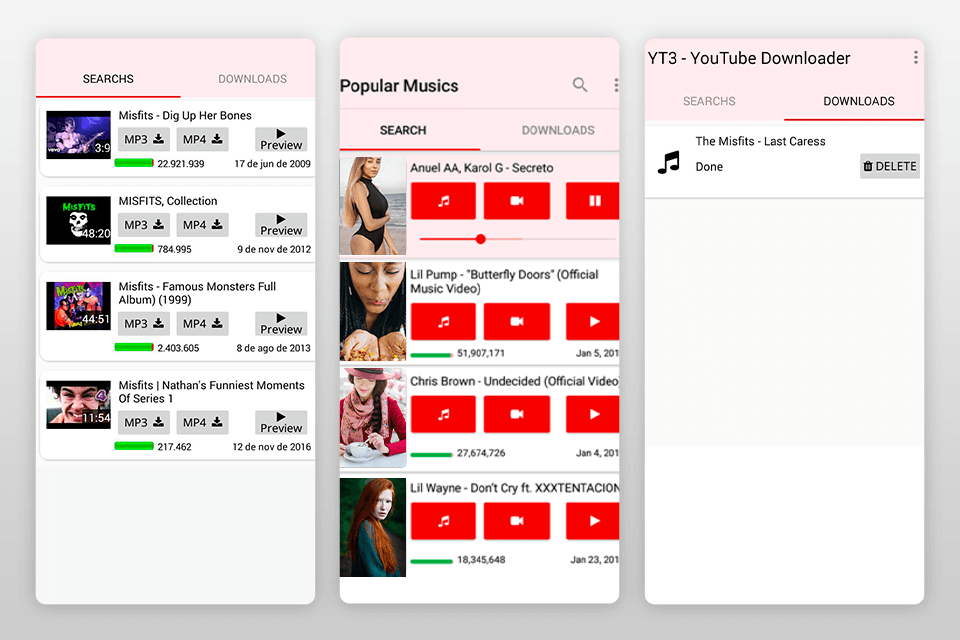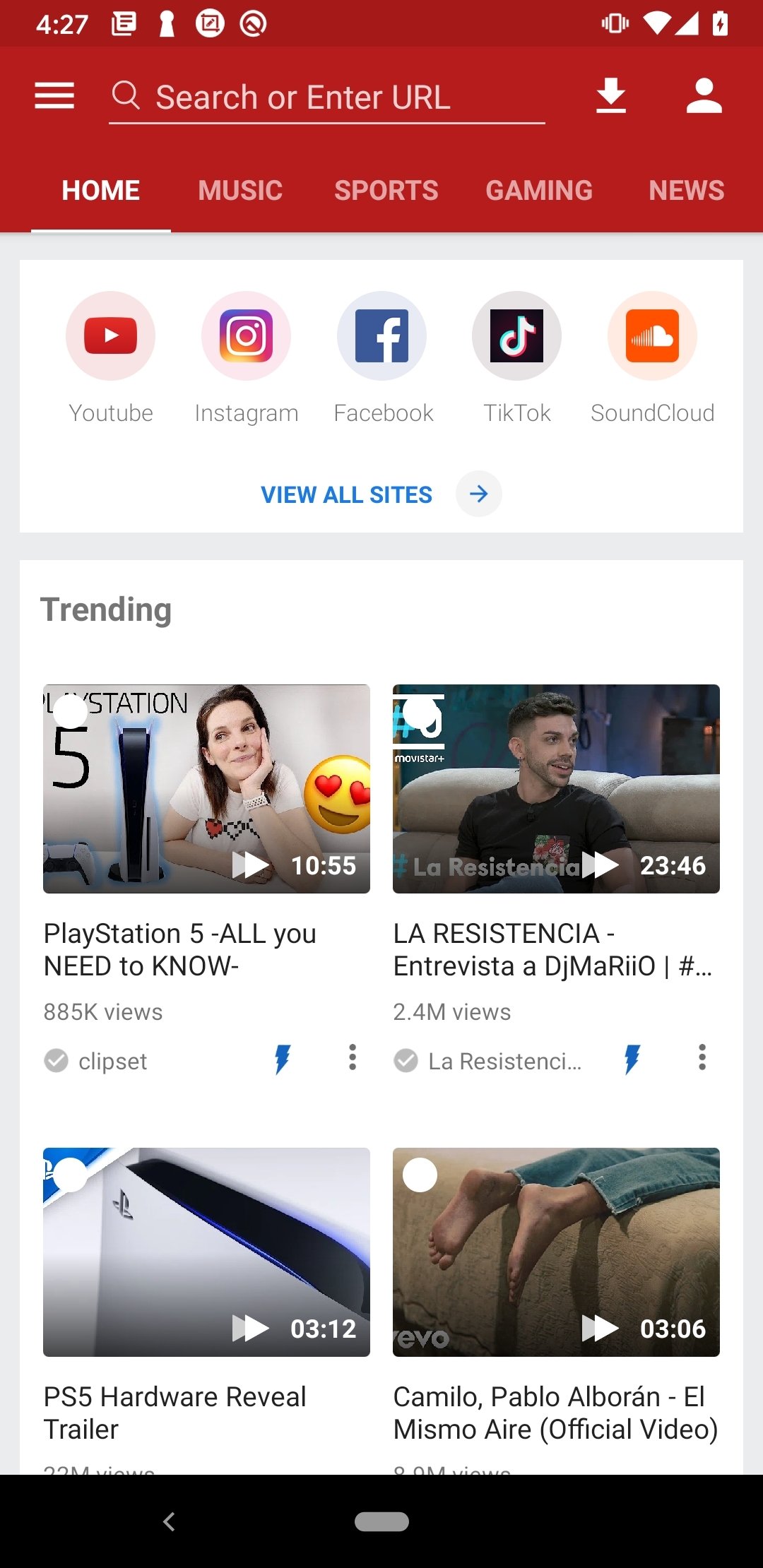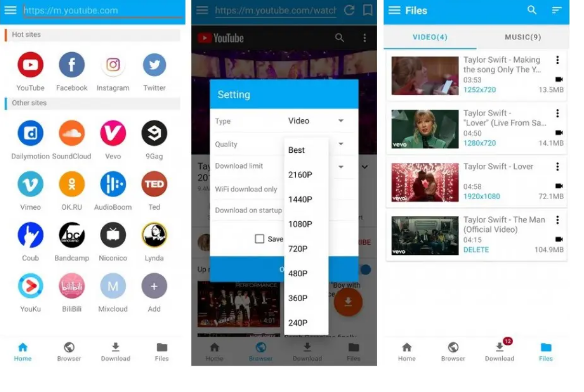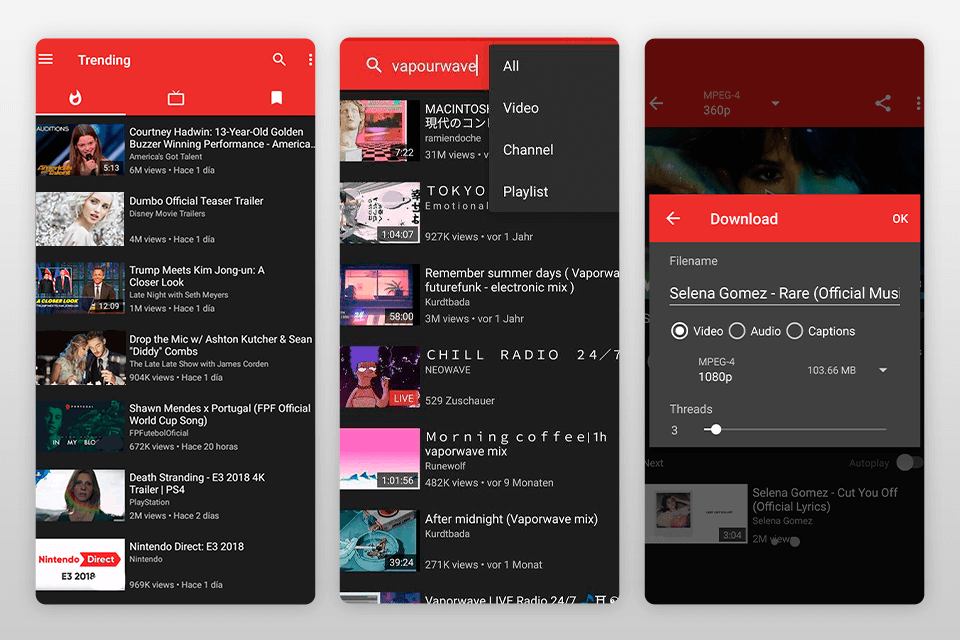10 Best YouTube video downloader apps for Android in 2024

YouTube is a well-known video-sharing website that allows users to stream, like, comment on, and post content. Streaming and downloading music videos is the most common online practice, especially among Millennials, who can interact with the digital video type for a better listening experience. For this convenience, some best YouTube video downloader apps now can make it simple to save videos in the format of your choice.
These are simple to use applications that allow you to choose between high and low quality resolutions to fit your needs. Users can not import videos until YouTube has included a download button or connection on a specific service, according to YouTube’s Terms of Service.
Disclaimer: Downloading or making copies of copyrighted material is prohibited. If you are spotted doing it, you may face a hearing or a fine. Since YouTube has never taken action against a person who uses a YouTube video downloader app to download copyrighted content, the practice is still illegal.
Is downloading YouTube videos legal?
Some of you are well aware that downloading YouTube videos to copy, reproduce, sale, or other commercial purposes is illegal, although no one is certain if downloading YouTube videos for personal use is indeed illegal. And the perplexing question “Is downloading YouTube videos legal?”.
If you violate the Terms of Service, YouTube has a number of compliance remedies at its disposal. Anything from a suspension to a federal case might theoretically be on the agenda.
YouTube, on the other hand, has never sued anybody for downloading material. The corporation considered suing the top YouTube video downloader (YouTube-MP3.org) for violating the Terms of Service a few years back.
You’re almost convinced that downloading YouTube videos is illegal because you can’t seem to find a video with a download button or connection. Don’t make a hasty judgement. In certain circumstances, YouTube’s “Fair Use” policy allows you to download and use copy-righted content without first obtaining permission from the copyright owners. Furthermore, using a YouTube downloader apps service without paying for it is perfectly secure.
YouTube’s ‘Fair Use’ Policy
A fair use is a legally permissible use that may otherwise be infringing.” You should simply write: “Copyright @ name and year” if you have copyright for your own material in the video.
- When a copyright has expired, been forfeited, waived, or was inapplicable from the outset, a work becomes public domain.
- Creative Commons: Creative Commons refers to works under which the creator retains copyright but allows the public to reuse and share the video.
- It is fair use if you download and reuse YouTube videos for analysis, criticism, debate, teaching, or news reporting.
- Any innovative video creators need to download YouTube videos and combine them with original materials to create a new video, such as parodies of popular music, television films, or non-profit films. It is permissible to consider it as fair use.
- When using YouTube links, you can also have the declaration “no copyright infringement intended.”
As we know several developers have created best YouTube video downloader apps for Android and iOS, allowing users to download any video they want in MP3 or MP4 format, as well as many other features. Downloading Youtube videos is only accessible on Android and iOS applications, which have few functionality and are not up to par.
10 best YouTube video downloader apps in 2024
1- 4K Video Downloader
Platform: Windows, Mac
For fast, hassle-free YouTube downloads, 4K Video Downloader is the best free YouTube downloader app available. It’s easy to use, fully personalized, ad-free, and comes with no additional features.
Simply copy the URL of a video (or a playlist if it’s less than 24 videos) from your web browser, press ‘Paste URL,’ and choose an output type, quality, and location.
Save complete Youtube channels, as well as individual files, in 4K, 1080p, or 720p resolution. MP3, M4A, or OGG audio may be extracted from YouTube music. 3D and 360-degree video are supported.
The ability to use proxies is another special feature. This helps you to download videos from anywhere in the world, even though they are blocked in your own country or territory. Most other converters do not have this functionality.
You will download videos from any of the top media sharing platforms in addition to YouTube. Vimeo, SoundCloud, Facebook, DailyMotion, and YouTube Gaming are among these pages.
2- WinX YouTube Downloader
Platform: Windows, Mac
One of the easiest ways to download a YouTube video is with the WinX YouTube Downloader.
Many of the features of this free YouTube video downloader android are similar to those of the other products mentioned here. The ability to batch download up to 300 videos at once is one of the key features of the WinX YouTube downloader.
WinX YouTube Downloader, which comes in second place, can download videos from all of the most popular platforms, including Facebook, Vimeo, and DailyMotion. It’s incredibly simple to use. Simply paste in a URL, choose an output format, and the URL will be applied to the current batch.
When 4K content is available, WinX YouTube Downloader can download it, but it falls short of 4K Video Downloader since it can’t download 3D or 360-degree footage.
The app will also take screenshots of videos with a single touch, allowing you to save funny moments and jokes to post online.
The official WinXDVD website is a little shady and low-budget, but it doesn’t detract from the accuracy of this top-notch free YouTube video downloader.
3- YouTube Go
Platform: Android, Windows
YouTube Go, this is the most convenient and user friendly YouTube video downloader app. Since Google made this software, it is perfectly legitimate to use it to stream and download videos to your Android smartphone and watch it offline. There will be no unwelcome trouble.
Unlike the standard YouTube app, which displays a download button on selected videos and encourages you to upgrade to YouTube Premium, YouTube Go is unrestricted. The app allows users to quickly and easily download videos.
And if you have little data or a poor connectivity, YouTube Go is your constant companion. Discover famous videos, including music, movies, TV shows, comedy, beauty, food, ‘how-tos, and much more!
The app is being used in more than 130 countries. If it is not compatible with your computer, all you have to do is download the APK file. Then you should mount it on your Android device without trouble.
4- TubeMate
Platform: Android, Windows, Mac
TubeMate allows you to save your favorite YouTube videos straight to your phone and enjoy them while you’re not connected to the internet. Since this tool supports various resolutions, you can select the video quality. If you’re a first-time user, all you have to do is search for the video on YouTube and press the green arrow at the bottom of the page to download it.
This application allows you to watch content from a variety of well-known video streaming sites, including YouTube, Vimeo, Dailymotion, among others.
TubeMate’s biggest flaw is that it allows you to grant a number of permissions in order for any of the functions to work properly.
This includes the ability to make phone calls and the ability to stop the music while on the phone. For regional images, the software also needs location data as well as file management permissions to save the videos to your account.
For certain users, these unreasonable consent conditions can be a deal breaker, but the benefits they provide are well worth the effort.
5- Any Video Converter Free
Platform: Windows, Mac
Any Video Converter Free seems to be one of the best YouTube video downloader apps available. The only downside is that this free edition only allows you to download one video at a time, so if you’re looking for a quick fix, this might be something you’re willing to use.
It is essentially a file converter as well as a YouTube video downloader. As a result, you can import your favorite videos and convert them to formats that are compatible with a variety of devices, including the iPad, mobile phone, MP3 player, and Desktop. Crop, trim, rotate, join, break, add audio track & subtitles, special effects, and watermark are all common video editing options available in any video converter.
Any Video Converter is free to use, however when you run the software, you’ll be given ByteFence as a security software and advised to update the default search engine to Yahoo. If you’d rather not, uncheck the box next to ‘Click here to configure the installation.’
What’s more….
Any Video Converter’s premium edition provides some additional features, such as the option to delete DRM encryption and capture streaming video, but the free version is excellent and will suffice for most consumers.
6- Y2Mate.com
Platform: Windows, Mac, Android, iOS
For downloading online videos, Y2Mate.com has a convenient and easy-to-use system. It allows you to browse for videos by name or paste video links. You may use this online program to stream video or extract audio from a variety of websites, including YouTube, Facebook, Video, Dailymotion, Youku, among others.
To download videos and mp3 files from YouTube faster, add “pp” after the word “youtube” in the url.
Features
- There are no limits on the number of downloads you can make, and they are still free.
- It is cross-platform compatible (Mac OS, Windows, Linux, or mobile devices).
- Video conversion with high speed.
- There is no need to register.
- MP4, M4V, 3GP, WMV, FLV, MO, MP3, WEBM, and other file formats are supported.
- You can easily download thousands of videos for free.
Several users have lauded the app’s ability to accommodate a wide range of formats and platforms. One of the best features of the software is that it can be used on any smartphone with an internet connection.
Best YouTube Video Downloader Apps Android 2024
7- SnapTube
Platform: Android
Snaptube is a powerful video downloader app for Android that allows you to download videos in a simple, fast, and rapid manner. This software, like TubeMate, has a native browser that allows you to quickly access video streaming sites such as YouTube, DailyMotion, Vimeo, and even Instagram, allowing you to search and share videos and music in just a few clicks.
The interface has useful columns that separate the videos into categories such as popular, recent, short, and others. This would make finding a particular video, watching it, and downloading it to your device much easier.
The YouTube search bar, which is available via the SnapTube software, can be used to look for content. The downloaded material is saved in the phone’s memory, and you can also share it with your friends.
What it is best for?
Download videos from a variety of websites; add some video or music sharing websites to your favorites list. Built-in converter for videos to MP3 format; background playback is supported; night mode is available.
8- YT3 YouTube Downloader
Platform: Android
It’s a quick YouTube video downloader for Android that lets you save YouTube videos in MP3 and MP4 formats. This one has a user-friendly layout that makes it simple to use. A preview button allows you to see a video before downloading it.
If you’re looking for a quick way to stream and download YouTube videos to your Android, YT3 YouTube Downloader is the app for you. The software is easy to use and learning all of its functionality does not take long.
Since it was built specifically for YouTube, this is one of the best YouTube downloader applications for Android. You won’t be confused by unnecessary features. You can download videos in a variety of resolutions and formats, as well as convert video files to MP3 for playback on your music player, using this software. To begin downloading, simply open the YT3 app and scan using the search bar.
Furthermore, it displays lyrics as you listen to songs. You can choose between downloading low-quality or high-quality videos. This version, unlike others, only downloads music and videos from YouTube.
How to use it?
Open the app to search for the video you’d like to save.
On the right side of the video, select the MP3 or MP4 transfer file option. You should also listen to a sample of the music before downloading it.
9- Videoder
Platform: Android
Videoder is a versatile yet one of the best YouTube video downloader apps. You can download the videos from a variety of websites, including YouTube, Facebook, Instagram, among others.
It has a built-in feature that allows you to convert videos to MP3 format. To arrange the playlist in a visually appealing manner, you can personalize the app by using colours, setting cover art, and using the tag editor.
Start many simultaneous downloads if you have a decent Internet connection. You can download directly from YouTube or by copying and pasting the connection into the video download line, which eliminates the need to use YouTube alternatives.
Cons:
Learning all of the functionalities can take some time due to the various features.
A pop-up requesting to install a plug-in for audio encoding can appear sometimes.
Files other than Mp3 and Mp4, are not supported by the app.
10- iTubeGo
Platform: Android
iTubeGo is a video and audio downloader app with a user-friendly interface that supports high-definition video and high-quality audio downloads, as well as an awesome smart link recognition feature that allows you to download any video simply by copying the URL and then opening the app. The download prompt box will show on its own.
You can be confident that the downloaded Full HD videos are really Full HD when using it, and you can even download any content from YouTube, even that which is not meant for download.
You may use the integrated converter to translate the downloaded video to the required format, such as AVI or MKV. However, downloading a high-resolution video takes a long time.
The iTubeGo software allows you to download videos and MP3 audio files from over a thousand different websites, such as Facebook, Twitter, Instagram, Metacafe, YouTube, TikTok, and others.
11- NewPipe
Platform: Android
NewPipe is an interactive Android app that allows you to free download YouTube videos. It’s worth noting that this small application doesn’t make use of either of YouTube’s patented APIs or Google’s Play services.
When downloading a video, you just need to do two things: find it and press “Play,” and the app will take care of the rest.
Furthermore, the NewPipe smartphone YouTube downloader does not save a log of your behaviour, so you won’t need to use a VPN for Android to keep your data private. Also while viewing YouTube videos from this app, you won’t be bombarded with distracting advertisements.
How to download?
Install the app.
Open the application and use the search bar to find the video you want to download.
From the search results, choose the video you like.
Pick the file’s content and format by tapping the download button. You may also change the name of the file.
When you click OK, your download connection will be automatically created.
Check Also: The Best Websites and Apps To Download HD Movies For Free.
Take Away
This third-party app that is one of the best YouTube video downloader apps can be your go-to solution for online video downloading. From translating videos to viewing them offline, these applications make it easy to view videos on your mobile without having to worry about losing your Internet connection.
Was this list of the best video downloaders useful to you? Leave your thoughts in the comments below.
Read Also: How To Download Twitter and Facebook Videos
PTA Taxes Portal
Find PTA Taxes on All Phones on a Single Page using the PhoneWorld PTA Taxes Portal
Explore NowFollow us on Google News!