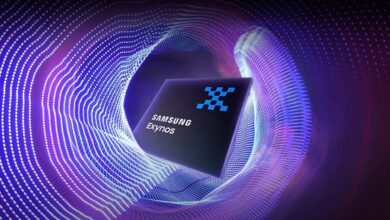Beta Users are Getting Gboard Dark/Light Keyboard Theme
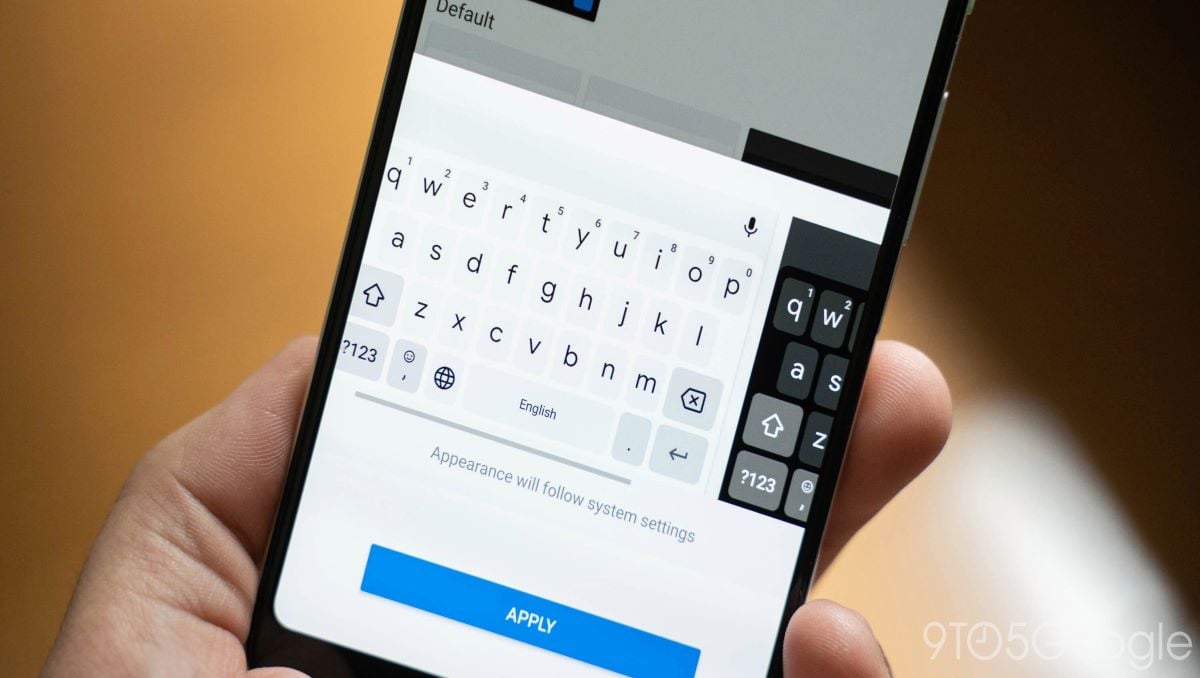
Google’s Gboard is now enabling users to set themes according to their own choice, but it ignored the system’s dark mode setting for the longest time. Now, Gboard is going to roll out the “System Auto” theme to users enrolled in beta. Rolling out to select users in Gboard beta version 9.6.4.320679808 are three new default themes: default light, default dark, and system auto.
Beta Users are Getting Gboard Dark/Light Keyboard Theme
It looks like a Beta’s Gboard 9.7 had a server-side change over the past day or two, which is introducing the “System Auto” theme to users. The optional default theme is matching with the dark mode setting of the system. , The keyboard is using its traditional white coloring when in light mode while it swaps to a dark grey color when in dark mode.
According to Android Police, “Until now, Gboard would follow the system theme only if you had never customized the keyboard’s look. Even something as basic as adding borders around the keys would stop the app from switching when nighttime rolled around. Thankfully, this upcoming update will fix these frustrations, but it’s still kind of annoying that the stock Pixel keyboard had only been supporting a Pixel system feature via hacky workarounds.”
It seems that this rollout to only be taking place in beta for a time being and may not be available to everyone at the moment. It is important to mention here that there is no customization available for the colors at play here, but when you are going to select the option then you can select to enable or disable key borders.
Recommended for you: Google’s Android TV Dongle to Arrive Soon
PTA Taxes Portal
Find PTA Taxes on All Phones on a Single Page using the PhoneWorld PTA Taxes Portal
Explore NowFollow us on Google News!