How To Block Stolen Phone In Pakistan? Block Your Lost Smartphone
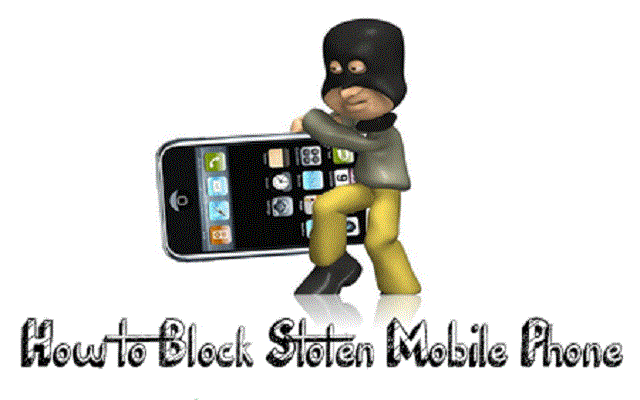
We all know that the tech revolution in Pakistan has played a very crucial role in driving us towards a society where we feel incomplete without our smartphones. The use of the internet and social media on our smartphones has greatly changed the way we live, work and communicate. We feel depressed whether our smartphones got stolen or lost somewhere. At such times, the important thing that we need to worry about is that our Lost phones don’t get misused. So, the best option is to block your lost or stolen handsets. The advantage to block stolen phone is that no one can misuse the information available on it.
Even though, Citizens-Police Liaison Committee (CPLC) had also set up a website to help Pakistan citizens to verify and get back snatched or stolen phones. CPLC has a record of more than a million IMEI numbers all of which can be accessed through a website. Whenever such an unpleasant incident happens, you can register Stolen Mobile Complaint through this website which can help you trace stolen phone. However, you can also choose the CPLC mobile block option to make the lost or stolen mobile unable to be used. So, today through this article, I am going to address all those people who have unfortunately lost their phones. This article will help them to block the stolen or lost phones so that they don’t get misused.
Different Ways To Block Stolen Phone In Pakistan
There are a number of ways through which you can block your stolen or lost smartphone. However, before heading towards that you must know about IMEI number.
- By dialing *#06# on your mobile dial pad.
- It is printed on box and device
- Go to settings > About phone > Status > IMEI Information.
- Remove back cover and battery of your mobile phone. You will find IMEI inside the Battery compartment (Only applicable for mobile devices with removable battery option).
- Go to Settings > General > About (Only applicable for IOS devices)
Procedure To Block Stolen Or Lost Phone
Once You have got to know about IMEI then you can choose the best method for blocking which seems more convenient for you. I will discuss all the methods turn by turn. Let’s get started.
1. Through Fax:
The first way is to block your stolen or lost phone is through Fax. You can block your mobile phone just by sending the fax to CPLC at 021-35683336. However, you must have to provide the IMEI number in the fax.
2. Through Email:
Moreover, you can also use the blocking service through e-mails. The complaint about stolen mobile through the email address will lead to IMEI block which will make the lost phone unable to be used. You just need to send your complaint along with IMEI number on this email address [email protected]
3. By Calling:
You can also block android phones as well as the others by calling at the numbers written as follows:
- PTA (Pakistan Telecom Authority): 0800-25625
- Police: 15
- CPLC (Citizen Police Liaison Committee): 021-35662222
4. Through Online Form:
The last way to block your lost or stolen phone is through an online complaint. You can block mobile by IMEI number online. To file the complaint online, you have to follow the simple steps described below:
- First of all, head to the official site of the CLCP.
- Then, open the mobile theft form available on the site.
- After doing that, provide all the necessary information there. The information spans personal info, mobile info and incident info.
- Then click the submit button. It will successfully file the complaint.
- Later on, you will be informed about the status of your report through call, text or email.
So, all the above-described methods can help you to block your stolen or lost phones. Whenever such unpleasant incident happens with you, then you are advised to file a complaint as soon as possible. As a result of blocking, no one can misuse the information available on your mobile phone. You could just breathe a sigh of relief as it would keep your data safe and sound.
Moreover, Pakistan Telecommunication Authority has introduced Device Identification, Registration and Blocking System (DIRBS) in order to identify and block the smuggled and unregistered phones. DIRBS will ensure the use of legal devices on mobile networks. Recently, PTA has started sending text messages (SMS) to all of the mobile phone users to verify their handsets, because after October 20th only registered and verified mobile phone will be functional. So get registered Your Device Before October 20 to Avoid Smartphone Blockage by PTA.
PTA Taxes Portal
Find PTA Taxes on All Phones on a Single Page using the PhoneWorld PTA Taxes Portal
Explore NowFollow us on Google News!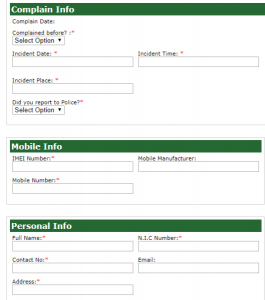




I want to block my mobile gresso with imei code 357519100216769
we can’t do that. Contact your mobile network operator
I Want To Block My Phone
contact your mobile network operator
What if u cant know ur IMEI number? Is there any other solution? Because i could not find box of mobile where its IMEI was written.
Is your phone locked? I think if lock nae tou iMEI mil jy gi.
werna phone ki agr removable back he, tou you can find it there too.
Sir i buy mobile but the owner don’t give me the box of mobile.now he told me that I will give a more money otherwise we will blocked my mobile how I can unblock this if he blocks me
My mobile stolen. Plz block my mobile
my moble is lose i am block my imei plz block my imei imei number vivo 865421049045877 865421049045869