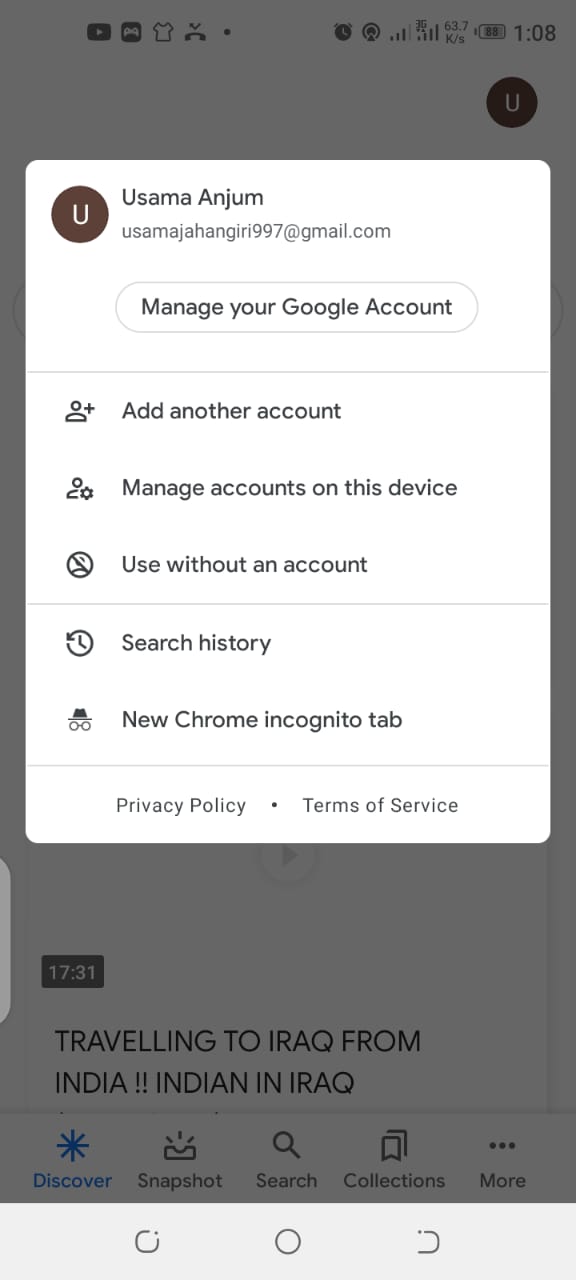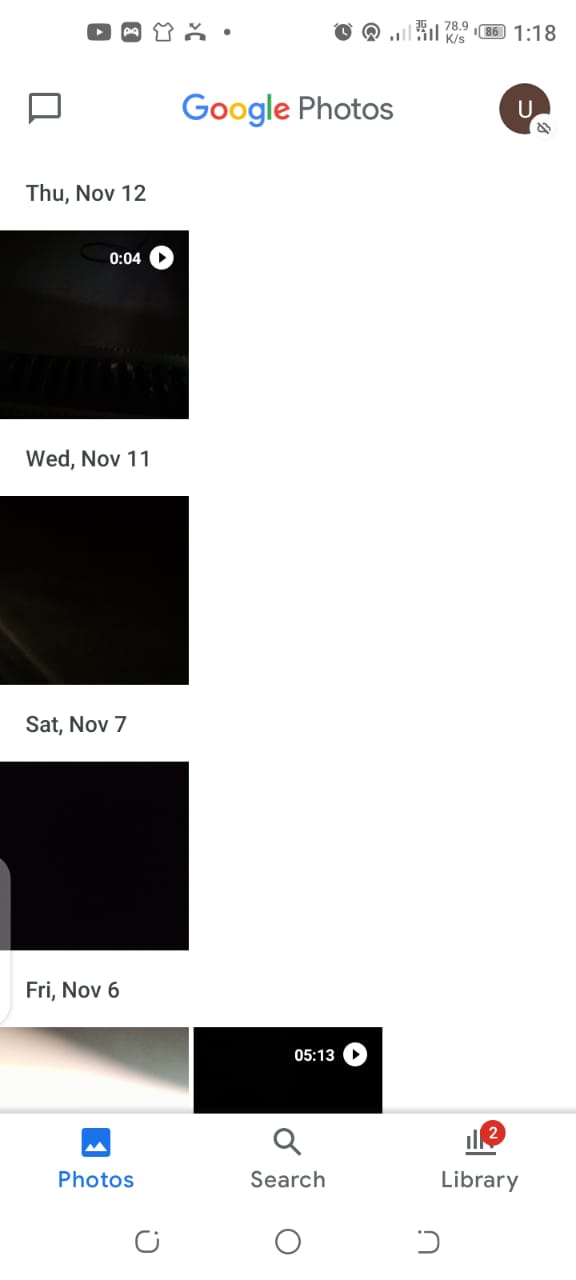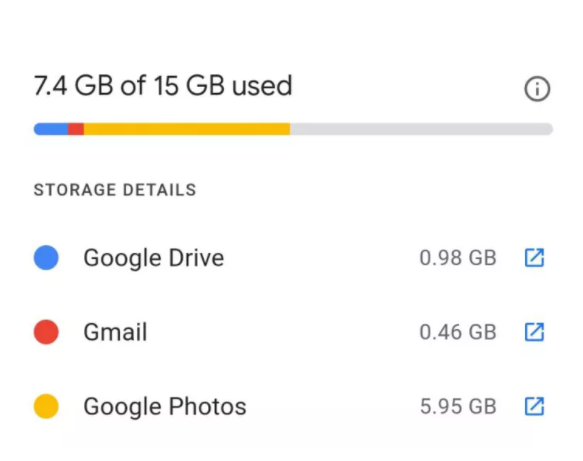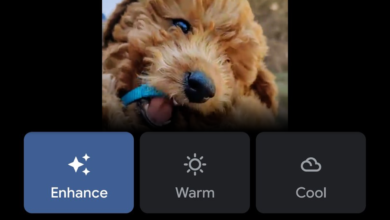How to Check the Remaining Space you have Left on Google Photos?

Google Photos has provided unlimited storage space for the previous 5 years or so, but that privilege is going to end in 2021. From 1st June 2021, Google will end its free unlimited storage for Google Photos. Rather than that, the photos any user will upload from that date will get added to the 15 GB of storage space that arrives free with your Google account. It implies that you will have to see how much space you are left within your Google account. To do that, you will need to learn how to check remaining space you have left on Google Photos?
One more important thing to mention is that the 15 GB I have mentioned earlier would be the total space that you’ll be using to backup documents through Google Drive and other Google services. It means that even if a user hasn’t been using 15 GB space for images, still they will be out of memory space.
How to Check the Remaining Space you have Left on Google Photos?
Here are the steps from which you can check the remaining space available on Google Photos:
First, you’ll need your smartphone or any other device in which your Google Account is signed in. If not, you will have to make a new google account.
Now launch the Google Photos app, and all your latest photos will appear that you’ve taken recently and a wide range of other elements such as images from the last years.
Click on the top right corner where your Google Account image or alphabet is and you’ll able to see your personal Google account. Under that, you’ll be able to see a section that operates you through your Account Storage and show you precisely how much storage space you have left to use.
It will also render you a warning message with how much storage space you’ve left, and if there is a lot of red colour on the window then it will imply that you are close to your maximum limit of Google Photos storage. It’ll also provide you with a very accurate figure to tell you to have much space you have left too.
Point to remember:
Please keep this in mind that you can continue uploading photos or other media until 1st June 2021. This implies that you may want to take a look through your Google cloud storage to check where you can remove some of the extra data. Or you may wish to choose another cloud storage platform rather than Google Photos.
Check out? Google Photos Free Uploads to discontinue on 1st June 2021
PTA Taxes Portal
Find PTA Taxes on All Phones on a Single Page using the PhoneWorld PTA Taxes Portal
Explore NowFollow us on Google News!