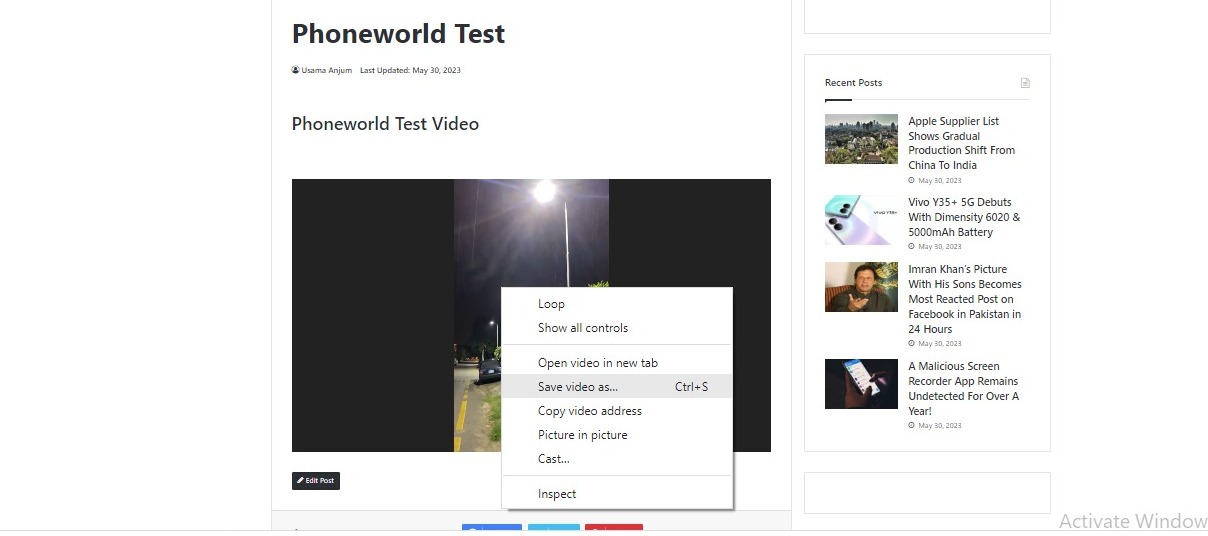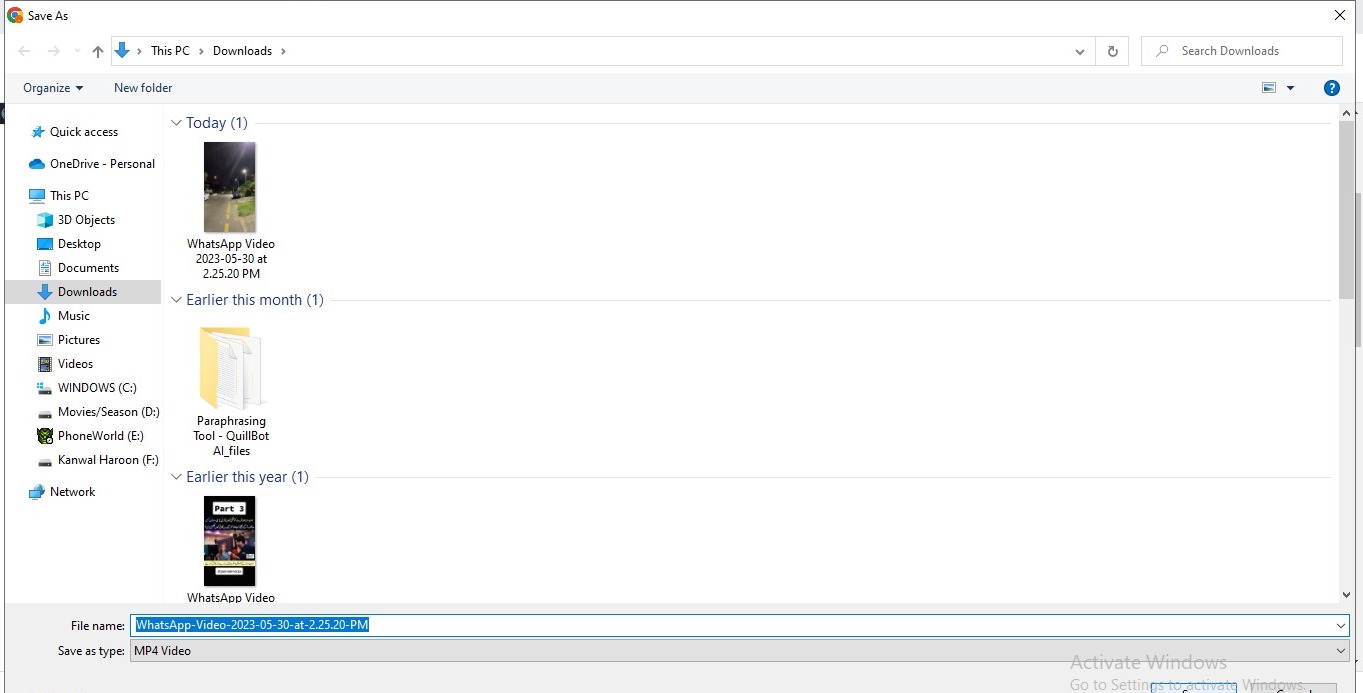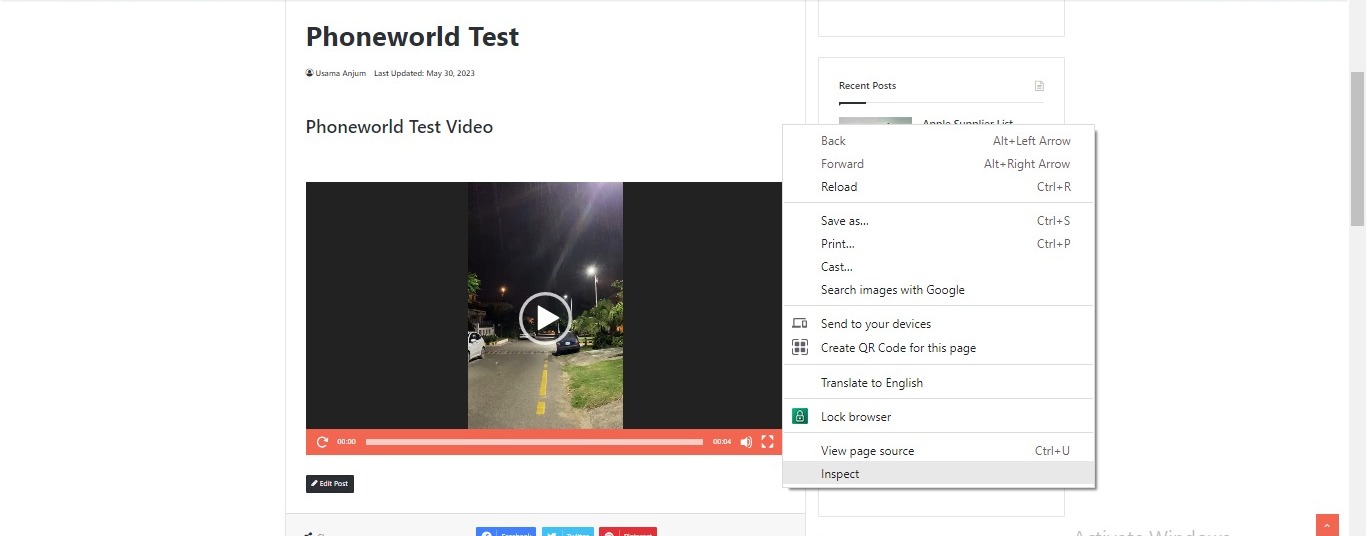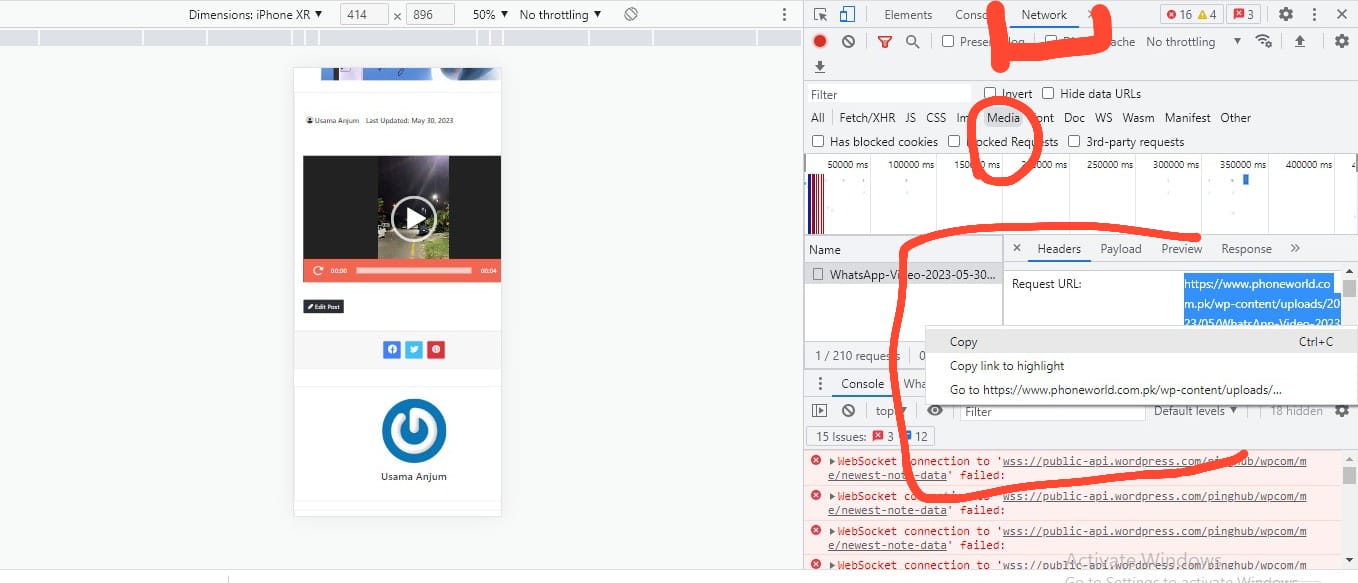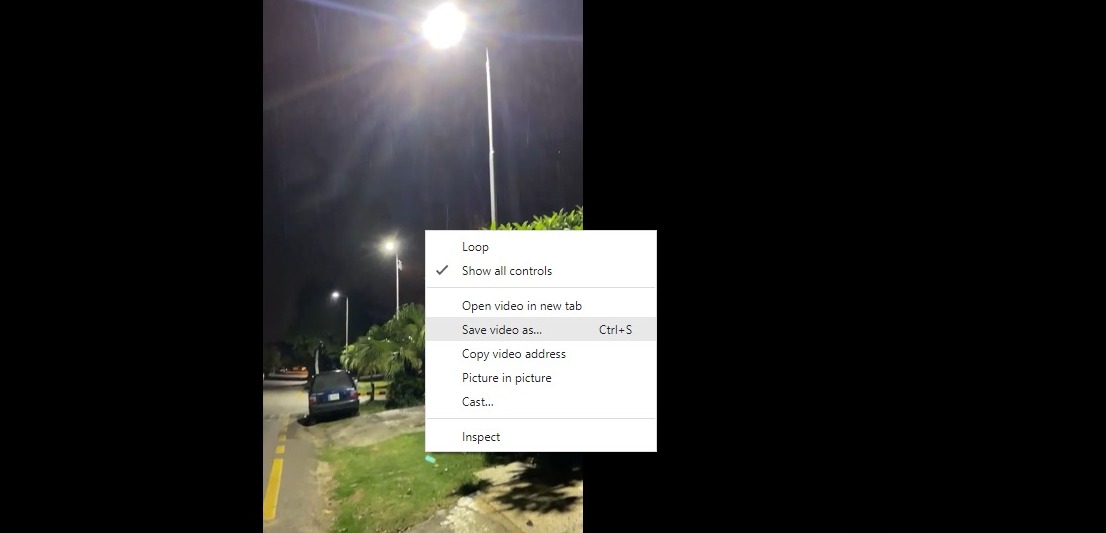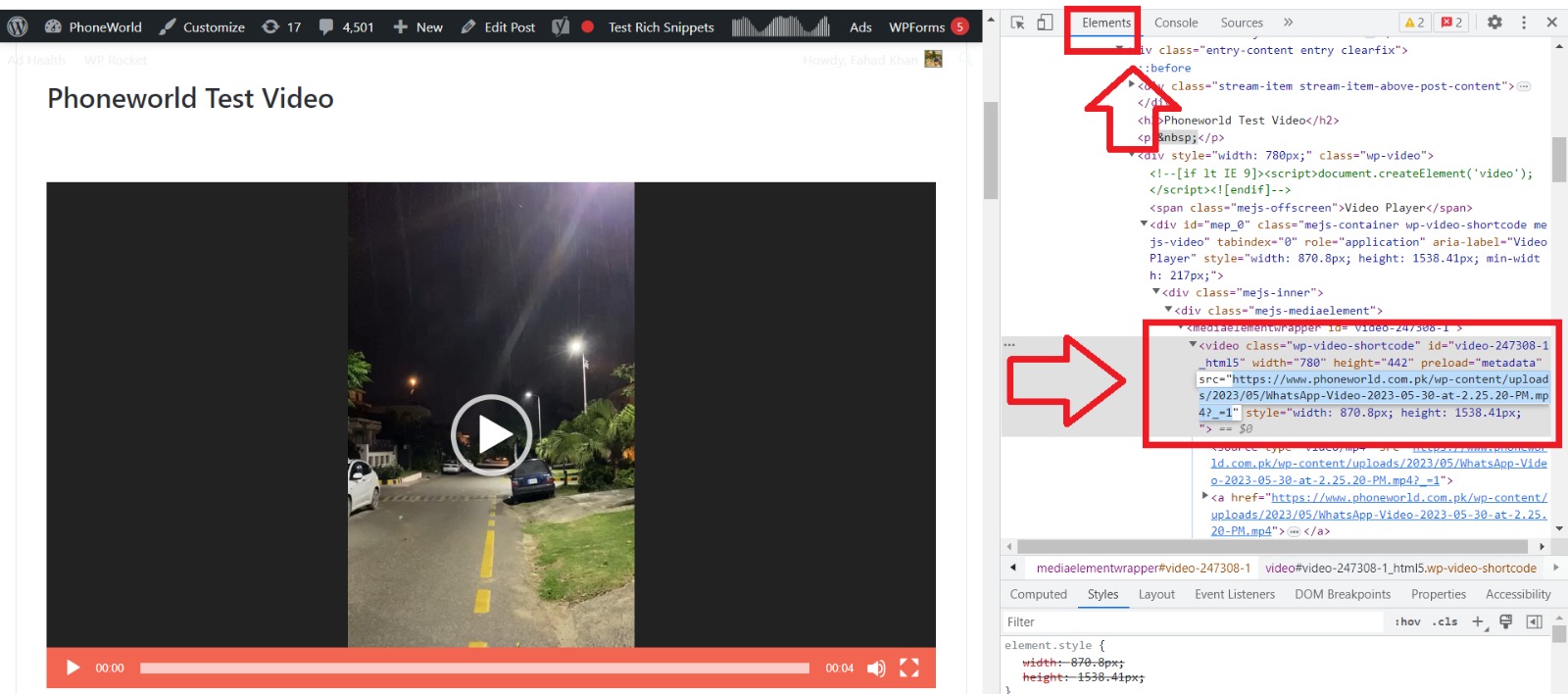2 Best Ways to Download Embedded Videos for Free
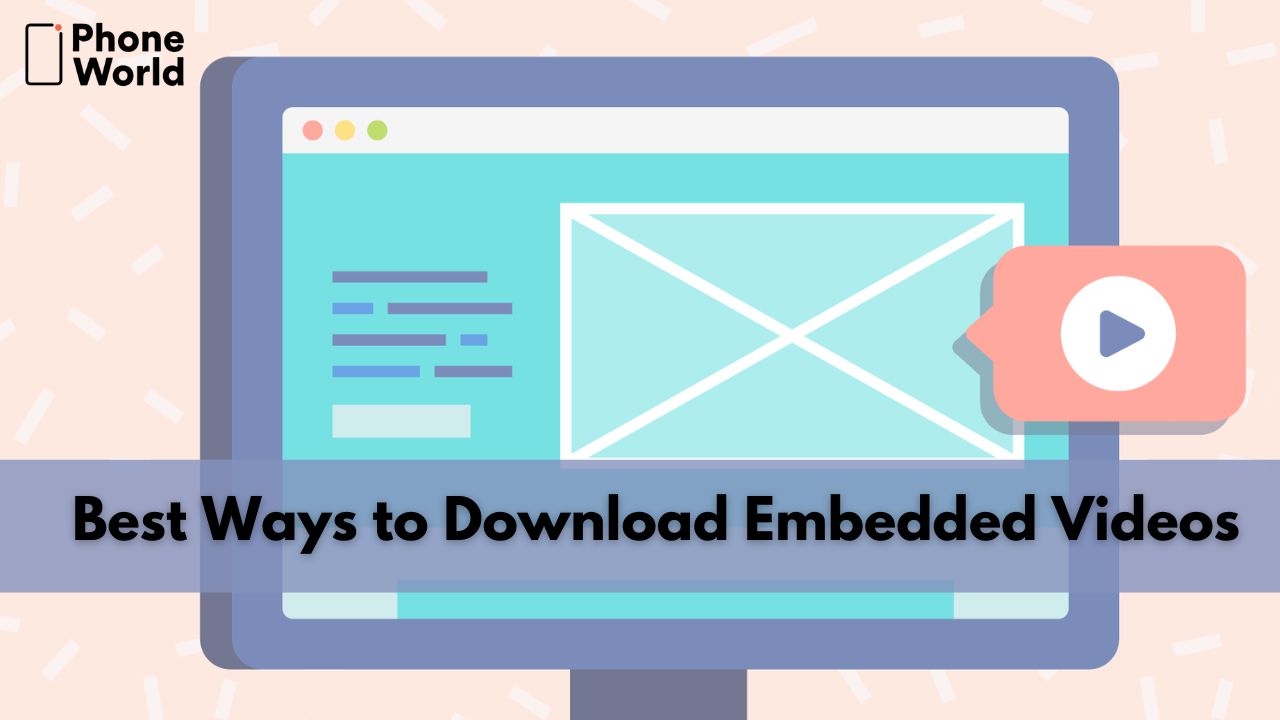
If you’ve ever come across an embedded video online and wondered if there’s a way to download it, you’re in luck! While it may not be immediately visible, there is surely a download option available. Unlike traditional videos that require visiting a specific web page, embedded videos are self-hosted and seamlessly integrated into various platforms such as blogs, articles, and more. This convenient technique allows users to enjoy these videos without the need to find the original source. But if you want to download them then you will have take assistance from the 2 methods we are going to mention in this article.
Embedded videos are constructed using web technologies like HTML5, providing a flexible and interactive viewing experience. By embedding videos, content creators can enhance their web pages by incorporating rich media directly within the context of their message.
Here are the two genuine methods that you can use to download embedded videos without having to use any third-party software.
Best Ways to Download Embedded Videos
Method 1:
Step 1:
To begin, open the web page containing the embedded video in either Google Chrome or Mozilla Firefox. Once the video starts playing, right-click directly on the video itself.
Step 2:
After right-clicking, a context menu will appear. Within this menu, find and select the “Save Video As…” option.
Step 3:
Now in the next step, specify the destination folder where you want to save the video.
Step 4:
Now, click the “Save” button, and the embedded video will now be downloaded and saved to your computer.
By following these straightforward steps, you can easily download embedded videos from websites without the need for any additional software or browser extensions.
Method 2:
Sometimes, the “Save Video As…” option may not be readily available when attempting to download embedded videos. However, there’s no need to worry! By utilizing the Chrome Developer Tools or Firefox Page Info Tool, you can still access and download these videos. Follow the steps below to discover this alternative method.
Part A (Through Network Tab):
Step 1:
You can also start the downloading process of embedded video by accessing the inspection mode. In Google Chrome or Mozilla Firefox, right-click anywhere on the web page containing the embedded video and select the “Inspect” option from the context menu. This will open the browser’s developer tools.
Step 2:
Within the developer tools panel, find and click on the “Network” tab. The tab will display various types of network activity occurring on the web page.
Step 3:
After selecting the “Network” tab, you’ll notice a set of filtering options. Look for and click on the “Media” filter. This will narrow down the displayed network activity solely to media files, including the embedded video you wish to download.
Step 4:
Now, press the F5 key on your keyboard to refresh the page. Allow the video to start playing once again.
Step 5:
As the video plays, keep an eye on the network activity log in the developer tools panel. Look for a URL that corresponds to the video you want to download. Typically, this URL will have a recognizable format or file extension (e.g., .mp4, .avi, .mov).
Step 6:
Once you’ve identified the video’s URL, right-click on it and select “Open in New Tab” or “Open in New Window.” This will launch the video in a separate browser tab or window. Play the video and right-click on it. There you will see a download option as evident in the image.
Part B (Through Elements Tab):
You can also follow a similar process by visiting the Developers tool option and finding the code of the video as you can see in the given image. Then again follow a similar process by copying the code and opening it in a new browser. Afterward, right-click on the video and tap on save video as an option to download the video.
By following these alternative steps using Chrome Developer Tools or Firefox Page Info Tool, you can successfully download embedded videos even if the “Save Video As…” option is not visible.
Disclaimer!
It is pertinent to mention here that the Youtube and Twitter video links that are embedded on the webpage can’t be downloaded with these methods. However, you can use third-party downloaders to download such videos. You can use some of the best tools by clicking on this link.
Final Words:
We hope that by now you will be able to easily download embedded videos from any webpage. If you like our article or have any queries regarding it, do mention them in the comment section!
Also read:
- 7 Best Omegle Alternatives to Video Chat with Strangers
- How to Right Click on a Chromebook?
- How To Change Mobile Number in Emirates ID? The Ultimate Guide in 2023
- How to Unblock Google Bard for Free From Anywhere in the World
PTA Taxes Portal
Find PTA Taxes on All Phones on a Single Page using the PhoneWorld PTA Taxes Portal
Explore NowFollow us on Google News!