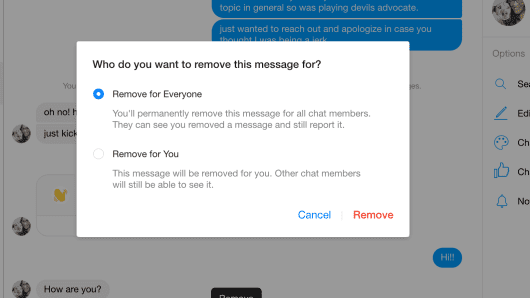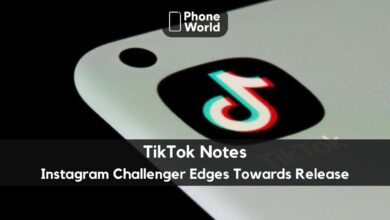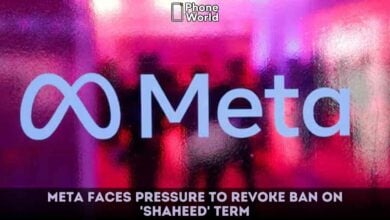Facebook Messenger Unsend Option will Save many Relationships: Here’s How to Use it

After long rumours, mini launches and confirmations, “Facebook Messenger Unsend option” is finally here. Many people would be relieved to know about it especially those people who had sent “I love you X” text to Y, and ended up in fights due to this. Previously WhatsApp had relieved its customers by introducing the same feature and later on increasing the time to delete or unsend the message you have sent accidentally. So in the case now you have sent a wrong message to the wrong person or wrote some abusive language when angry, can be undone with Facebook messenger Unsend feature in Facebook Messenger Latest Update.
Get Facebook Messenger Unsend Feature and Lead a Tension free Life
You can delete any message by tapping on the specific message within 10 minutes of sending it. Upon clicking on the message, two option will appear: Remove for Everyone and Remove for You. By selecting remove for everyone. Your text message will be replaced with” “message has been removed by you.
Here how to Delete Message in Facebook Messenger that you Regret:
- Open the Facebook Messenger app on your phone or desktop.
- Open a conversation with messages you’d like to delete.
- Press and hold on a message.
- Select “delete” on the bottom of the screen.
- Select “remove for everyone” — that makes sure that the messages disappear from the inboxes of the people you sent them to, not just from your own. It’s supposed to take about 10 minutes.
This new Feature is made available to everyone yesterday on Messenger for iOS and Android. This Unsend option on Facebook messenger was long in rumours and was also rolled at a point for higher officials. Bolivia, Colombia, Lithuania, and Poland were the first countries to get this new feature. However, in the other parts of the world, now it is rolled out for everyone. So what are you waiting for? Update Facebook Messenger and enjoy this feature.
PTA Taxes Portal
Find PTA Taxes on All Phones on a Single Page using the PhoneWorld PTA Taxes Portal
Explore NowFollow us on Google News!