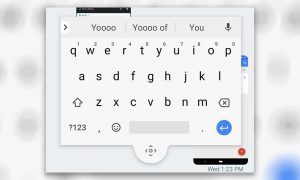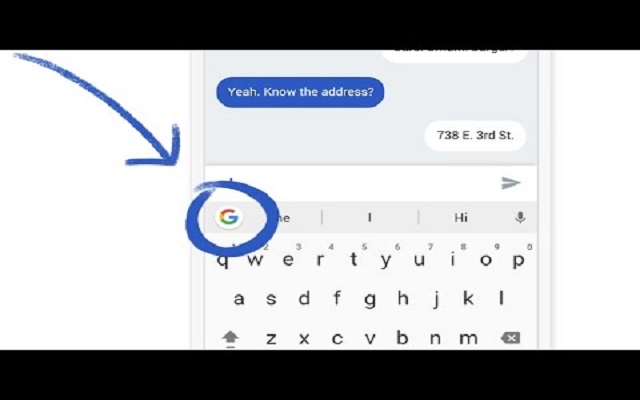Gboard’s Latest Beta Update Brings An Interesting Floating Mode

Gboard’s Latest Beta Update Brings Keyboard Floating feature
The new floating keyboard allows you to take your keyboard to any portion of the screen and tap or glide away. The floating Gboard Keyboard can be resized. In addition to that, it can be slid to any point on your screen and dropped back into the bottom of the screen.

- Tap the arrow icon at the top left of Gboard
- After that, tap on the three-dot menu
- Select “Floating”
This will enable a “handle” at the bottom. It will allow you to move the keyboard around the screen and resize it. This can be especially useful on tablets and phones with larger displays as a continuation of the current one-handed mode.
PTA Taxes Portal
Find PTA Taxes on All Phones on a Single Page using the PhoneWorld PTA Taxes Portal
Explore NowFollow us on Google News!