Gmail adds ‘External Label’ identifying emails from outside Google Workspace organization
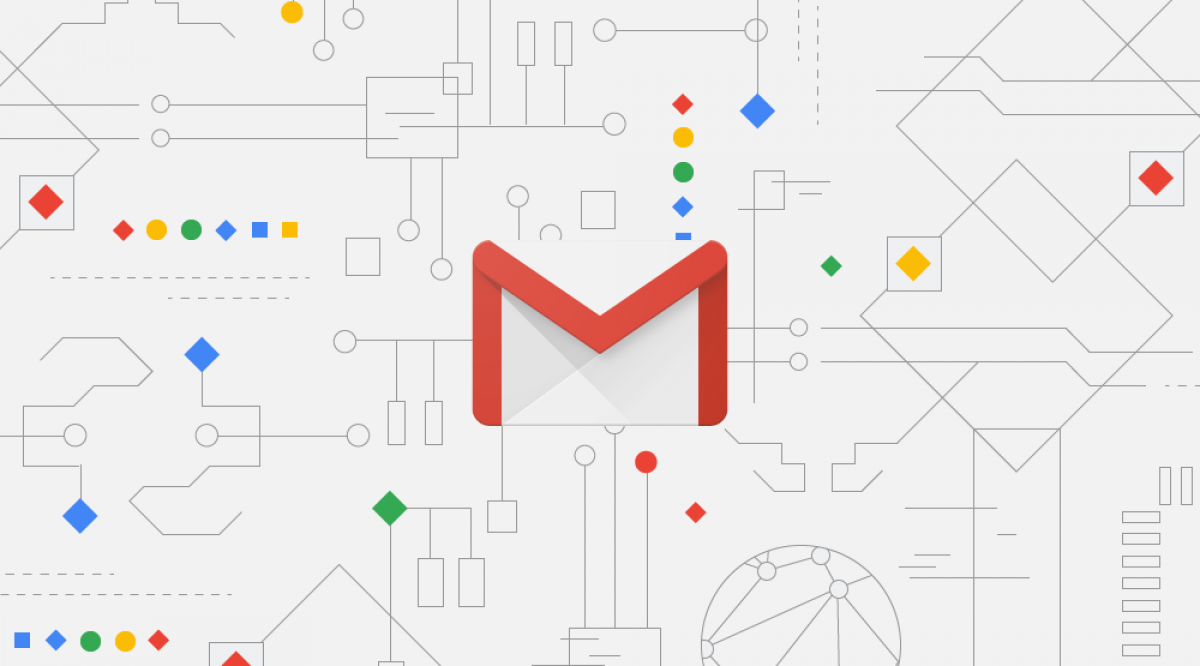
Gmail is one of the widely used platforms, especially used as a mode of official communication in various workplaces. Keeping in view its growing popularity, Google keeps on launching new features for its email app. This time the company has added an external label that can identify email threads/conversations from people outside Google’s workspace organization.
This feature is launched to distinguish those emails that are sent by people who are not a part of the organization. This feature was much needed and sometimes we had to go through all the unwanted emails to find those which were important. This most wanted feature will help Gmail users to avoid unintentional replies and at the same time, it reminds users to treat external messages whenever they gets time.
Gmail adds ‘External Label’ identifying emails from outside Google Workspace organization
This feature is rolled out for Google Workspace as well as G Suite Basic and Business customers throughout the globe so when users will receive it, they will see an orange-colored “External” label in the subject line of such emails.
According to the blog post, this new Gmail label can be turned on by default. However, the administrator will be given the authority to turn it off. While telling about it, the company said, “As an administrator, you can turn on alerts for messages that include external recipients.”
Steps to Turn On/ Off the ‘external’ recipients warning
-
Sign in to the Google Admin console from an administrator account.
-
From the Admin console Home page, go to Apps > Google Workspace > Gmail > End User Access.
-
Select your organization name, and scroll to the Warn about external recipients setting.
-
Enable or disable the toggle to turn the warning on or off, and click Save.
Google will take 24 hours to incorporate these selected alert settings throughout the organization.
Also Read: Google Chat Tab is now rolling out in a new Gmail app
PTA Taxes Portal
Find PTA Taxes on All Phones on a Single Page using the PhoneWorld PTA Taxes Portal
Explore NowFollow us on Google News!





