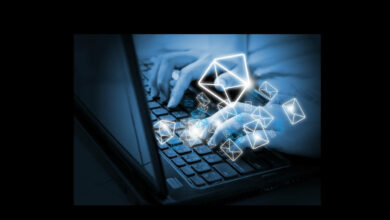Gmail for iOS Gets Image Blocking to Stop Email Tracking
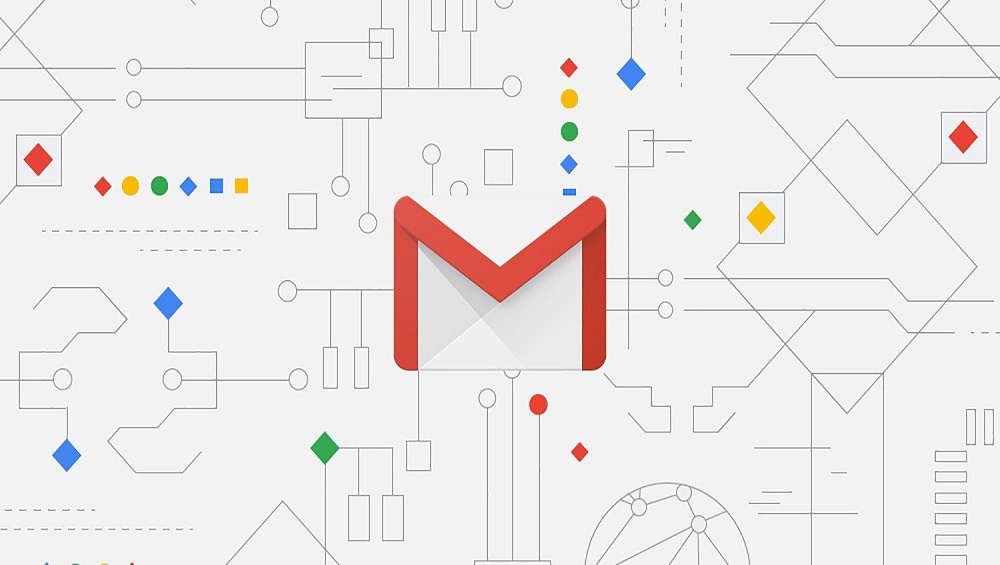
Google has introduced an update to Gmail for iOS with a new image blocking setting. It will help you to stop Gmail from automatically loading attached images. With the update, users can choose to be asked each time whether to display external images in an email or not. The purpose behind the new update is to prevent the tracking services that embed small invisible images into emails in order to allow a sender to know when an email has been opened.
Gmail for iOS Gets Image Blocking to Stop Email Tracking
iOS users can experience the latest update by downloading it from the Apple App Store. Now you are able to choose whether external images are displayed automatically or not. In order to activate this update for new incoming messages, you have to visit Settings > specific account > Images and select Ask before displaying external images.
Previously, the image loading setting was only limited to the Web version of Gmail, but now iPhone and iPad devices owners can get access to this setting.
According to the report:
The rollout of the feature is almost certainly a “response to a controversy from July when former Twitter executive Mike Davidson drew attention to how a subscription email service was allowing users to track the location and time of when an email was opened.
Recently, Gmail also resolved your spelling problems by launching a Spell and Grammar Check feature to the app. To know more about this new feature: Click Here
The exciting features are making the Gmail app more popular among the users and because of its strict privacy policy people use this app confidently. We hope users will also love the new feature introduced by the company.
PTA Taxes Portal
Find PTA Taxes on All Phones on a Single Page using the PhoneWorld PTA Taxes Portal
Explore NowFollow us on Google News!