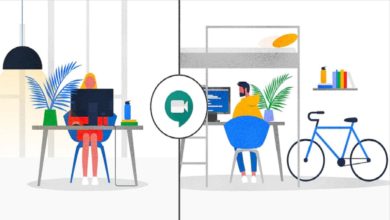Gmail Launched Multitasking Feature for iPhone & iPad

Multitasking is one thing that keeps the app going. To bring this integration to iPhone and iPad, Gmail is working on a new feature that was missing for iOS users for a long time- i.e., multitasking with Gmail and other apps on iOS. For this functionality, users had to make use of Apple’s Split View feature and were able to switch between Gmail and other apps. Nonetheless, users were not happy with this feature, as it had many flaws. Since people were not happy and asking for a solution, Gmail has finally integrated a multitasking option in its app, but it took to much time to do so. Gmail Launched Multitasking Feature for iPhone & iPad.
Most Awaited Multitasking Feature for iPhone & iPad Lands on Gmail
Google has announced that all the Gmail accounts- G suite and personal can now do multitasking by using a new multitasking feature with Gmail and other iOS applications. This feature works in the same way as split-screen, but it is polished and implemented in a better way, being specially designed for Gmail.
To enjoy this feature, you need to turn in the multitasking on your iPad by heading to settings app> home screen> multitasking. Enable Allow Multiple apps option to switch between apps.
Once you have enabled multitasking, you will be able to enjoy a split view in Gmail by swiping up from the bottom of the screen.
Also Read: Following Meet, Google to Integrate Chat into Gmail Apps
PTA Taxes Portal
Find PTA Taxes on All Phones on a Single Page using the PhoneWorld PTA Taxes Portal
Explore NowFollow us on Google News!