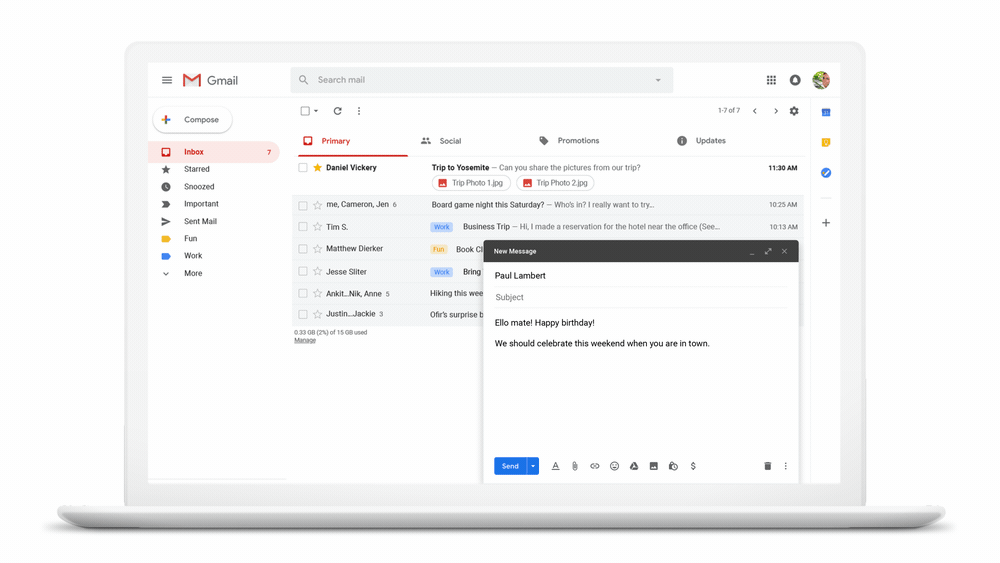Gmail Smart Compose Feature will Now Suggest Subject lines

As Google has shut down the famous emailing platform, “Inbox” on 2nd April, and has forced users to use Gmail, it is introducing new features for on Gmail. It seems like Google wants people to love Gmail so we are getting new features on and off. This time something new is coming for Gmail Smart Compose Feature.
Google had introduced Smart compose feature for Gmail last year at I/O 2018. After that Google launched this automatically compose feature for every platform. To make its email platform better, Google is adding smart compose feature to Gmail’s subject line.
Gmail Smart Compose Feature Updated with new Functionality
Gmail Smart compose feature for the subject tab will be launched today. So now Gmail will suggest you a subject line after you are done with writing an email. The AI of Gmail will automatically detect what the email you have written is all about and it will suggest the subject according to it.
Google said in a statement:
“Since we announced Gmail Smart Compose in G Suite last year, we’ve seen how Smart Compose suggestions can cut down on the effort it takes for you to write emails and replies. With subject suggestions, Smart Compose can now help you compose your subject line as well”
For readers information, Smart Compose helps you in typing your emails faster by suggesting phrases with the help of that you can autocomplete your sentences. Google’s AI is supporting the feature and its suggestions are based on the context of the email as well as on your writing style. In case you are using certain phrases commonly when typing your emails, it will not take long as Smart Compose will start offering them when you type the first word or two.
Now you don’t have to waste hours thinking of the perfect subject line to your email
This will be done by smart compose feature so you will get several suggestions and if you don’t like them you can select your own. Moreover, now people can also schedule their emails in the Gmail app. This feature was launched last week.
PTA Taxes Portal
Find PTA Taxes on All Phones on a Single Page using the PhoneWorld PTA Taxes Portal
Explore NowFollow us on Google News!