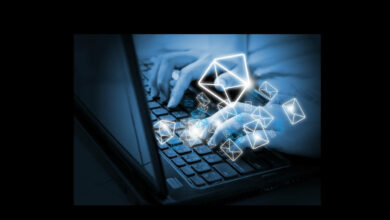Gmail with Dark Mode Option is Live- Here’s How to Get it
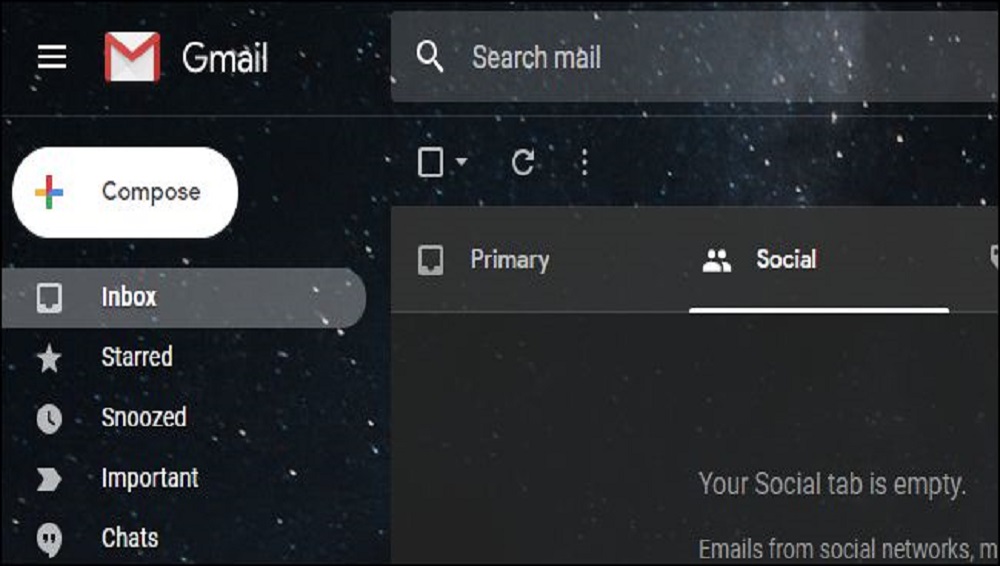
The dark mode is very famous nowadays and every app is incorporating it in order to make app usage easier for people. Google has already included this feature to many of its Android apps, now its Gmail turn. Now Gmail users will be able to see white text on dark background. If you are not able to see any dark mode option on the Gmail App, no worries! Gmail with dark mode option is pushed to very fewer people yet, but it will be launched soon.
How to Get Gmail with Dark Mode Option
In order to enjoy this long-awaited feature, first of all, make sure that you are using the latest version of Gmail app i.e; 2019.08.18.267044774.
When the feature will arrive on your smartphone, you will be provided with three choices: Light, Dark and System Default. If you have received this option, you can get it by tapping on the three-line hamburger menu icon placed on the left side of the search bar. Scroll down and click on Settings > General settings.
By introducing Dark mode for Gmail, Googe will be able to protect their user’s eyes from pinching white background. While using mobile at night, apps with white background is a distraction for other people as well as a strain for the one using it. If you do not have the latest version of Gmail, you can find it on the Google Play Store.
Also Read: Gmail for iOS Gets Image Blocking to Stop Email Tracking
PTA Taxes Portal
Find PTA Taxes on All Phones on a Single Page using the PhoneWorld PTA Taxes Portal
Explore NowFollow us on Google News!