Gmail’s Mobile App Now Supports Microsoft Exchange Accounts

Gmail is one of Google’s basic products. When Gmail was introduced, it was something of a game changer. It provided plenteous free storage in exchange for creating a marketing profile based on the contents of your email chats.
Gmail’s Mobile App Now Supports Microsoft Exchange Accounts
Also Read: Google Increases Gmail Security by Adding a Warning to Unencrypted Emails
Now after many years Gmail has developed and advanced as a service and has the mobile Gmail applications accessible for many different devices. The Android application delivers brilliant Gmail service as it too is a Google product. The Gmail application has also upgraded and polished since the takeoff of Android devices.
The development of the Gmail service and application, high-points one of Google’s more odd habits: that of emerging potentially contending products alongside. Gmail has been developed concurrently with Inbox, which is the innovative method of reading, answering and dealing with email. Google have gradually upgraded through releasing apprises via the Google Play Store. The recent update adds a new feature people have been anxiously waiting for: Gmail will support Microsoft Exchange accounts.
Almost eighteen months ago, it was upgraded to support third party email accounts. Basically Gmail was being pushed into being the only needed email patron on our Android smartphones and tablets.
Nevertheless Google now seem to have incorporated the Exchange Services portion of the device into the major application, which gets Exchange support to Gmail app users irrespective of the handset or tablet they use. It’s right that this application could be side loaded to an Android device to permit Gmail to support Exchange accounts, but this will no more be required.
The upgraded application is ready to be released around the globe over the next couple of days, so watch out for the update via the Google Play Store. If you use any other application on your smartphone to pick up your business email, as soon as you have the update you could simply set up the Exchange account in your Gmail application and use the single application for your email.
PTA Taxes Portal
Find PTA Taxes on All Phones on a Single Page using the PhoneWorld PTA Taxes Portal
Explore NowFollow us on Google News!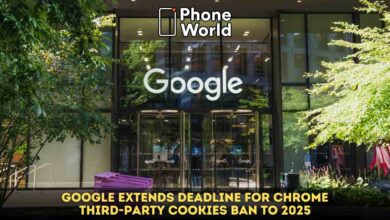






Will it be able to sync my Contacts from Microsoft Exchange account?? Please reply