Google App suddenly fails to start on android phones, here’s a fix
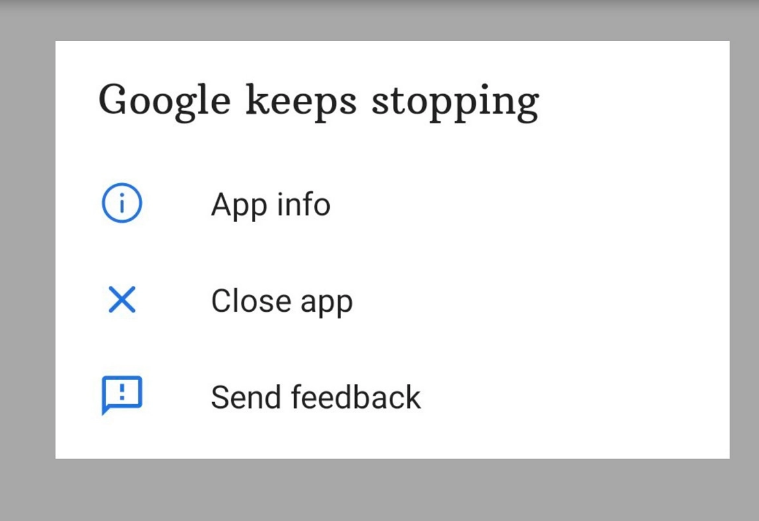
You are not alone if you have observed the Google App on your Android phone suddenly crashing and stopping. A recent version appears to have created a problem that makes the app totally useless.
The problem appears to be widespread, as several Android users have reported being unable to use the Google app after updating to the latest version.
Google has recognized the issue with the Google app on Android crashing. The firm stated that it is working on a remedy in a tweet sent on the official Android account.
We're aware that the Google App on Android is not functioning as expected for some people. We are currently working to fix the problem and apologize for any inconvenience. In the meantime, please try these steps: https://t.co/KxzrJ1NRp7
— Android (@Android) June 23, 2021
Here’s a Fix to launch Google App on your phone
Until the issue is resolved, Google advises that you attempt the actions below.
- Open the Android Settings application.
- Go to the Apps & Notifications section.
- Select “All Apps” from the drop-down menu.
- Find and tap Google from the app list (or search for “Google” using the search icon in the upper right corner).
- Tap Cache & Storage
- Select “Clear storage” or “Manage space” from the menu.
- Clear All Data is the last option.
Installing the latest beta app version of the app or reverting to a previous version are two other options. However, there does not appear to be a general solution that works.
The problem is similar to a recent Android System WebView bug that caused Gmail and other Google applications to break. However, it appears that no other Google applications are affected this time, thus the issue will most likely be resolved with an update.
PTA Taxes Portal
Find PTA Taxes on All Phones on a Single Page using the PhoneWorld PTA Taxes Portal
Explore NowFollow us on Google News!





