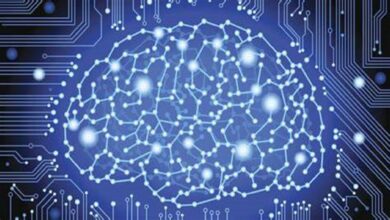Google Chrome Omnibox Makes Search Results Appear in less than 500 milliseconds

Chrome is one of the most popular web browsers available and most people including me use it because of its user-friendliness and easy interface. If I say Chrome has the biggest user interface, I won’t be wrong but Google is still trying to make the platform better than before for its users and n order to compete with its rivals: Microsoft’s Edge and Mozilla’s Firefox. While I Bet no one would be thinking to switch the browser, however, if someone was doing so, I have good news: Chrome is about to get a little speedier and become a lot less memory hungry, thanks to Google Chrome Omnibox.
Google Chrome Omnibox Makes Search Faster
This much-needed step was announced in Chromium blog post by the product manager for Chrome browser, Yana Yushkina. She announced a faster search speed when searching via Omnibox.
Omnibox is a bar at the top of the Chrome Browser that is used for typing website addresses and search queries. Apart from this, she also announced that Chrome would also use less memory.
While telling about this, Yushkina said:
“Searching in Chrome is now even faster, as search results are prefetched if a suggested query is very likely to be selected. “This means that you see the search results more quickly, as they’ve been fetched from the web server before you even select the query.”
Yushkina said that now the results will appear in less than 500 milliseconds. However, there is a cath. It will only work if users set Google Search as the default search engine. But it will be possible for other search developers to integrate this speedy feature for people who prefer Bing, Yahoo, or DuckDuckGo.
Another est thing apart from speedier Omnibox searches, Chrome will also use less memory.
“Chrome OS shows a total memory footprint reduction of 15% in addition to a 20% browser process memory reduction, improving the Chromebook browsing experience for both single and multi-tabs”
Yushkina also shared details regarding the common shutdown hang issue and revealed how the team solved it. Many years back, the Chrome development team had added a local cache to help the browser start up faster. However, now they have discovered that it only increased complexity on some of the operating systems and was eating up memory along with the unwanted shutdowns. So the team has removed this Cache and has resolved this common shutdown bug issue.
Also Read: How does Google Chrome know what you want to Search on the internet?
PTA Taxes Portal
Find PTA Taxes on All Phones on a Single Page using the PhoneWorld PTA Taxes Portal
Explore NowFollow us on Google News!