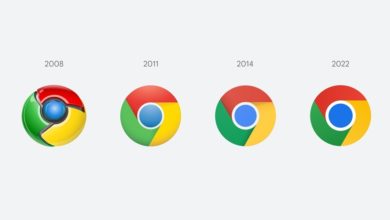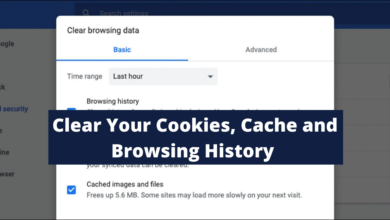Google Chrome Reader Mode Arrives on Desktop

Google is making its browser more convenient and easy to use. This time, there is good news for Google Chrome desktop users. The desktop version of Google Chrome is getting a read mode. Google Chrome Reader Mode can be used to remove the irritating and unnecessary background so that the article is easy to be read. Right now this feature is launched as an experiment for a few people but soon it will be launched globally.
This new reader mode is not totally new form Chrome as it is already available on Chrome for Android and iOS. In the Android version of Chrome, this feature was named as a simplified view and it can be easily activated from the accessibility menu.
Google Chrome Reader Mode will Help you change Annoying and less visible background
In order to enable Google chrome reader modes on Desktop, you need to use an updated version of Chrome’s experimental Canary release. Go to “chrome://flags/#enable-reader-mode” toggle the feature on. Now restart your Chrome browser. You can also put a selected page on the settings button on the top right of the browser by selecting “Distill page.”
Moreover, Google Chrome Latest Update for Android Will Bring A New Grid Layout for Tabs. Thanks to the introduction of a new Chrome flag. The flag, only available in a freshly built Chromium APK.
PTA Taxes Portal
Find PTA Taxes on All Phones on a Single Page using the PhoneWorld PTA Taxes Portal
Explore NowFollow us on Google News!