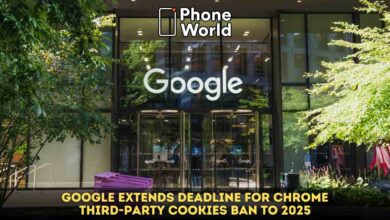Google Enables Users to Apply Password Protection to their Web and Activity Pages
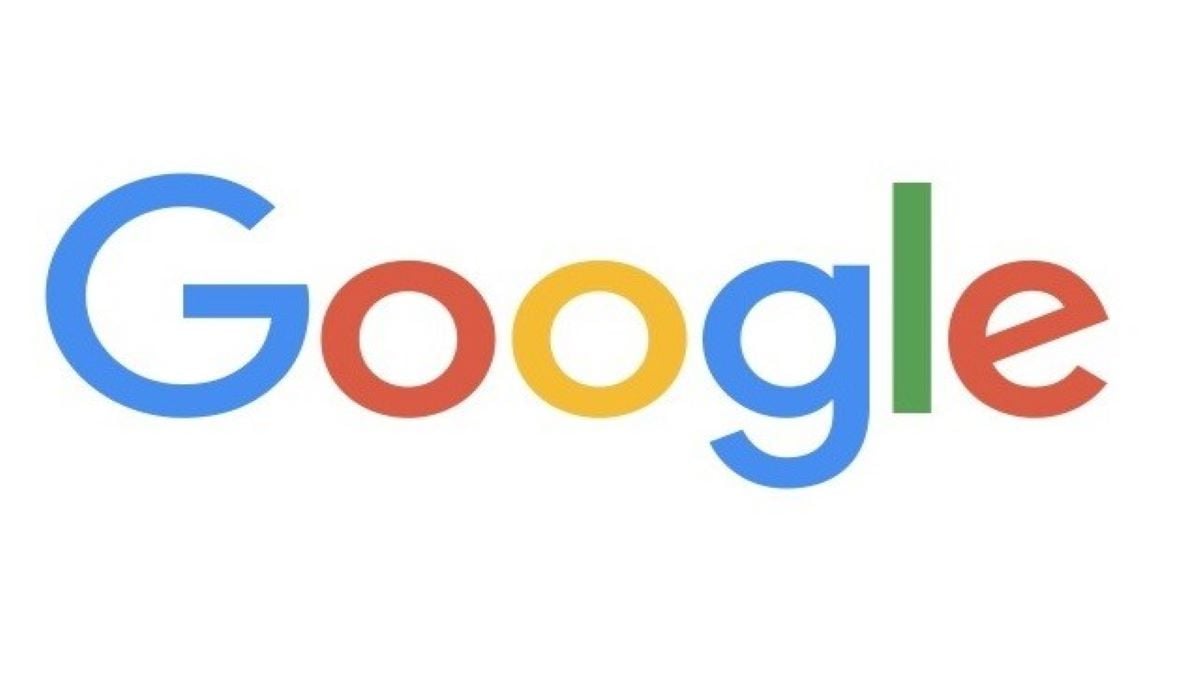
Recently, after a new update, Google has added a way to put password protection on users’ Web and Activity pages. These pages show all your activities related to Google services which include your searches, YouTube watch history, and Google assistant queries. Without password protection, any person who accesses the device you’re logged into could see that activity.
Google Enables Users to Apply Password Protection to their Web and Activity Pages
So in order to activate the verification, you can visit activity.google.com, and tap on the Manage My Activity verification link. From my activity menu, users can click on the Require Extra Verification option, and afterward, enter your Google account password to affirm that the original user is making the changes.
On the other hand, if the verification is turned off, activity.google.com will display all of your Google activity from across your devices, without asking for a password as you can see in the below-mentioned image.
:no_upscale()/cdn.vox-cdn.com/uploads/chorus_asset/file/22537113/Screen_Shot_2021_05_24_at_3.33.31_PM.png)
On the contrary, if your verification is turned on, then any person who tries to access your activity page will have to click the verify button and enter the Google account password before it’ll show any history. For those individuals who share a PC, or who sometimes lets others use their phone, this could be a very useful tool.
:no_upscale()/cdn.vox-cdn.com/uploads/chorus_asset/file/22537115/Screen_Shot_2021_05_24_at_3.30.43_PM.png)
PTA Taxes Portal
Find PTA Taxes on All Phones on a Single Page using the PhoneWorld PTA Taxes Portal
Explore NowFollow us on Google News!