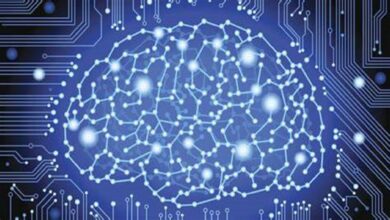Google has made various useful Enhancements to Gmail Account

If you are a Gmail user, Google has proclaimed various enhancements to Gmail account that users can look forward to. Their big focus is to guarantee security with new implementations. Google has announced a few necessary changes to its multiple inboxes feature and check how it will work in the coming time. The new tool will be readily available to the users via UI changes.
Google is also working on various features to make managing emails so easy by using just one step. The most significant change that Google made is that the multiple inboxes option will be made more visible for the user. To turn on the new settings and to make most of its users need to move to the “Advanced” tab under “Settings” to turn it on as the website is newly configured.
Google has made various useful enhancements to Gmail Account
Google has introduced confidential mode so that all the information of the user will be safe and secure. A new option is available that will allow users to expire a particular message after a set period. This mode will also remove the options like copy, forward, download and print.
By downloading the Gmail app on your phones, you can easily use the Smart Reply tool for a prompt response. High priority notifications are also new features coming to the Gmail app on your phones. It will pop an alert of important messages on your phones. There will be a tool available to unsubscribe from unwanted newsletters, advertisements and offers.
The best feature is to secure your essential data from scams and malicious emails. Gmail is adding broader and bolder notifications to inform you when risky emails target your inbox. Furthermore, Google has announced a few more important features like “Snooze Button” and “Nudge”. Snooze button will allow users to put off the emails that they don’t want to reply right away. The nudge button will work as a reminder and reminds the users to follow up their emails and respond to important messages.
Also Read: Gmail Unintentionally Removed Button that Allows Users to read Bulk Emails at Once
PTA Taxes Portal
Find PTA Taxes on All Phones on a Single Page using the PhoneWorld PTA Taxes Portal
Explore NowFollow us on Google News!