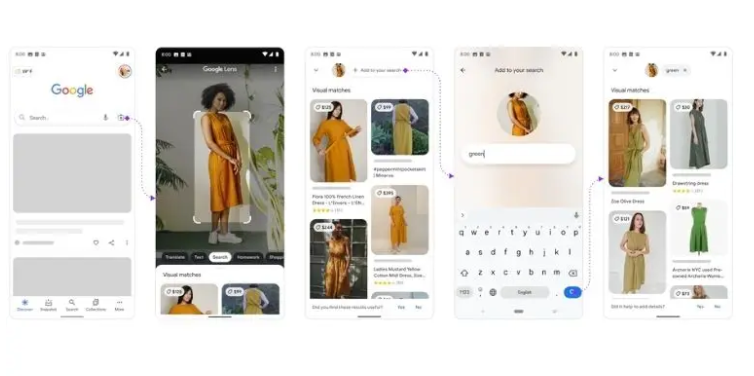Google Introduces a Multi-Search Option in Lens

We’ve all had those moments when we’re trying to find something. But can’t think of the perfect word to type into the Google Search. Google has added a new multi-search option in Lens to address this issue that many of us are experiencing. This feature, which was first mentioned last year, will allow you to search using both photos and text. This is how it will operate.
Google’s Multi-Search Function in Lens
The multi-search function of Google Lens will allow you to search for a specific thing you see by sharing a photo of it with a query to discover an answer even if you are unable to define the question.
It will come in handy when you’re trying to find an item of clothing you just saw or perhaps a home design piece you like. According to Google, you take a picture of a thing in front of you and then “refine” your searching by any attribute associated with the thing.
To do so, open the Google application on your Android phone or iOS device, and choose the Google lens symbol next to the search bar. Here upload the picture, swipe up, and type the text into the “+ Add to your search” box. That’s it! You’re good to go. Here’s an example of the procedure in action.
Fashion and home décor are among the use cases mentioned, with the company claiming that it works “excellent” with shopping queries. Another scenario is attaching an image of an object and receiving a response to a relevant inquiry. In Google’s case, the image of a Rosemary plant is combined with the question of how to care for it.
The Feature is Based on Artificial Intelligence
Although the feature isn’t dependent on the Multitask Unified Model, it is a result of AI developments. It provides for increased search by displaying images of different objects, for people who don’t know. Google has also described this, indicating that it will be available to consumers soon.
Google Lens’ new multi-search function is now in beta for Android and iOS and is only available in English in the United States. We expect it to expand to more locations and languages shortly.
Also read: Jack Dorsey discloses functioning on hardware crypto wallet
PTA Taxes Portal
Find PTA Taxes on All Phones on a Single Page using the PhoneWorld PTA Taxes Portal
Explore NowFollow us on Google News!