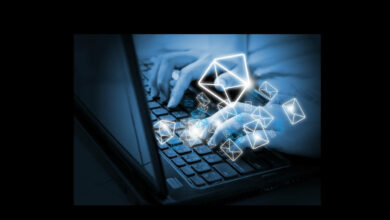Google is Adding Contacts to Side Panel on Gmail

Google has started to add Contacts to the side panel on Gmail. Users can now find additional information about people within their organization, your contacts, people who email you. Google is adding this new feature to Gmail in order to facilitate users to see detailed information about their Contacts in the Gmail side panel.
“You can now find additional information about people within your organization, your contacts, people who email you in the Gmail side panel,” according to Google.
Google is Adding Contacts to Side Panel on Gmail
The new Contact tab which sits alongside Google Calendar, Keep, and Tasks tabs, will provide “richer” details and information. The information, that users will get to see in the side panel, includes contact information, such as phone number and email address. It will also include information about the team and manager, office and desk location along with details on whether the user has received emails from them before. The aim behind introducing the feature is to make collaboration on the platform easier.
“This feature expands upon the information you can already view when hovering over a person’s name in Gmail. In the side panel, you can learn more about who the person you’re collaborating with is, what team they’re on, and whether you’ve interacted with them before,” Google notes.
The new feature is functional in Google Workspace Essentials, Business Starter, Business Standard, Business Plus, Enterprise Essentials, Enterprise Standard, and Enterprise Plus, G Suite Basic, Business, Education, Enterprise for Education, and Nonprofits along with users with personal Google Accounts.
Recommended Reading: How to Pin a Chat on Gmail Account?
PTA Taxes Portal
Find PTA Taxes on All Phones on a Single Page using the PhoneWorld PTA Taxes Portal
Explore NowFollow us on Google News!