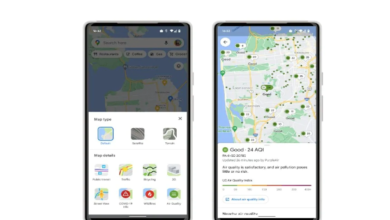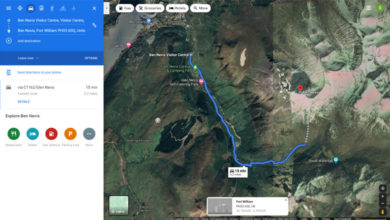Google Maps Music Control Feature will Help you Change Music Within the App
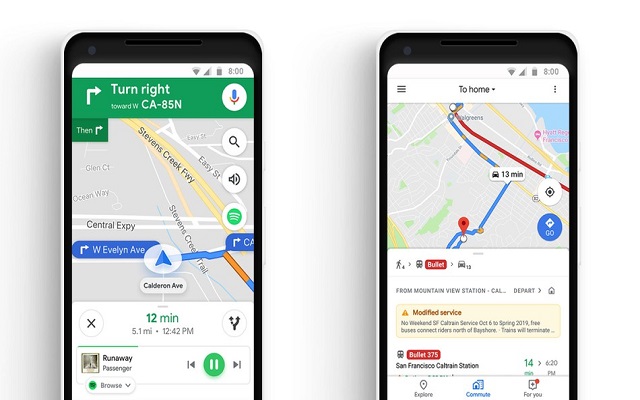
Switching between Songs and albums is a difficult task when you are driving a car and at the same time following Google Maps instruction to reach your destination. Now Google Maps Music Control Feature will solve this issue.
Google Maps Music Control Feature in Latest update will solve the problem
Switching between Google Map and Music app is also a heck of a task when you are trying to concentrate on driving. Many accidents take place due to the negligence of a driver who is busy using a mobile phone.
Finally, this issue is fixed by an update to Google Maps that allows you to control Spotify, Apple Music and Google Play Tunes within the Google map when it is in navigation mode. This feature will definitely make life simpler and easier.
While telling about this feature, Google said on Monday:
Spotify users on Android have it a little better than the rest, as they’ll be able to browse through songs, albums, podcasts,
Google Maps New Update brings other four new options for its users. The new features will Now Make Your Work Commute Faster. Now if you are going somewhere Google Maps will help you out more easily and faster. Google Maps will get a new “Commute” tab that will merge together the “Driving” and “Transit” tabs. Now users can tell Maps how they get to work each day. And then in return, Google Maps will give them the most up-to-date traffic info.
These new features are rolling out to iOS and Android users this week.
PTA Taxes Portal
Find PTA Taxes on All Phones on a Single Page using the PhoneWorld PTA Taxes Portal
Explore NowFollow us on Google News!