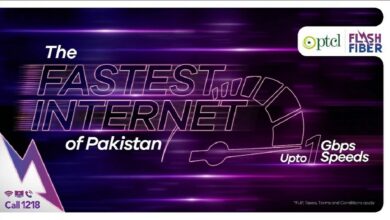Google Maps Redesigned Saved Tab Lets Users Search Locations Quickly
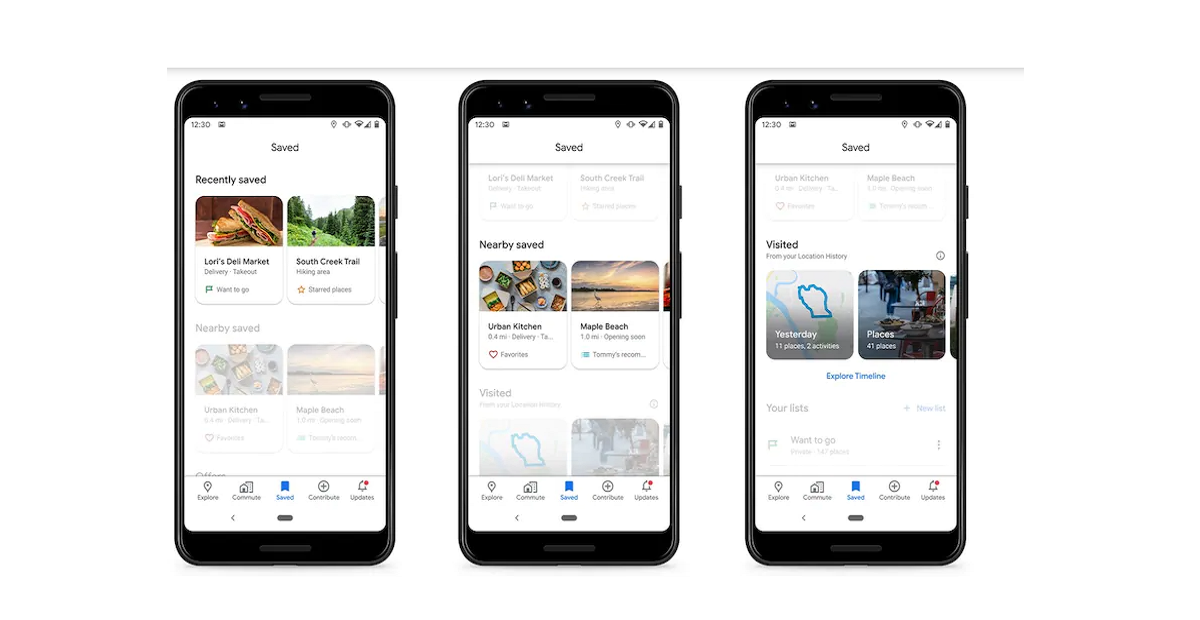
Google Maps is making its app more user friendly for users. The company has added a redesigned Saved Tab with carousels placed on top. Google has shared this development through a blog post. The newly launched carousel display includes ‘recently saved,’ ‘nearby saved’, ‘visited’ and ‘your lists’
The new update having this saved app has started rolling to everyone from August 26. Once you receive this tab, it will make it easier for users to find and remind important places.
Google revealed that this Saved Tab is revamped for easier access to your saved places, and the places that are recently visited. Before this update arrived, the saved tab was placed at the bottom, which showed lists Labeled, Reservations, Following, Visited, and Maps in the form of tabs that can be swiped through.
Google Maps Redesigned Saved Tab Lets Users Search Locations Quickly
Now things are easier than before. The recently added carousel makes it easier for users to add location quicker than before, and for that, they don’t even have to enter any list. Each location has a separate cover image, name, and description. The Nearby save section shows the nearest places that are saved in the carousel sorted by distance. This feature will work when a user enables location permission for Google Maps.
Moreover, the ‘visited section’ required location history to be enabled. It helps users to remember the places that he would have visited in the paths or the roads that are used. The location will be jotted down with respect to time, city, region, or based on country.
The revamped saved tab in the Google Maps will show the list that is previously saved by the user. A user can save memorable or important locations and can give any name to it along with a description. This new updated saved tab is rolling out to people throughout the globe. However, most of the Android and iOS users have still not received this feature which means it is launched in chunks and will be received in the next few weeks.
Also Read: Google Maps Update adds Colorful images & Sidewalk info
PTA Taxes Portal
Find PTA Taxes on All Phones on a Single Page using the PhoneWorld PTA Taxes Portal
Explore NowFollow us on Google News!