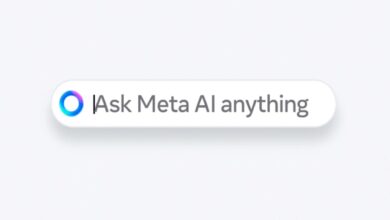Google Photos for Android Places Markup Tool in Editing Menu

Google Photos want to make the app more reliable by helping users access their photos more easily than before. In an effort to do so, the company has placed the Markup tool in a dedicated tab of the editing menu. The markup tool was one of the widely used gadgets that allowed users to add text to an image or draw anything according to their choice. The new placement will help users use this tool more often to beautify their pictures.
This is not the only change brought by users to its photos app, previously the company changed the policy to end support for unlimited cloud storage for videos and images on this Photo platform. Users can now enjoy 15GB of storage for free that can be shared across Photos, Drive and Gmail.
Google Photos for Android Places Markup Tool in Editing Menu
This change in the editing menu was discovered by 9to5Google. This markup tool was previously hidden within more tabs so one had to find it. Though users have to swipe till the end of the menu to reach the markup tool, at least now it is present in the main tab between Filters and More on Android smartphones.
This change is rolling out to all the Android users in chunks so if you have not received it yet there is no need to worry, you will get it soon.
See Also: Best Photoshop Alternatives for Android Users
Moreover, Google has also ended support for unlimited cloud storage from June 1, 2021. So now if users want to use cloud storage over 15GB cap, he needs to pay for it. Google has also introduced a storage management tool for helping users to clear unwanted data including photos and videos. In my point of view, this is the most helpful feature.
Also Read: Google Photos Adds New Memories and Protected Locked Folder
PTA Taxes Portal
Find PTA Taxes on All Phones on a Single Page using the PhoneWorld PTA Taxes Portal
Explore NowFollow us on Google News!