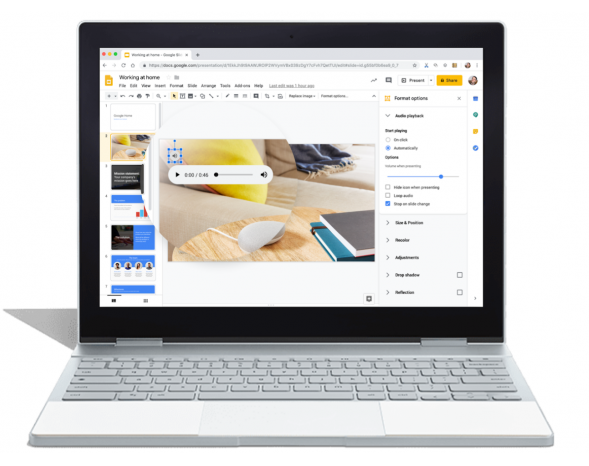Google Slides Now Lets You Embed Audio Clips To Your Presentations

Google Slides lets you create, edit, and collaborate with others on presentations from your Android phones or tablets. Recently, we have come to know that a new option is rolling out to the Google Slides users. It will let all the Android Users add audio clips to their presentations.
Google Slides New Option To Insert Audio Files Is Making Its Way To The Users
We all know that sometimes when we are giving a presentation, an audio clip can really help illustrate a point. Before this update, there was no option to add any kind of audio to the presentations. However, now Google is rolling out this new feature to the Android Users that will help them to embed Audio Files to their presentations if required. According to the latest reports, MP3 and WAV files can now be added to the presentations by navigating to Insert > Audio. Furthermore, you will also have options to move the play button around, replace it with an image of your choosing, or hide it altogether.
– Create new presentations or edit any previous ones on the web or on another device.
– Share presentations and work together with others in the same presentation at the same time.
– Open, edit, and save Microsoft PowerPoint files.
– Get stuff done anytime — even without an internet connection.
– Add and rearrange slides, format text and shapes, and more.
– Present right from your Android device.
– Never worry about losing your work — everything is automatically saved as you type.
The feature is rolling out to the Gsuite users from today. However, it will make its way to all users in phases so, it will definitely take some time.
PTA Taxes Portal
Find PTA Taxes on All Phones on a Single Page using the PhoneWorld PTA Taxes Portal
Explore NowFollow us on Google News!