Google’s Fast Pair can make Pairing Easier
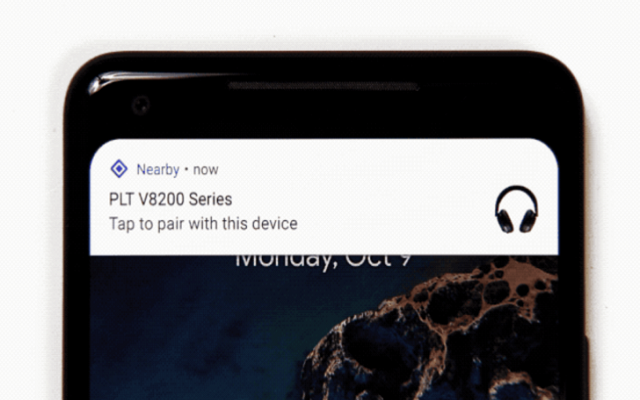
Google’s Fast Pair can make Pairing Easier. Now devices running Android 6.0 and above will get advantage of the new Fast Pair feature. Starting with Google Play Service 11.7, Fast Pair makes the easy process of pairing Bluetooth devices. It is even easier by scanning for nearby Bluetooth Low Energy (BLE) broadcasts and prompting you to pair with them.
Google’s Fast Pair can make Pairing Easier
This new feature uses Bluetooth Low Energy and your Android phone’s location. It automatically discover Bluetooth accessories in close proximity and then automatically connect with a tap.
Here is how it works:
- Once Fast Pair is enabled
- Android will scan for BLE broadcasts close to your device and discover a Fast Pair packet
- Packet will send to Google’s servers to retrieve the device’s product name, image, and companion app
- When the information is returned, a high-priority notification shows up on the user’s device and asks them to “tap to pair” to the device
- The notification will display the product name and image that Google’s server returned
- Tap the notification
- Standard Bluetooth connection will establish and the device will connect to the phone
- After a successful connection, a second notification will appear with a link to download a companion app if the Bluetooth device has one.
Google is working to eliminate the need to go into setting apps and search for devices. Fast Pairing will help you to skip the entire process, if you have compatible Bluetooth device. Right now there are only two devices supporting Fast Pair. They are Google’s Pixel Buds and Libratone’s Q Adapt On-Ear.
The upcoming Plantronics Voyager 8200 series wireless heads will also support the Fast Pairing. The only thing users need to do is to install the latest version of Google Play Services (11.7) , which is rolling out in near future. Google is willing to support more devices and is asking for interested manufactures of Bluetooth devices.
Read Next: LG to Showcase Levitating Bluetooth Speakers at CES 2017
PTA Taxes Portal
Find PTA Taxes on All Phones on a Single Page using the PhoneWorld PTA Taxes Portal
Explore NowFollow us on Google News!





