Here Are The Top 6 Hidden Youtube Features You Should Try
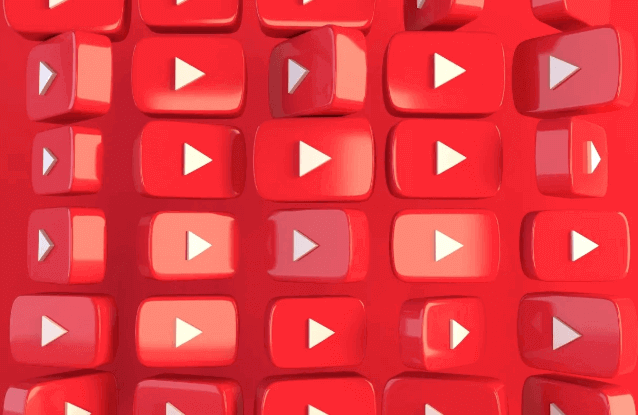
The Youtube experience has been steadily improved due to the new privacy functions and features. Today, I’ll be jotting down the top 7 Hidden Youtube Features you will definitely want to try. Let’s get started.
Hidden Youtube Features That Will Definitely Boost Your Youtube Game
The top 7 features have been mentioned down below:
1. Set a reminder to take a break
YouTube’s algorithms are quite intelligent. They try to lure you into watching more videos and spoil your day, especially at the night. So, you should set a reminder when it’s bedtime in order to take a break.
2. Pause YouTube search and watch history
The app uses your search and watch history to show video recommendations on the home page. What if someone else uses your YouTube account on your smart TV or tablet? It will start showing the same kind of videos you usually watch. In that particular case, you can temporarily pause your search and the watch history. It will save you from irrelevant video recommendations. It will be most helpful when you want to hide YouTube searches and watch history from your kids or guests.
3. Use restricted mode
If you don’t want your kids to stumble upon offensive or adult content on YouTube accidentally then you should definitely use this feature. It will enable YouTube’s restricted mode to hide potentially mature videos. However, there is no guarantee that the restricted mode is 100% accurate. It will not enable restricted mode for your account on other gadgets.
4. Disable YouTube’s autoplay next video
PTA Taxes Portal
Find PTA Taxes on All Phones on a Single Page using the PhoneWorld PTA Taxes Portal
Explore NowFollow us on Google News!





