How Overseas Pakistanis can Apply for Passport Renewal Online
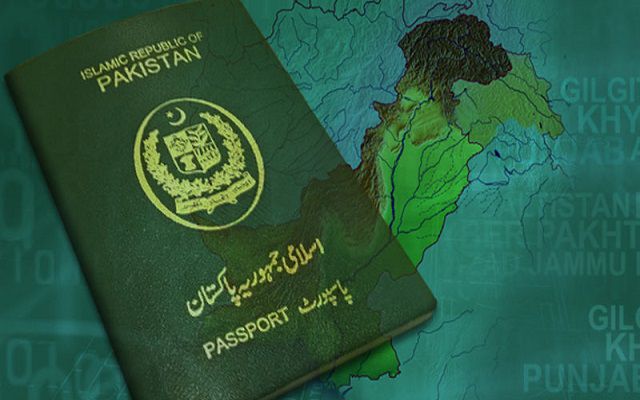
The digitization of Pakistan has brought several reforms in the country. One such development include Online passport renewal Service. Now people don’t have to wait in long ques in passport office for renewal of expired passport. Currently this service is currently available for applicant outside Pakistan but soon it will be launched for Pakistanis as well. How Overseas Pakistanis can Apply for Passport Renewal Online.
How Overseas Pakistanis can Apply for Passport Renewal Online
NADRA in collaboration with Directorate General of Immigration and Passports has introduced online renewal of passports. As this portal can be used for the renewal of Machine Readable Passports.
Also Read: Pakistan to Introduce Online Passport Renewal Service Soon
According to the official website the renewal application will take about 16.5 minutes.After processed, the passport will reach the address given by applicant within 10 days for a normal passport. However an urgent renewal will be processed in four days.
Fees For Renewal of Passport:
Also Read: Now Overseas Pakistanis Can Apply for Passport Renewal Online
Requisites for Renewal of Passport:
Have the following things ready before applying:
- Supporting documents.
- Photograph up to 5MB captured as explained in the Photograph Tutorial.
- Fingerprint form, filled as shown in the Fingerprint Tutorial.
- Valid Credit Card/Debit Card for online payment of your application fee.
How to Apply for Passport Renewal Online:
Following are the steps to Apply for Passport Renewal Online:
- Click on the Get Started
- Register your account : Just in case you are within Pakistan, an SMS and email code will be sent to you for registration.
- In case you are abroad all compulsory codes will be sent via email.
- Make an application for Renewal of your machine readable passport and give particulars for your application.
- Provide your address for machine readable passport delivery.
- Pay Fee via Credit Card/Debit Card.
- Provide the required personal particulars.
- Provide your current and permanent addresses.
- Upload your photograph.
- Upload the supporting documents required by the application.
- Download the form, take the 4 fingerprints asked by the system.
- Set the scanner at 600 DPI, JPEG/JPG and Grayscale. Scan and upload the form.
- Analyze the information you provided, sign the declaration and then submit the application.
At present the home delivery service is available for limited number of countries only.
For more information click here.
PTA Taxes Portal
Find PTA Taxes on All Phones on a Single Page using the PhoneWorld PTA Taxes Portal
Explore NowFollow us on Google News!





