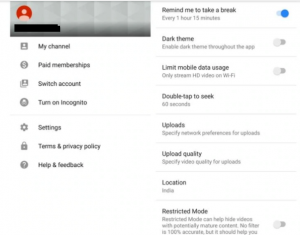How to Activate YouTube Dark Mode for Android

About six months ago Google has announced that a dark theme will be rolled out to YouTube for both the Android and iOS users. This happened only partially. Android users were skipped from the initial rollout while iOS users were able to take advantage of the new feature. Now, we have a good news for the Android users, YouTube Dark Mode for Android users is live now.
The dark mode comes with a toggle that allows you to switch it off. As such there are no additional changes in terms of design. However, when you apply the new theme, the user interface becomes darker. The colour isn’t really black but it is more like a dark grey.
Here’s How to Turn on YouTube Dark Mode for Android
Note that the feature is being rolled out gradually. So if you haven’t received the feature yet, you should in the coming days. Here’s how to enable YouTube dark mode on your Android phone.
- Open the YouTube App
- Find the Profile icon on the top right corner of the App
- Tap the Profile icon
- Go to settings
- Tep on “General” in setting sub options
- Find the option of “Dark Theme”
- To enable YouTube Dark Theme, Tap on the toggle
- Click on the ” Back Button” to go back to YouTube App’s main page
Also Read: Youtube Dark Mode Rolls Out For Android Users
PTA Taxes Portal
Find PTA Taxes on All Phones on a Single Page using the PhoneWorld PTA Taxes Portal
Explore NowFollow us on Google News!