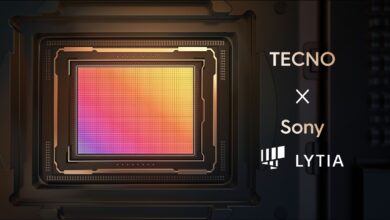How to Block Unwanted Calls and SMS? Easy Steps!

If you are one of those who are facing unwanted calls and SMS or someone is harassing you, then do not worry, there are some easy ways to cope up with these issues. Pakistan Telecommunication Authority (PTA) has introduced some easy ways to block annoying calls and SMS. In this article, we will tell you how to block unwanted calls and SMS and get rid of disturbing communication.
How to Block Unwanted Calls and SMS?
If you are getting calls or SMS from unknown sources and want to get rid of them, here is an easy way to tackle with.
- Dial *420# for Jazz, Ufone and Telenor customers
- Dial 420 for Zong Customers
The concerned service provider will contact you for further details.
See Also: How to Block/Unblock People on WhatsApp
How to Block Telemarketing Communication:
If you want to block telemarketing communication, you first need to register yourself on the Do Not Contact Register (DNCR)
- Type ‘reg’ and SMS to 3627
However, if you want to allow telemarketing communication again,
- Type ‘unreg’ and SMS to 3627
How to Block Spamming/Unsolicited Communication:
If someone is harassing you with SMS containing indecent content, here is a simple way to report that user.
- Type spammer’s mobile number, give a space, paste the received message and SMS to 9000
Check Also: Here is How to Block other Users on Google Drive
See Also: Jazz SMS Packages – Daily, Weekly, and Monthly
PTA Taxes Portal
Find PTA Taxes on All Phones on a Single Page using the PhoneWorld PTA Taxes Portal
Explore NowFollow us on Google News!