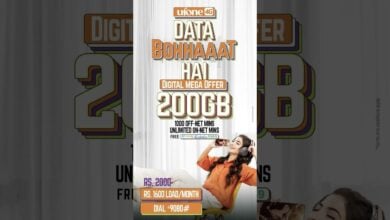How to Change the Ownership of Ufone SIM

Many people think that changing the ownership of Ufone SIM is very difficult task. Transfer of ownership is very easy but people need to have awareness regarding it. To solve the ambiguities, Phoneworld has jotted down How to Change the Ownership of Ufone SIM.
How to Change the Ownership of Ufone SIM
One can change the ownership of their Ufone SIM by visiting the nearest Ufone Customer Care Center or Franchise with the assistance of original CNIC. The rep will ask you to provide the original copy of CNIC of the transfer and request form as well. Once the verification process is over, the representative will ask you to change the ownership of Ufone SIM against CNIC.
Transfer of ownership for MNP numbers
If someone has transferred number from other network to Ufone, then Ufone will not change the ownership of SIM.
In this case, one should visit the Customer care center and ask them to change the ownership of your SIM. For this you will be asked to convert it back to their network to change the ownership of SIM. This rule is applicable for all the cellular networks in Pakistan.
How to Change Ownership of Ufone SIM if Transferor is dead
If owner of SIM is dead, then bring the copy of you original CNIC and death certificate to the customer service center.
How to Change Ownership of Ufone SIM if Owner Lives Abroad and want to transfer to Someone else
If the owner is abroad then for free transfer of ownership, visit nearest Ufone Service Center with the original valid CNIC, NOC from transferor and CNIC copy of transferor. Ownership will be transferred via bio-metric verification.
How much time is required to change the ownership?
Transfer of ownership from Franchises will be processed within 15 minutes while transfer of ownership from Service Center is processed right away.
Is there any fee for change of ownership?
Change of ownership is a free service.
How to check the ownership of a SIM
Type your CNIC number, send it to 668 from your cell phone to check the ownership of your SIM. PTA will immediately respond you by sending a text. The message contains the number of SIM issued against your CNIC at each mobile operator’s end. SMS to 668 will be free of cost.
Also Read: Ufone Releases “Super Internet TVC” to Promote its 1GB Weekly Package
PTA Taxes Portal
Find PTA Taxes on All Phones on a Single Page using the PhoneWorld PTA Taxes Portal
Explore NowFollow us on Google News!